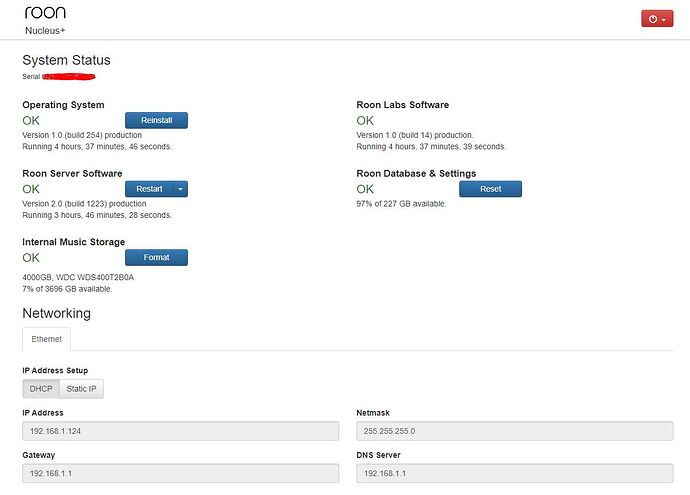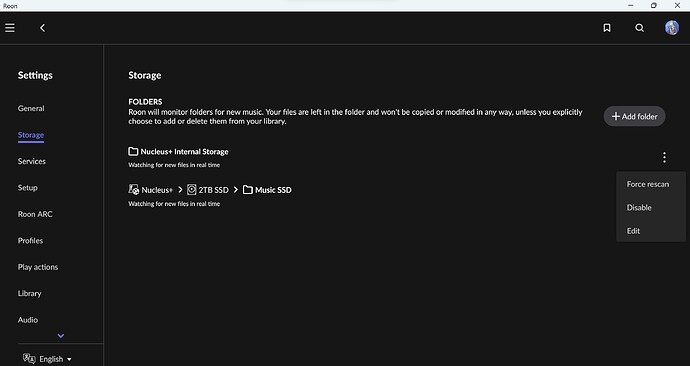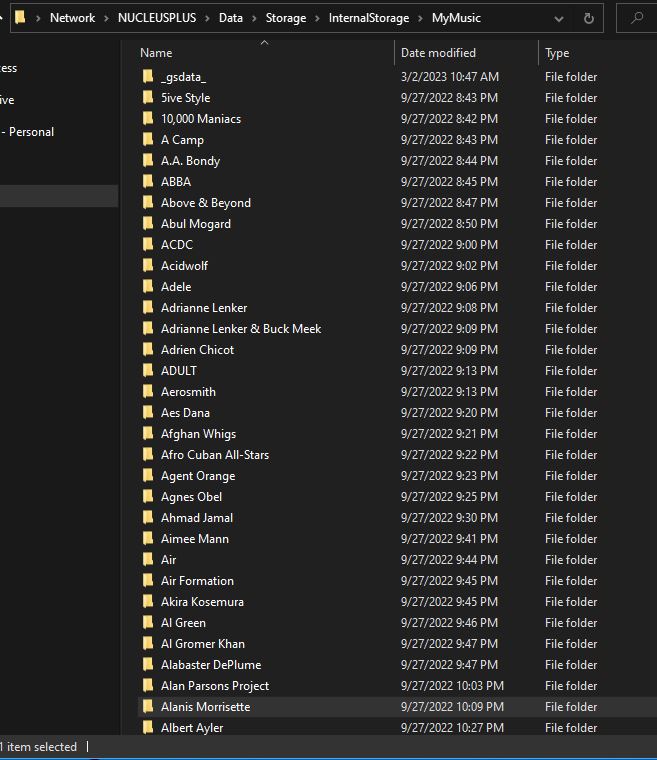Roon Core Machine
Nucleus + with 4TB SSD internal storage (pre-installed)
RoonOS 1.0 (build 254) production/Roon software 2.0 (build 1223)
Purchased from Roon store 09/2022
3.4TB stored on internal SSD with another 800GB stored on external 4TB SDD connected via USB
I connect via Windows 10 laptop/Windows 11 surface tablet/iPhone 12 Pro w iOS 16.3.1.
This setup has been working great on a daily basis since I moved the Core from a windows 2012 server to Nucleus +. BUT after build 1223 was installed on Tuesday afternoon (02/28/2023) it’s broken or corrupted something on the core Nucleus+.
I’ve been a lifetime subscriber since June 2015. I know how to operate & troubleshoot if needed. Roon has been great for the last 8 years!
Networking Gear & Setup Details
My network router is a Netgear Orbi. The Nucleus + is connected via ethernet. Nothing has changed in my network - same firmware & IP addresses for all devices. This has been bulletproof for years. - I doubt that’s the problem. No VPN. No network hardware or firmware changes.
Connected Audio Devices
Connection from a Wi-Fi device (Surface tablet) - restored backup from 10+ days ago - shows only a few Qobuz albums - as I have at least 500 albums from Qobuz that are in my library. NO local files seen.
Connection from iPhone - shows the same.
Number of Tracks in Library
Approximately 80,000 files on internal & 10,000 on external
Description of Issue
Issue: Roon Core does NOT recognize any of my stored music files to play. It asks me to import/add music files. Nothing has changed in my setup - as the Internal Storage & external SSD are both. My playlists are still available - BUT all my local tracks - show as UNAVAILABLE - and will not play. My music library is basically empty. I can add a new album from Qobuz - and it will recognize it - and play. (This after I restored a back-up from a week ago.) BUT - 99% of the Qobuz albums that I’ve added over the last few years don’t appear in “my albums” at all. (Only in various playlists I’ve created)
The drives appear on my network (both internal & external) - via Windows Explorer. I can copy/paste - to and from them. The Roon Labs Nucleus+ web UI shows up via the IP address it’s assigned to - and EVERYTHING shows it being OK. I had been using IP Address Setup as DHCP for years - I tried to changed to Static IP (using same IP) - and no difference.
I’ve tried the following:
Reset Network (Power down Modem / Router) twice.
Power down Nucleus+ (a few times)
Reinstall OS - comes back as OK again
Restart Roon Server SW - comes back as OK
Reset Roon Database & Settings - comes back OK
Under Settings / Storage my drives show up - I have hit the re-scan button several times - and no luck.
Restored backups (a few from different times over the last month. Backups complete & then say the were successful - but still can’t see my local music - or 99% of the Qobuz I’ve added.) I’ve logged out of Qobuz - restart Roon - No change.
I have NOT attempted to re-Format the Internal Music Storage that came installed with the Nucleus+. It shows OK and 7% of 3696 GB available.
I’m guessing there’s a corrupt file somewhere - but have no idea how to track that down and resolve the issue.
I’ve done everything I can think of - EXCEPT - re-formatting the internal SSD. As it took over 36 hours to copy my library over back in Sept 2022.