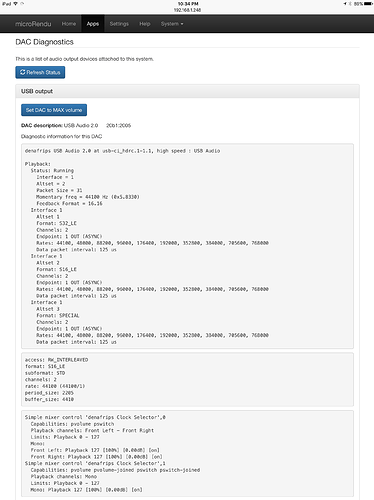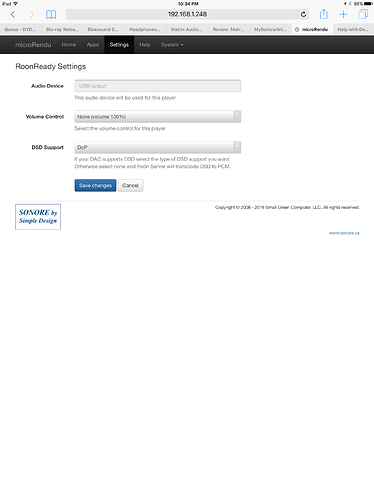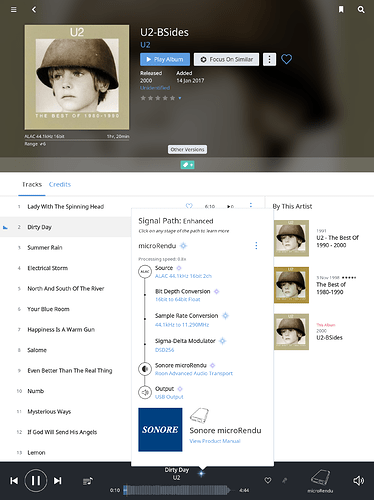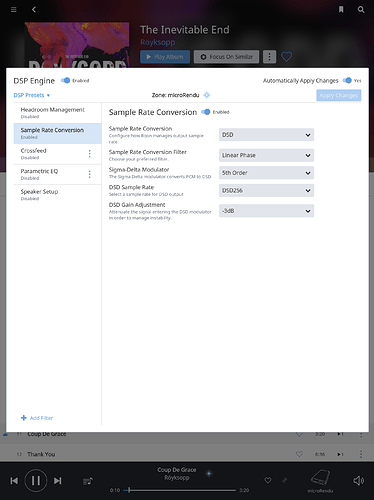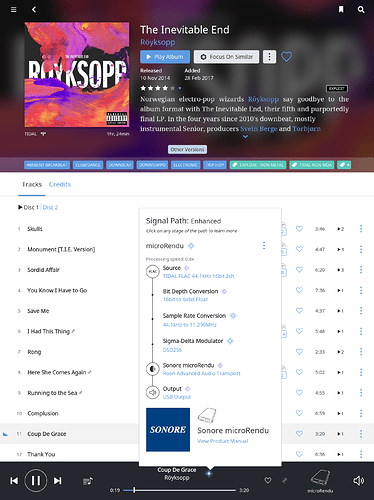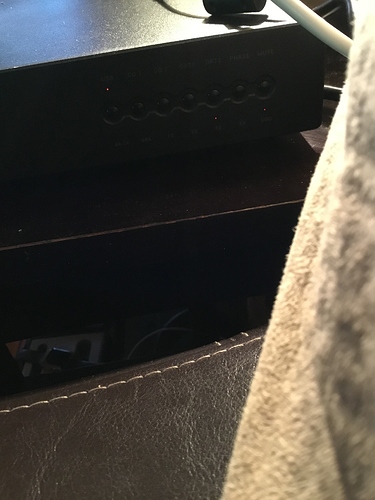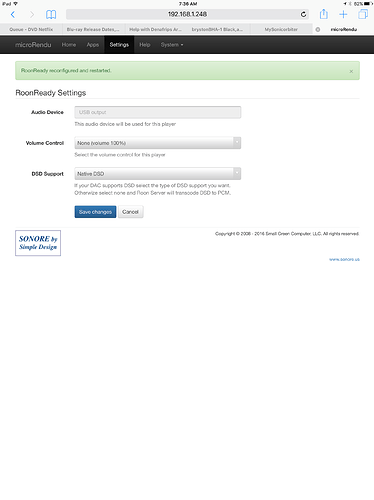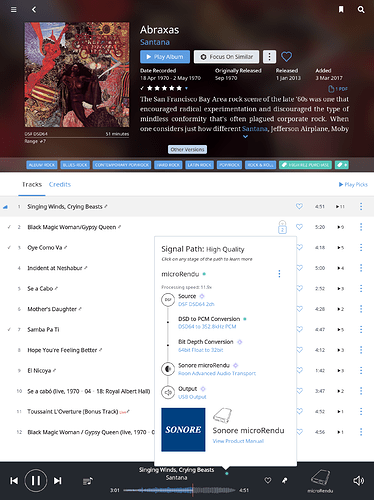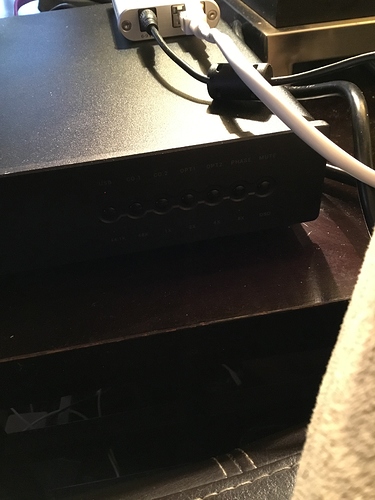Hello guys,
First post in roon! I’m Alvin of Vinshine audio. My friend @wizardofoz flagged me this post, so i thought i would share my steps to troubleshoot the Denafrips Ares DAC issue here.
@thyname was having clicks/pops/breaks issue with the Ares DAC of which connected to uR, played thru roon core and controller. Okay I’ve to admit, I’m not familiar with both the uR and roon (ops sorry roon, i’ve not tried to play with it yet, promise will do it soon!)
So i suggested thyname to use a computer (i.e. laptop/desktop), connect the Ares DAC directly to the computer via USB cable. Going through the standard procedure, install the USB driver, get the computer to recognize the Ares DAC, set it up in JRiver and Tidal in exclusive mode. Apparently the computer + Ares DAC combination makes music sing and flow very well without break. The key here is to set the Ares DAC to allow application to have the priority and exclusive mode to ‘lock’ it, so that you can be sure that the Ares DAC (in fact most of the usb DAC), only serve the player application.
Now back to the uR and roon, both are out of my limited knowledge. I uses sotm sms-200 personally, so i thought the uR should be very similar in configuration and settings. True enough, manage to go the the uR web browser with help from thyname. Since there is a JRiver installed in the computer which i’m familiar with, i decided to run the uR as DLNA renderer, stream the music from JRiver to uR and playback via Ares DAC.
Hooray! The music playback beautifully without issue.
At this point, we can conclude that the Jriver + uR DLNA + Ares DAC combination are working fine.
We’ve also subsequently (briefly) tested the roon and uR + Ares DAC (with some roon setting changed in the uR, particularly the volume control to none, and DSD via Dop mode). The music seems to be playing well for awhile before my friend in the US need to go to bed.
Not conclusive as of now whether the roon + uR + Ares DAC would work well, but i believe there should be a setting in roon to manipulate / optimize further.
Lets see what i can do when thyname is up again.
Cheers!
Rgds,
Alvin
edit: Troubleshooting was done by teamviewer on my Android mobile
 . I use his R2R DAC in my setup too and will probably try the Denafrips once it lands in Singapore. Just wish they had a DSD512 ready unit…coming soonish I’m told
. I use his R2R DAC in my setup too and will probably try the Denafrips once it lands in Singapore. Just wish they had a DSD512 ready unit…coming soonish I’m told