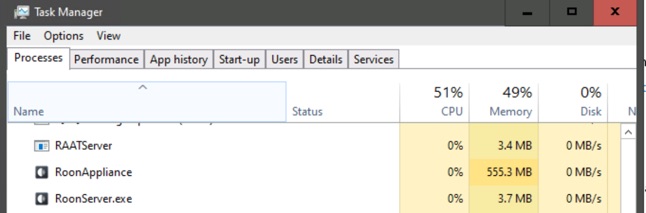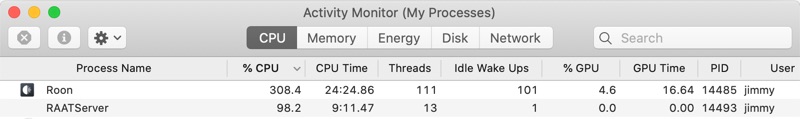Core Machine (Operating system/System info/Roon build number)
Windows 10 Pro v1909 build 18363.1139 / Pentium G4400 8GB / Roon 1.7 (build 667) stable
Network Details (Including networking gear model/manufacturer and if on WiFi/Ethernet)
ASUS RT-N88U Ethernet
Audio Devices (Specify what device you’re using and its connection type - USB/HDMI/etc.)
Macbook Pro built-in output
Description Of Issue
As soon as Roon client on Macbook (15-inch, 2018 MacOS 10.15.7 (19H2)) starts CPU is pegged by Roon and RAATServer and remains at that level.
RoonAppliance and RoonServer.exe on core are using no CPU
This behaviour only began after updating both core and client to 1.7. Have restarted all devices with no change.
mavmcl
October 20, 2020, 11:21pm
2
Ugly known issue for Mac users:
Running into the same issue.
Details:
Mac Mini (2018)
• Mojave 10.14.5
• Roon 1.6 (build 416)
Roon.app pegs the CPU whenever the app is launched. Sustains 400-500% CPU on a 6-core machine.
The behavior of the app doesn’t seem to affect the CPU usage. Doesn’t matter if it’s idle or playing music.
Roon is operating in client mode only, talking to Roon server (linux) attached to the same local switch. At idle, no noticeable network traffic between the client on the mac, or the roon server…
It is not an issue that affects only the Mac mini, many models affected, catalina, mojave…
1 Like
FWIW I switched to wifi from ethernet and that has stopped it.
I would prefer to use ethernet but if it means listening to screaming fans and wondering what the melting temperature of my Macbook is wifi will do for now.
1 Like
noris
October 23, 2020, 9:40pm
5
Hi @jimmy.kl ,
We are still actively looking into this issue. You can try to toggle your WiFi on/off if this behavior re-occurs, as that has helped some users.
system
October 14, 2022, 4:53pm
7
This topic was automatically closed 365 days after the last reply. New replies are no longer allowed.