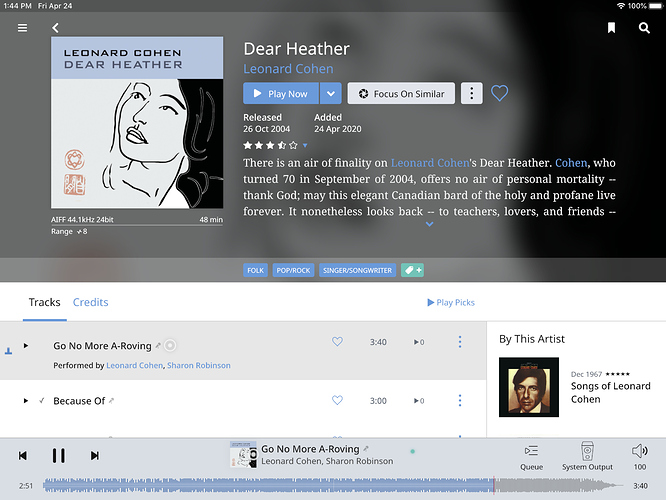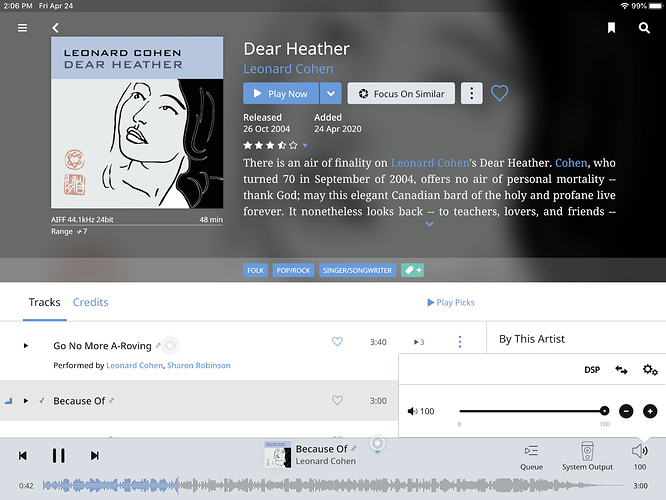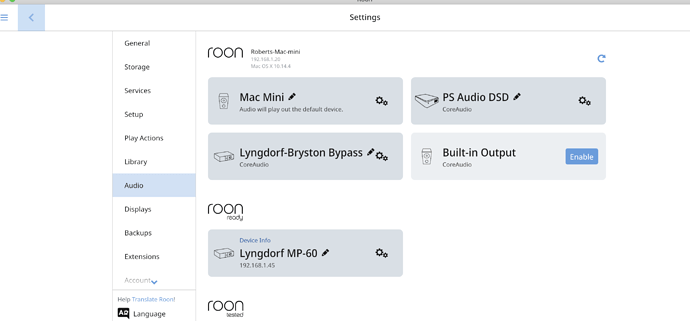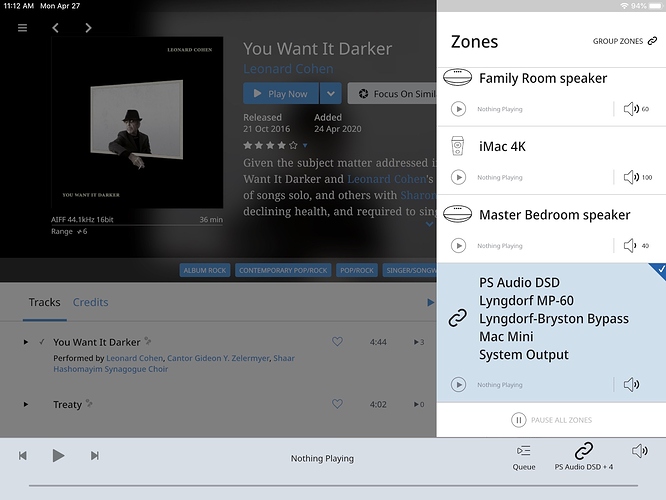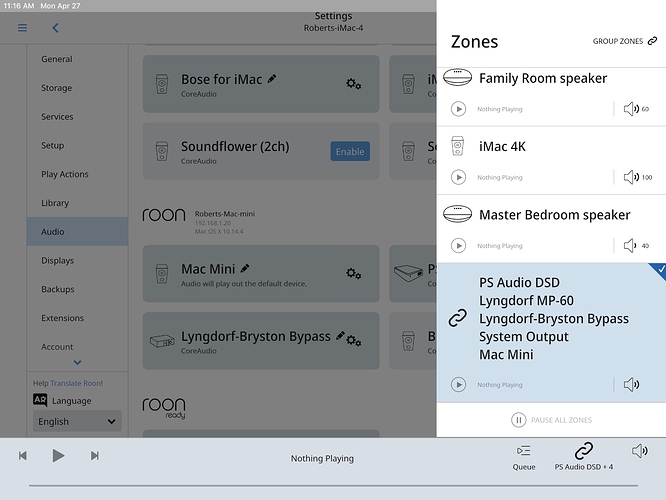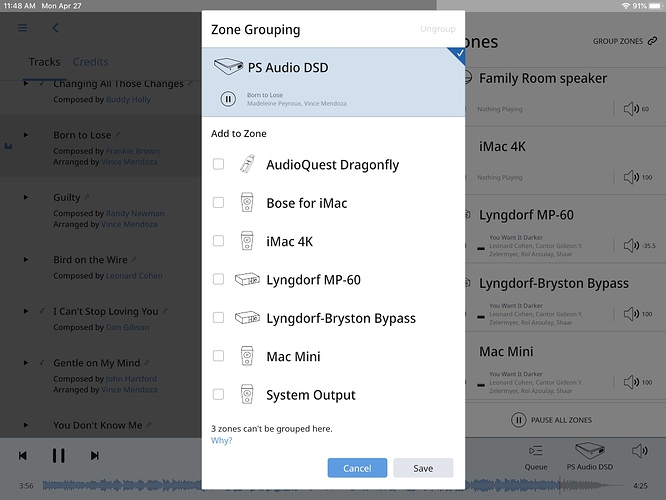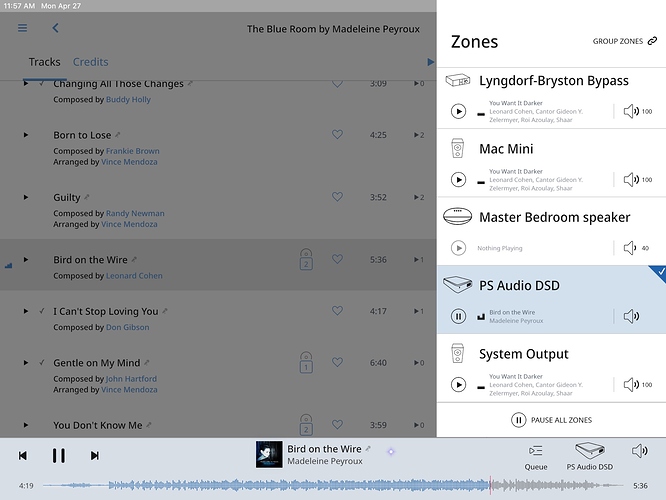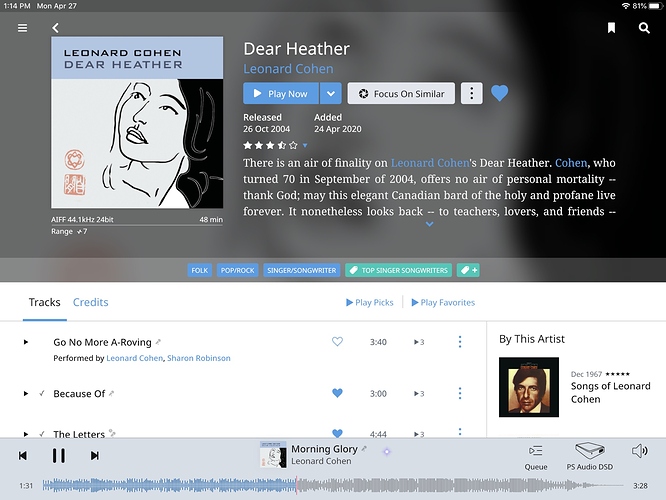He @Noris and @Martin_Webster & @dylan I de-selected Pure Music so am relying on the DSP engine within Roon and my MP-60 to handle the Audio and went to “Configure RAAT” and it brought up a visual of my Lyngdorf Browser. I had noted some time ago that the MP-60 (for whatever the reason) must be set to “Party Mode” when streaming. Party mode for Lyngdorf is similar to Quadraphonic of yesteryear. I am fine with this experience as it is VERY immersive. My AV tech upon setup noted that in order to get sound when streaming via Apple TV, he needed to have that post processing mode selected or else the MP-60 would output no sound. Weird but it is ostensibly a quirk within Lyngdorf firmware (maybe bc we have set up my system to play files from TWO different devices - Bryston via DSD & same files via different USB to Lyngdorf), hopefully soon to be resolved with update. I know, I know, it is a complicated config. In any case, as you can see, I NOW finally have sound! YEAH! And for this source I can either live with it as is or reconfigure in Lyngdorf Audio settings so I don’t have to do anything. BUT…final question of the day: If I choose to later try Audirvana, is it easily integrated with Roon and will it ENHANCE the audio experience, in your opinion? As an aside, I DO have another dedicated music streamer connected to a stand alone Bryston preamp as I did not wanna lose use of my PS Audio DirectStream DAC. It is too good! Both the DAC on the MP-60 and the DSD are great, but there is great and GREATER, and in my experience nothing beats the 2.0 sound from that (DSD) DAC. The MP-60 ultra convenient of course so I imagine if I ever wanted to use Roon for my Mac Mini I could somehow use Roon for THAT machine as well? Thank you all very much! IMG_4333|666x500
Oops! Fly in the ointment guys. So @noris or @Martin_Webster , can either if you explain why it is my iOS devices are not able to output audio? The songs “appear to play “ based on app feedback but I can only control from the Mac
Obviously, I need to get this happening to make this work. App suggests Leonard Cohen is playing but in fact the file selected on my Mac continued to over-ride the app. Please see screenshot and thx in advance 

You need to select the correct zone. Click on the speaker, bottom right corner, and choose the MP-60.
Thanks @Martin_Webster , but when I click on the speaker icon at lower right I don’t see MP-60 as an option. I sense we are close and genuinely appreciate your help. Pls see screenshot.
Sorry, click on the zone icon next to the speaker.
Say, @Martin_Webster and @noris , I note that Roon doesn’t seem to be able to locate/discover any OS devices. Could that be the source of the issue? Please see screenshot and thanks. Nothing I’ve done provides for the app to control anything. image|666x500
 @Martin_Webster and @noris. That did the trick! Whew, it’s a learning curve and clearly so much more to learn. But at least I’m set up and running and ha e the “ABC’s” handled. So Martin, on a personal note I assume you’re a Mac user? Do you use any music playing software at all with Roon? If so, which do you prefer? Thx 4 all your help!
@Martin_Webster and @noris. That did the trick! Whew, it’s a learning curve and clearly so much more to learn. But at least I’m set up and running and ha e the “ABC’s” handled. So Martin, on a personal note I assume you’re a Mac user? Do you use any music playing software at all with Roon? If so, which do you prefer? Thx 4 all your help!
Yes, I’m a Mac user. Roon is all I use as there’s no need for other players. There’s a lot to learn about Roon so you may want to check out the Roon User Guide.
Feel free to fire off any questions you have.
TY, @Martin_Webster I appreciate you. I’ll have plenty to read about over the weekend for sure. Thanks for helping get me up and running. I’m enjoying my pre-pro streaming experience now that I’m “optimized.” These guys at Roon have their act together. And good to know you don’t mind a question or two. I haven’t updated my Mac yet to the new OS ONLY bc Pure Music doesn’t yet support it. Now I don’t need it for sure on the Mac. I’d be curious to know if I could enjoy Roon on my Mac Mini as that is actually my go to Mac to DAC platform, connected via USB. It’s an entirely different experience listening to my dedicated Bryston preamp with my PS Audio DSD than the Lyngdorf. I’m guessing there must be a way to “lose Pure Music” on that unit and let Roon handle everything. In other words, does Roon allow you to utilize a second end point “source” remotely? Maybe it’ll be revealed in what I read this weekend, but if you know a solution off the top of your head feel free to share. 

Glad to hear you’re up and running with music playing on the MP-60! Some answers to questions you brought up:
You certainly can. The question is do you want an interface on it or not?
If you don’t want an interface, but you just want access to the devices connected to the Mac Mini, then Roon Bridge from our Downloads Page is for you.
If you want to have a full Roon interface, simply install Roon on it and on the “Choose your Core” page, select the previous Core you set up.
You are limited to just one active Core, but you can have as many Roon Remotes active as you wish, and you can transfer the Core between PCs very easily.
Do note that if you have the Core on the previous Mac, the first Mac must be powered on and running Roon for you to be able to connect to it from the secondary Mac.
Are you talking about the iOS speakers themselves? Go to Settings -> Audio -> find the iPad output, enable it and select it from the zone picker list. If you want to control the iOS zone from your Mac, make sure to disable Private Zone for the iOS zone, as they’re defaulted to private zones (meaning not accessible from other Remotes).
TY, @noris. Both you and @Martin_Webster have been extremely helpful and I appreciate you both.
Regarding the Mac Mini, thank you for the link to the Bridge. I’ll consider it but honestly will, at least for now, hang tight with my existing solution as NOW that I have the Lyngdorf set up for proper streaming I’ll use that box most of the time. And I’ll just use my Mac Mini with the Pure Music software for times when I want that big sound that the Bryston delivers in its 2.0 stereo. The prospect of having two computers running to play music doesn’t have a lot of appeal. Ha ha. And the switching back and forth a hassle. But all that said, knowing myself, I’ll be curious at some future point to experience how my PS Audio DSD will sound using Roon DSP versus Pure Music software. I have no ethernet on the DSD DAC as I am limited to USB only, so I can’t do an “apple to apple” comparison.
As for the OS question, I misunderstood and confused it with my apps which are of course “iOS” apps. @Martin_Webster was kind enough to help me resolve that issue. So for now I’m all good! Thx again and enjoy the weekend. 

Good Morning, @noris Noris; say, after a night of enjoying Roon via my MP-60 I DO think I’d like to install the Bridge such that I can enjoy music from my Mac Mini/PS Audio DSD/Bryston Preamp/Krell Stereo amp. I would invite @Martin_Webster to provide feedback here as well as he’s been extremely helpful in my introduction to Roon.
Presently Mac Mini is connected to PS Audio DAC via USB, with analogue cables running out directly to my Bryston preamp, entirely bypassing my Lyngdorf SSP. It is called up by Control4. I do NOT need to have the full interface on the Mac Mini as I presume I can control with same app on my iOS devices like iPad? Do I have that right? Presently I am using Pure Music as the music player tied to iTunes library. I presume I can leave as is or do you recommend I remove and let Roon DSP handle all playback?
And I presume I would install the bridge on the new computer - the Mac Mini? Is that right? I DO understand that the parent host iMac must be powered on with the Roon Core engaged. But does it matter that the Bryston is not a network streamer? It simply delivers the source content from the DAC via analog interconnects but all devices are on the same Ethernet network. And what about the fact that this DAC is controlled now by Control?. I presume it would behave as does the MP-60 - that it would simply “take over” the playing of the files and provide the rich Roon experience I am becoming addicted to on the MP-60? I am for sure OK about using the Roon app to control if possible. If I can accomplish this I’d be a happy camper, as the Bryston delivers an entirely different musical experience than does the MP-60. Both great, but decidedly different.
Many thanks in advance 
Yes, after you install Roon Bridge on the Mac Mini the Bryston is connected to, it should appear on both your Core and Remotes controlling the Core in the Roon Settings -> Audio tab and will be controlled from the Roon app.
Thx @noris but the larger concern is how will (if at all) this be impacted by Control4? In other words C4 controls EVERYTHING. My Lyngdorf simply PASSES through the signal from the DSD DAC to the Bryston Then into the amp. So in your experience, will Roon interfere with the source here and throw Control4 for a loop? Logically it seems like it should simply do as it does Roon via the host iMac and boot whatever source is playing and simply stream via the Roon Ready MP-60. Normally, the Lyngdorf “thinks” it is playing but in fact it is in bypass mode with this Control4 source selection. So if this solution DOES work, do you recommend removing my Pure Music software from the Mac Mini? It sounds INCREDIBLE the way it is, but if you believe your DSP is “as good as it gets “ I can easily lose the Pure Music. I trust you. LOL. In any case, you’ll have a customer for life and I’m becoming an advocate for Roon. I haven’t watched TV all weekend as I can’t stop listening to my music. It’s never been so engaging. 
Glad to hear you’ve been enjoying the Roon experience so far!
Yes, if this solution/sound is acceptable to you, I would switch over to using Roon instead of the Pure Music interface.
If you intend to use Roon for both of these zones and have both the Lyngdorf and Bryston play music separately, I would ensure that the Lyngdorf is not set to bypass mode. They should show up as two separate zones in Roon (assuming you still have the Bryston connected to the other Mac). You should also be able to group the zones too.
TY, @noris I don’t believe I can change the config of the Lyngdorf as it was a difficult feat for my installer to create the initial bypass relationship between the Lyngdorf and the Bryston, and given that Control4 is the “switching brain” tasked with delivering these commands. It is “iffy” at best the solution will work, absent the installer coming back for a tweak to my C4 settings. I suppose the only way to know is to try, right? I will let you know after I download the Bridge to the Mac Mini and give it a go! Thanks!
Hi @noris Well, unfortunately I cannot make this happen. At one point I got so far as to achieve output from the Mac Mini internal speakers, but that’s it. And during set up, Roon never did ask me where to pull the files from, i.e the external HD where my music files reside. So unless these screen shots attach give you any ideas I suppose I’ll have to abandon the project and revert to Pure Music and iTunes. Bummer!
Sorry f r the multiple posts here @noris but I believe I may have achieved desired goal, though be damned if I can understand how I managed! LOL . The web browser, NOT surprisingly doesn’t express what Roon is doing as it does when I stream from the primary (Lyngdorf Roon Ready device). The same behavior occurs when I play via iTunes and Pure Music via the Bryston. My only interface is the iPad Remote and my virtual desktop for Mac Mini.
I am still at a loss to understand HOW Roon knows where the files are stored as it never asked me? Is it possibly pulling from the same iTunes drive hooked up to the iMac? Both libraries are very similar though not idential and are NAMED differently though on the same network. What confuses me so is that The “Lyngdorf-Bryston Bypass” reflects a song that earlier was streamed to my iMac! But in one of these screenshots you will see the PS Audio DSD IS in fact playing the song I selected on my iPad! The MacMini appears “idle” and mirrors what the “Lyngdorf-Bryston Bypass” says. SO what exactly is happening? Does Roon simply understand the PS Audio DSD and the external drive connected to it as “one device” with no ned to search for the Library? So please note how BOTH the Lyngdorf MP-60 and the Lyngdorf-Bryston Bypass express what WAS playing via the previous config before I go this “PS Audio DSD” to work! And as far as getting back to the iMac and playing files via the MP-60 only (Bryston passive w/ NO Mac Mini or DSD, which action is required on the app? Thx [IMG_4362|666x500]
(upload://s3fujSOgfsaxf8HLZSW51Bg1HmA.jpeg)Hi @noris. I’m not sure if my last post made it to you but I’ve got it all going on now, up and running. Only the Bryston is engaged and Lyngdorf MP-60 doing nothing at all. I learned I need to select ONLY the PS Audio DSD end point. I guess it just automatically pulls the files from the external drive to which it’s connected via USB. So now that we have this disked in, what is the quick fix to change back to the Lyngdorf when I want to use THAT box for streaming? Thanks so much for your help. And a big shout out to @Martin_Webster for his help along the journey! 

Glad to hear you’re up and running!
Roon Settings -> Storage on the Core should show you the current active watched folders. If you set it up on the Core, then adding the additional Roon Bridge wouldn’t change the location of the media files, they would still be processed on the Core before being sent to your Roon Bridge.
If you select the Lyngdorf from the zone picker, that should start playback to the zone. It looks like you have two Lyngdorf zones in your audio zone list, so I would check which one is working and use that one. Since you have installed Roon Bridge, any devices connected to the other Mac will populate in the Roon Settings -> Audio tab.