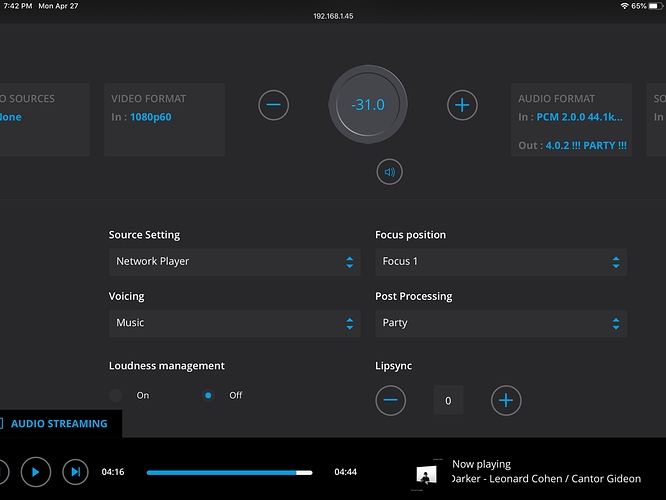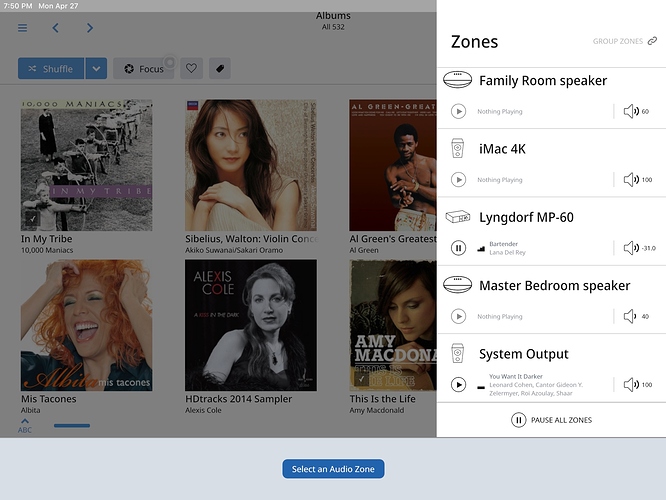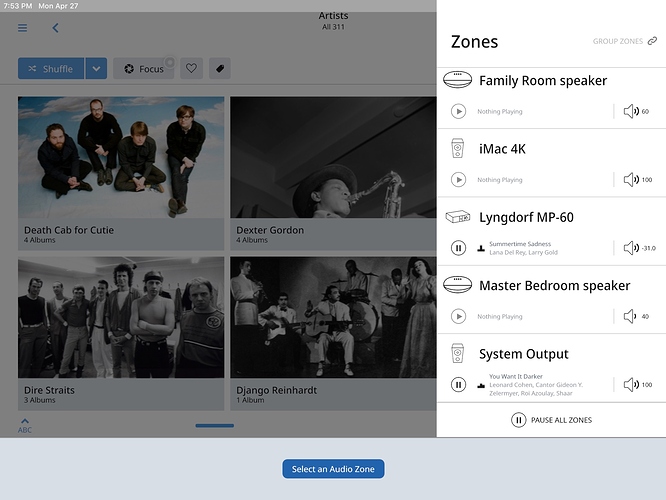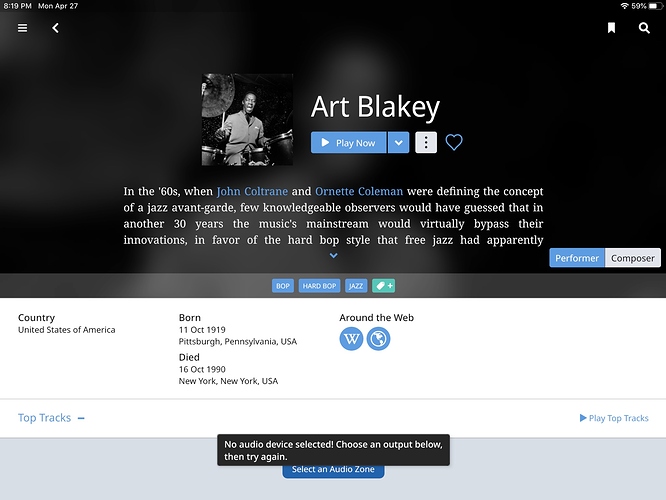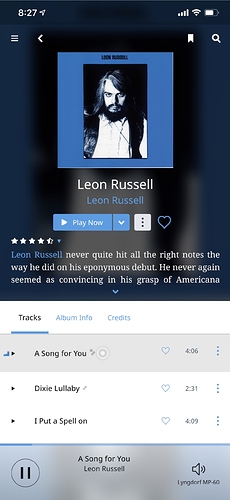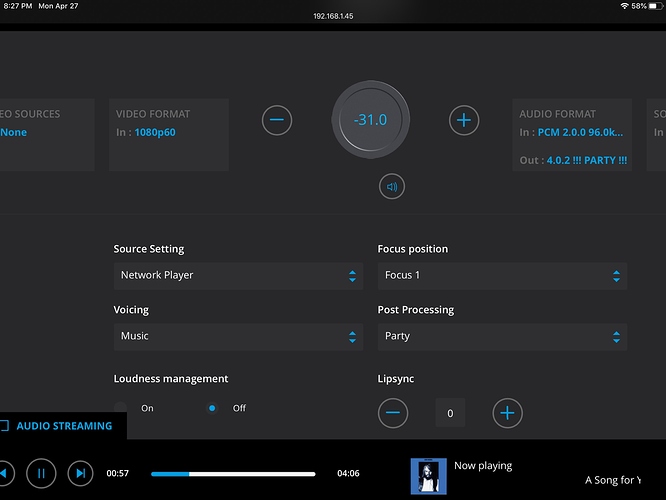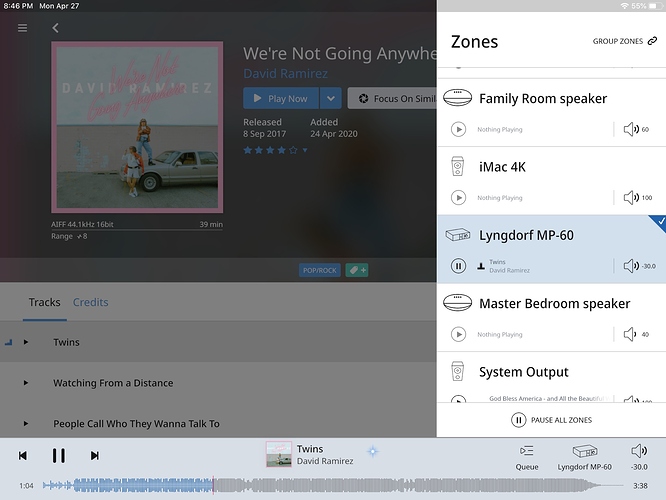I’m sorry, @noris but I’m afraid I’ve hit an impasse. I just turned on the Mac and opened Roon. All of the settings I had input this morning (DirectStream DAC for use with the Bryston mysteriously dropped out. Is it because I presently have the Mac Mini asleep and not active with no Bridge running? Hoping that is the case. And as you can see from the screenshots, the device playing (Lyngdorf MP-60) doesn’t match the System Output and the app on my iPad is asking me to “Select Audio Zone.” I’m completely stumped. The “good news” is that music IS playing from Lyngdorf in 4.2.2 and sounds great but I can’t get beyond “Select Audio Zone.” Can you help? Thx.
Hi @noris I apologize but discover now I cannot select anything from the Roon app. It wants me to select audio zone and it appears the only way I can change songs is directly from the Mac! What’s up with that and what’s the fix? 
Sorry once again @noris but I continue to come upon bizarre issues. Most recent example: as mentioned previously, the Roon app on my iPad doesn’t enable selection. It simply is t in sync somehow and new files could only be selected and played from the iMac. For the heck of it I picked up the iPhone and bingo! So for whatever the reason, the iPhone app works perfectly but NOT the iPad. What to do? Please see screenshots.
Hi @noris Geez, what a learning curve for me. Feel like such a dullard. Consider the matter closed for now. I see that I needed to select the “Lyngdorf MP-60 and then Roon got “in sync.” I understand thst I must populate the field with a “check mark.”
I failed to do that earlier as I saw the music playing and assumed everything was selected when in fact I had to “touch” the device icon (Lyngdorf) in order for that error message to clear out and it did! So I’m guessing once I power up the Mac Mini the PS Audio DSD will display as before. Sorry to be such a nuisance.

Yes, that is correct ![]() . Roon is a bit of a learning curve at the start, but as you dive deeper in, you’ll find that there are many features in the software, and our Knowledge Base provides a great overview of Roon’s features.
. Roon is a bit of a learning curve at the start, but as you dive deeper in, you’ll find that there are many features in the software, and our Knowledge Base provides a great overview of Roon’s features.
Are you up and running on all of your zones at the present time? It sounds like this thread may have run it’s course, so do let me know f you’re up and running and I can mark this one as [solved]. Of course, if you have other questions, you’re always welcome to open up a new thread as well. Just let me know, thanks!
Yes, @noris, we can mark as “solved for now.” I’m presuming that when I run the Bridge on the Mac Mini the devices not seen on the iMac (PS AudioDSD) will be revealed,right? If so, we are good to go. Now, I ponder whether to take the plunge at some near future point for the Nucleus! This way I wouldn’t need to power up ANY computers as I understand. So maybe I can justify the cost amortized over the rest of my life with electric bill savings. 
Thx
Yes, that is correct. Once you have the Bridge running again, any devices connected to the Bridge will populate in Roon Settings -> Audio for your Core/Remotes.
While the Control4 interface is good for basic browsing of tracks, you may still want to keep the full Roon UI ![]() . You can see a few screenshots of the Control4 interface we have on our module documentation page: https://kb.roonlabs.com/Control4.
. You can see a few screenshots of the Control4 interface we have on our module documentation page: https://kb.roonlabs.com/Control4.
It’s not quite the same UI on the Control4 end and for some features (Setting up Audio Zones/configuring DSP/Configuring database backups to name a few), you’ll still need to use the full Roon UI, so just want to make sure you’re aware of this.
In any case, marking this one as solved. Welcome to Roon and let us know if you have further questions as your journey progresses!
This topic was automatically closed 36 hours after the last reply. New replies are no longer allowed.