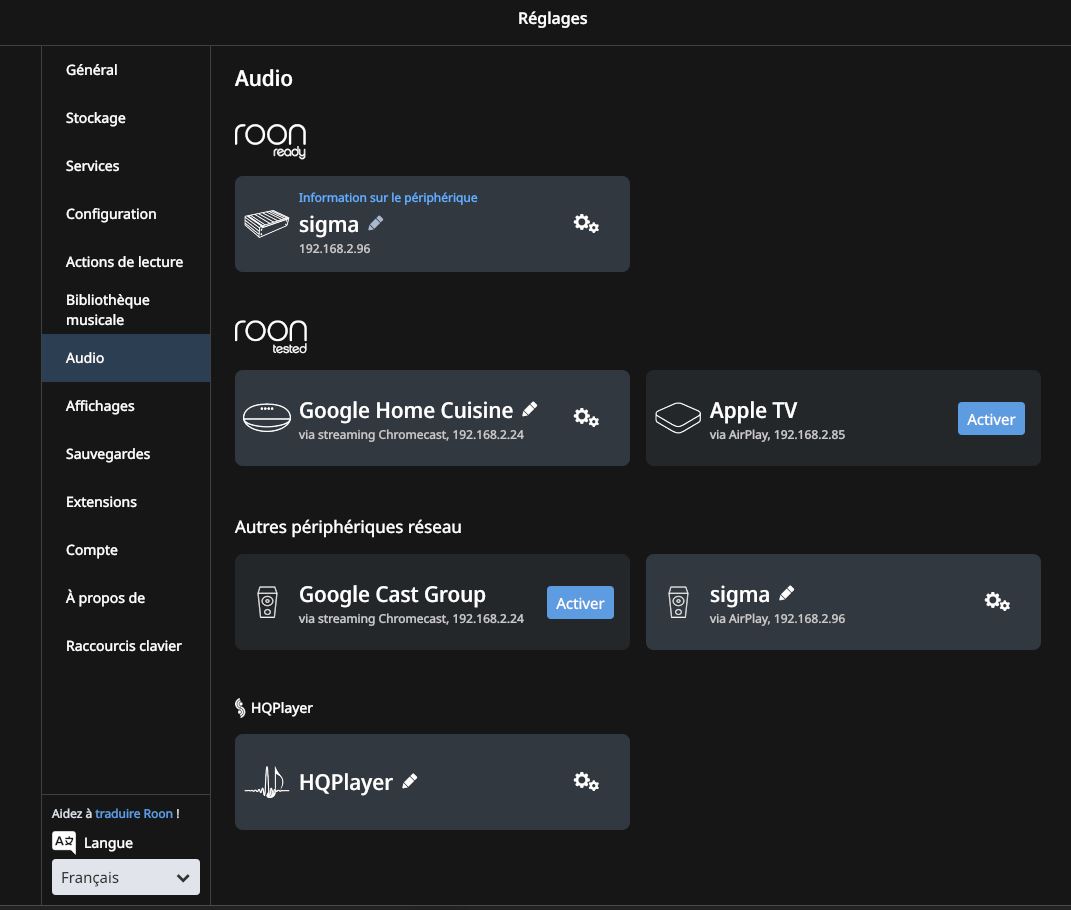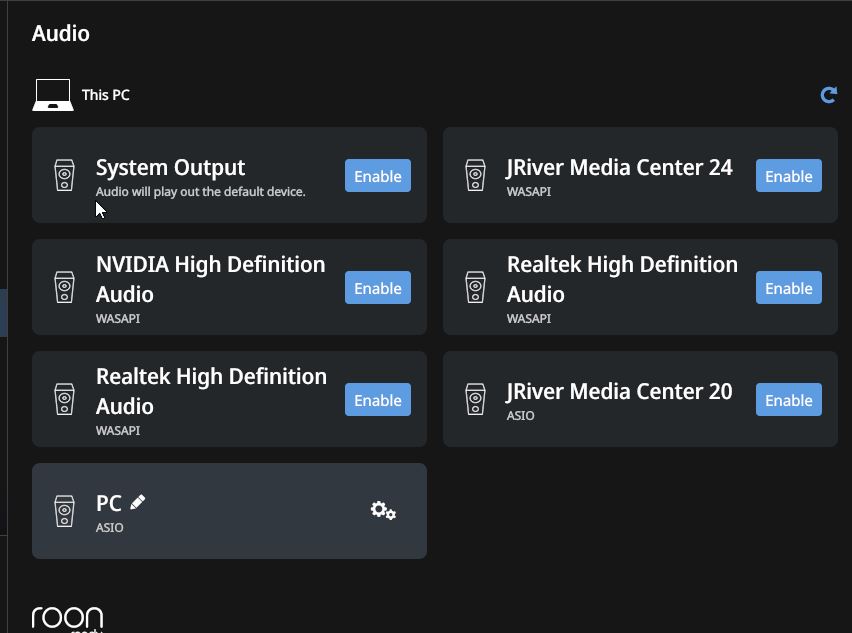How can I tell roon to play on my soundcard ?
When I work on my computer running roon core, I want to put headphone and listening music but I see no option to select the computer soundcard.
Any idea ?
mjw
February 15, 2020, 5:11pm
2
It would be helpful if you described your setup in more detail, e.g. PC, OS etc. Nonetheless, you’ll need to go to Settings > Audio and enable the device, which is probably referred to as ASIO or WASAPI is you’re using Windows, ALSA for Linux, and CoreAudio for Mac.
Nothing special, just a pc with roon installed.
I not see this panel : https://kb.roonlabs.com/Audio_Setup_Basics
mjw
February 15, 2020, 5:49pm
4
Can you share a screenshot of Settings > About.
I’m also moving this thread to #support .
Rugby
February 15, 2020, 9:31pm
6
Fellow user, not official Roon Support.
Sounds like you are missing the audio devices attached to your core, are you running Realtek drivers? If so, check to see if you are also runing a nahemic driver (used in 3d games).
Those drivers have caused similar issues before. I would try uninstalling the nahemic driver first and see if your audio devices show up. After that, verify that the Realtek drivers are the very latest.
1 Like
I followed that
Thank you Eric! I have reconfigured and all zones are now working. But how can I get back to my previous database??
I renamed my roon folder, install roon, rename the new roon installation, delete raat server, rename back my old roon folder.
Now it’s work.
2 Likes
No more soundcard this morning … !
If I don’t close Roon, I see the soundcard but once I closed roon, I lost my soundcard and I have to delete raatserver directory and restart roon and enable my soundcard to see it.
I not have this nahemic driver on my computer.
Any permanent fix for that ?
Complement of informations.
02/16 12:02:14 Trace: [raatserver] [RaatServer DESKTOP-BK6I1DE @ 127.0.0.1:55850] connected
Did Windows not find a newer one (unreliable) or have you actually checked on the Realtek website that this is in fact the case?
I select realtek asio and disabled the system output. Something in the system output not responding with roon and make it “crash”.
With that, it’s percistent and it’s work for me.
Just delete roonraat to permit to have the device back.
system
February 18, 2020, 6:16am
12
This topic was automatically closed 36 hours after the last reply. New replies are no longer allowed.