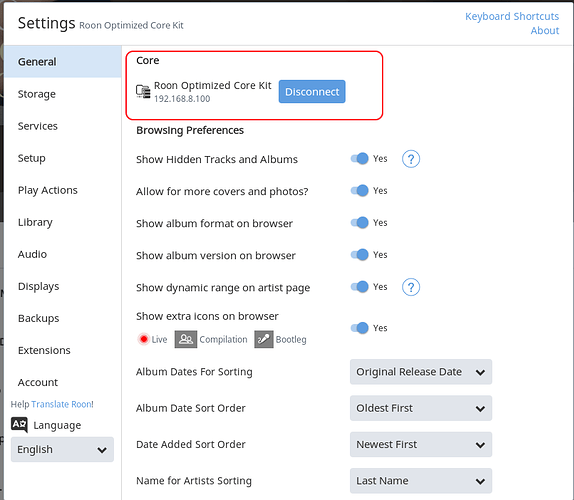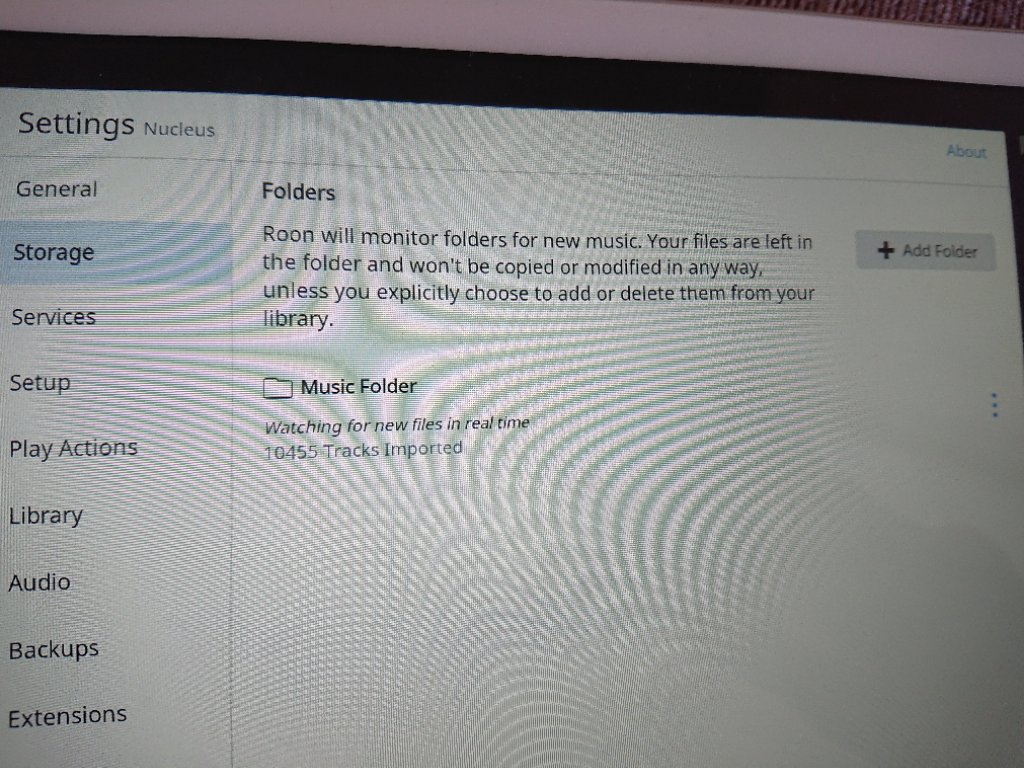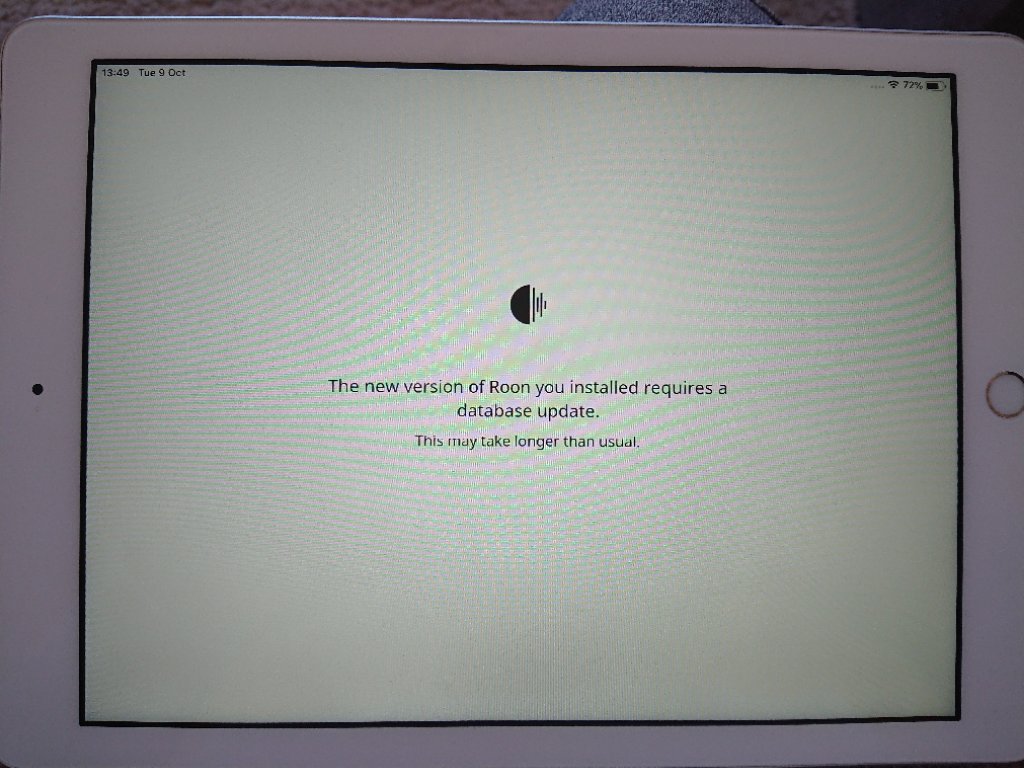Just got my Nucleus today and can’t understand the guide on the Knowledge Base. I currently use a laptop as my Roon Core. Everything is switched on now. Roon is running on my laptop and I can use my ipad as a remote. Can’t see any messages about switching cores anywhere. Any ideas what to do?
The manual pages for the Nucleus are written from the standpoint of turning on a Nucleus appliance in a network without any prior Roon environment being present.
You have already got a Roon installation up and running, so the first thing to do is to switch Cores - from the one that is running on your laptop to the Core in the Nucleus.
First things first - let’s see which Core is currently active in your network. Start Roon on your laptop, and go to the main Settings page. That will tell you which Core is currently being used, and what the IP address is. Here, for example, is what I see (I have my Core running on an Intel NUC with the ROCK operating system installed:
If your active Core is on the Nucleus, then I would expect to see the Core called “Nucleus” (with the IP address shown, you can also enter this address into your web browser and see the Nucleus web Administration page). If the Core name is the name of your laptop, then the active Core is still running on the PC, and you have not connected the Roon user interface to the Core on the Nucleus. Press the Disconnect button, and you should see a screen where you can select the Nucleus Core.
Once you’ve selected the Core on the Nucleus, you can proceed from there with the Nucleus manual. You’ll probably need to de-authorize the Roon Core on your laptop - just follow the instructions that Roon will give you.
If you want to migrate your Roon database from the Core on your laptop to the new Core on the Nucleus, then take a look at this migration guide - it’s written for a ROCK installation, but is also valid for Nucleus installations.
Thank you Geoff. That’s got me started.
The Settings menu shows This PC as the Core but doesn’t mention an IP address. I’ve disconnected now. I then got a new screen appear called ‘Choose your Roon Core’, but the only option avaiapbe to select is This PC. I pressed the thing to Look for Roon Core but nothing bg is happening, just keeps spinning and waiting.
Update:
Out of curiosity I clicked Configure Roon OS devices on your network and an option to srlect Nucleus appeared. It says 192.168.1.10 next to it with an icon saying Done.
Update:
Used my iPad to Disconnect from the laptop Core and now the Nucleus and PC appear as options to select. I’ve selected Nucleus and logged in.
Seem to have got things working via the iPad now and I’ve just updated Nucleus to Roon 1.5 version. The laptop is displaying a Roon Nucleus screen about System Status. It shows my 2000gb SSD inside the Nucleus as Not Ready. I think I have to format it.
Yes you do have to first format it, and then copy across your music files from their current location to the SSD in the Nucleus…
Been reading the link there Geoff. I think I’ve done most of those things, except actually copying over the music from my laptop’s USB HDD to the Nucleus SSD. It’s says about the Network Share, but I don’t know where to type in the text it says is for Windows.
Use Windows File Explorer, and type the \\Nucleus… address string into the address field in Explorer. Then you can copy across your music files and folders to the Nucleus…
Thanks Geoff, copying my main Music folder over now, I have another for my ripped SACDs too. I assume they can stay as separate folders within the Nucleus SSD?
The first folder is about 370gb and says it’ll take ‘About 1 day’ to copy over. Is that normal?
Yes, they can stay as separate folders under the main Internal Storage folder of the Nucleus.
You’re copying over the network, and presumably, from the laptop, there’s wifi involved, so speed is limited by that. It probably won’t take a day though, that’s just an initial guess by File Explorer, it will probably get revised downwards as the process continues…
Still says 16 hours to go. It’s going at approx 4-5MB/sec which seems unusually slow. Probably a problem with my laptop, I guess. I do have my TIDAL albums though, so that’s good.
Meanwhile, I’ve been trying to play music from the Nucleus with only limited success. I was able to play from my iPad’s internal speakers for a while, but not now. Also my Sony DAC won’t work at all. It sometimes appears as a source ‘Connected to Core’ but when I Enable it just says Enabling… And stays like that. It’s listed as ALSA below it’s name which is not something I ever saw on my laptop as Core. I just plugged in a Chromecast Audio as a test as I know it’s Roon Ready, but it’s not even appearing as an option even though my Android phone shows it to be ready to Cast. Maybe it’s not working because of the music transfer but I’ve no idea really.
Your import is going on, and music analysis as well. Things will be slow until these have finished.
if you are also using wifi to get the files from the laptop to the Nucleus then that won’t help the speed either.
Using Ethernet cables. Nucleus and laptop are both connected directly to the router.
Well all my music is now transferred to the Nucleus SSD. Unfortunately I made the fatal mistake of not telling Roon that I’ve moved my music so now all my hours of work sorting out double albums, box sets and coverart is mostly lost!  Well, it’s a very confusing and complicated process for the uninitiated so these things happen. Really not relishing redoing the whole Beethoven String Quartets box set tracklisting again though! Still can’t connect to my DAC or chromecast yet though
Well, it’s a very confusing and complicated process for the uninitiated so these things happen. Really not relishing redoing the whole Beethoven String Quartets box set tracklisting again though! Still can’t connect to my DAC or chromecast yet though 
Hey @Woo,
First, I want to apologize for the difficulties here.
Can you go to Settings > About and confirm that RoonServer is on the latest version? If it’s not give the update a go and let me know if you can see your devices after that.
Just to confirm, if you go to Settings > Storage, do you have both Internal Storage and another watched folder with the same music here? If both Internal Storage and another storage device are active at the same time, with the same tracks, Roon will be tracking these in two locations — One location with your edits, the other without.
The best option is to restore a backup from before this process began and begin again. The best practice for this migration process is as follows:
- Restore your backup on your Nucleus with Internal Storage empty.
- Disable all watched folders from Settings > Storage.
- Via the Web UI, stop RoonServer.
- Transfer your music to your Nucleus Internal Storage while RoonServer is stopped.
- Once completed, start RoonServer once more.
- Go to Settings > Storage and enable Internal Storage if it is not enabled already.
From here Roon will recognize the library on the Internal Storage as the same library it was previously watching and all of your edits will be in place.
Let me know if you have any questions!
Settings > Storage shows this:
So no Internal Storage option there. After what you’ve said, I’m starting to wonder if after transferring my laptop HDD to the Nucleus SSD I’ve ended up getting the Nucleus to watch the old HDD folder again? BTW I’ve never seen an option to use Internal Storage in this menu.
I’ve found an option for Internal Storage by selecting +Add Folder. You then see an option to use Network Share. I typed in:
\NUCLEUS\Data\Storage
And then I saw the Internal Storage. I’ve added it as a watched folder and it’s adding tracks now. I suppose I could unwatch the Music Folder now as it is clearly my old HDD?
I hope I haven’t somehow got the Nucleus to look on the network for its own internal storage instead of just finding it internally? If that’s possible?
I really should’ve got my dealer to set this up for me 
Hey @Woo,
I would remove this option — you don’t want to add this over the network.
Can you go to Settings > About and confirm what version of Roon you’re on (and update if the option is available)?
Just to confirm, you restored a backup from your previous Roon library, correct? Are your tags and playlists still showing up in Roon?
Error in post