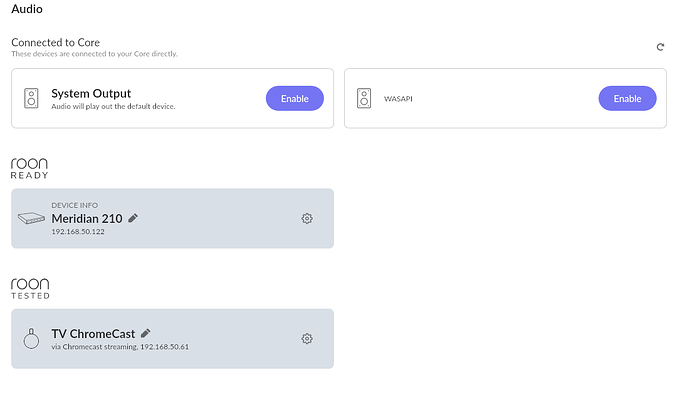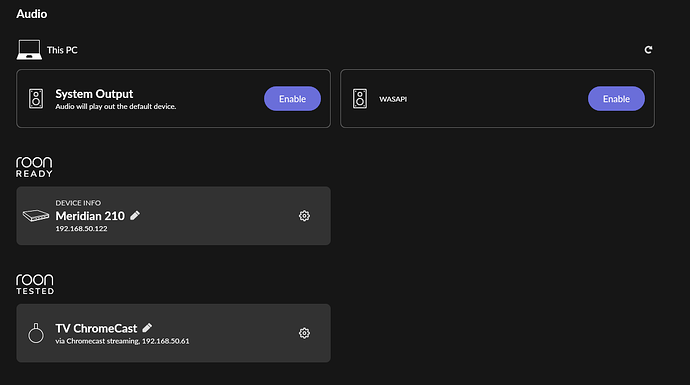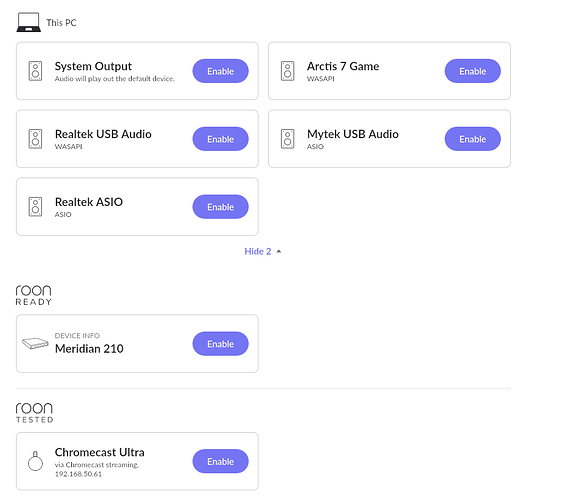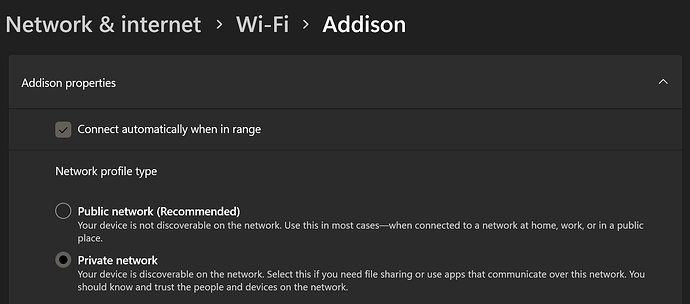I can’t see the local Audio devices on a non-Core PC running roon, connected to the Core.
I can see the all the audio devices on the network and on the Core itself.
Not knowing anything about what OS you are running, I would look at your firewall and see if Roon.exe and RAATserver.exe are added as exceptions.
But you may want to submit a support ticket in the #support section and fill out the info they need. Or one of the moderators can move your post?
Roon Core Machine
Networking Gear & Setup Details
Connected Audio Devices
Number of Tracks in Library
Description of Issue
Windows 11 on both Core and other PC.
All raatserver and roon applications are let through the Windows Firewalls, local and remote.
Roon ARC can connect.
The thing is Roon on the non-Core PC doesn’t see it’s own local audio devices so it doesn’t look like a network issue.
I deleted the installation completely and reinstalled and no change.
It will only see the local audio devices if I run it as a Core.
This is what the remote PC sees:
This is what the Core sees:
Did you try just turning the firewall off to make sure?
I saw one instance where someone needed to delete the entries from the firewall and re-enter them for them to take effect.
Go through this post and see if it helps:
Also, may need to poke @support to get your post moved to Support.
Turning off all Firewalls on both machines makes no difference.
Then something on one or the other PCs is interfering with Roon’s discovery mechanism. When you start Roon up on the non-Core PC, the core will query the remote PC and ask “what devices are attached”. If that query or its response get interrupted then the result will be the core will not know about the remote PC’s audio devices.
Usually, the main culprit is the firewall access. But, if you have turned off the firewall and AV on both ends at the same time, then, maybe it is something else.
Other things can be realtek sound drivers, nehemic drivers. If either PC has other software that affects audio or has gaming overlays that could also be the issue.
The odd issue is when I run Roon as Core on the non-Core machine it detects the local audio devices.
@Magnus_Back, are both of your Windows PCs set to “Private network” in Windows’ network settings? The “Public network” setting does not allow for a Windows computer to be discoverable on the LAN. Roon requires every device to be discoverable. I have found Windows updates may change these settings at random.
That was it! The non-Core PC was set to Public.
Thank you so much.
This topic was automatically closed 36 hours after the last reply. New replies are no longer allowed.