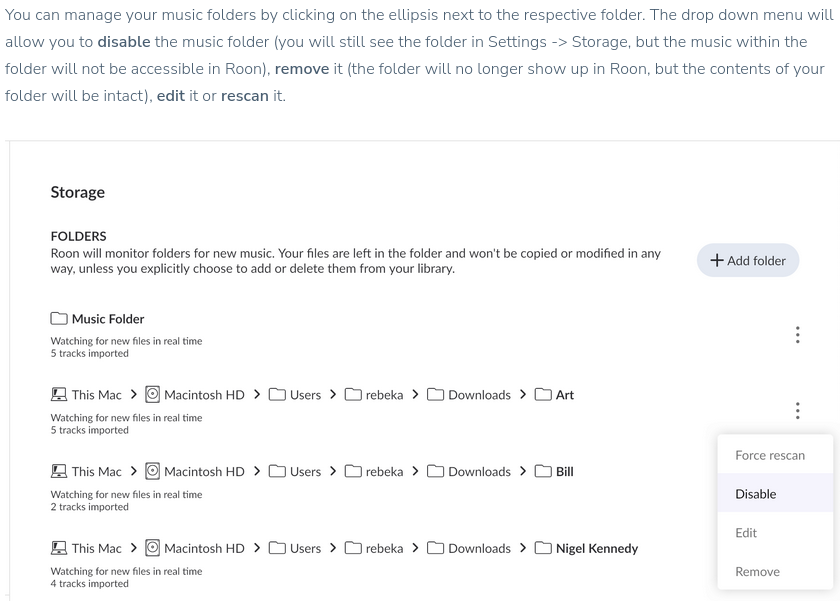I’m running the core on a Windows 10 Intel NUC, which is the machine also used as my living room multimedia machine, and permanently connected to my TV set.
As I have a lot of local music files (on a separate unraid fileserver), and often purchase new ones, more than often I have to manually restart the roon application on the core machine to have it rescan the library, and as of now I have to do this on the core machine.
Is there a way to restart the core from one of the client GUI’s, which would be far more elegant?
I’m aware I could use anydesk or other remote desktop solution to do it from another machine, but still it is not a good solution.
My question is, is there such functionality today which I may have missed?
Thanks in advance for any replies.