Ok wait for Jussi to chime in on how to get the DigiOne to work with his NAA image.
Roon will never see it. It’s an OS made entirely for HQP NAA and nothing else.
I have tried to get back to the starting point but I can’t even get the USBridge to show up under devices in the HQ Player settings, not matter what I do.
I just re-enabled the lounge endpoint in Roon, so using the same streamer (USBridge) and DAC (Mytek Liberty), no change in hardware at all and it plays straight away. But with the same kit, I just can’t get HQ Player to ‘see’ the streamer as it did previously. I am not sure what else to try now, @jussi_laako any thoughts?
Edit: I tried again. NUC off, streamer off, DAC off. DAC on, streamer plugged back in, NUC on. Nothing, and then I reloaded the settings and it’s worked! It’s IPv4 rather than 6 I think but at this point I am touching nothing. I will probably have a power cut now!
There are many possibilities…
One possible reason is device going to sleep and not renewing DHCP lease meaning router dropping it off the list of devices having DHCP leases and in worst case recycling the same IP for another device assuming the original device being lost due to no renewal of the lease.
Another possibility is related extension of the former, where device or NIC goes to sleep but doesn’t wake up on traffic. This may cause both device’s lease to become expired and in addition device being unresponsive to it’s network traffic. Sleep state wakeup bugs are very common with various hardware, because entering and leaving low power sleep states is usually a very complex procedure.
Sounds like OS configuration issue. Are you using DHCP for the NAA device? It needs some extra care on OS configuration to make sure DHCP on the device has completed before networkaudiod is started. Typical source for PITA in this area is use of NetworkManager (it can be made work in certain configurations when done correctly).
Otherwise networkaudiod gets started first and then later network configuration is reshuffled…
P.S. Similar problem can also exist at HQPlayer side. But the HQPlayer Embedded >= 4.11.1 and HQPlayer Desktop >= 4.1.0 are more tolerant regarding this,
I am not sure, is this something my router does? Is there a solution or anything I can try to mitigate against this?
@jussi_laako how can Ross use your RPi3 NAA image with his Allo DigiOne?
If it’s possible, can you share instructions, how he can test this? Might be worth trying.
I have no idea…
Only RPi3 thing I have is normal board with HifiBerry DAC sitting on it.
So, another morning, another power cut. I actually ordered a UPS yesterday, but it won’t be here for a few days.
This method above of turning back the kit back on in a specific order on didn’t work, so its not repeatable, so last time appears more luck than method. So, once again, I can’t select an endpoint in HQ Player unfortunately, it remains blank. Roon will still ‘see’ and play to that end point though, I just checked.
@Dan_Knight - Hi Dan - I am having some issues getting HQ Player to see either of my Dietpi devices, a Digione or USBridge (ideally I want to use the USBridge). Occasionally it will work and I have tried various sequences of turning kit on but I have not yet hit on a repeatable sequence that works. Unfortunately I have been having a series of power cuts which means the kits is turning off when I have actually managed to get it to work. However on switching back on/resuming of power I don’t have a reliable method to get HQ Player to find the two Dietpi devices. Any thoughts from your perspective?
Edit - its working, but again, I am not 100% sure why. Hopefully once the UPS is here I can get it running again and just leave it.
Allo DigiOne is a normal RPi3 board with their DigiOne board sitting on it.
How/where did you get the driver for the HiFiberry DAC?
I would guess it’s just a matter of getting the driver for the DigiOne and incorporating into your RPi NAA image?
I have the needed device tree files (I think Raspberry calls these “overlay” or something like that for unknown reason) for HifiBerry and some other things. I’ve worked on with Linux since 90’s, so I’m quite familiar with anything that goes with it. If someone else wants to provide needed files for other hardware, I can look into including those in the image as well (time permitting).
For me, I don’t really want to go bragging about support for something I cannot test myself though. So far I’ve tested HifiBerry DAC+ Pro and to more limited extent Digi+ Pro. I also have the newer Digi+ I/O for possible future input side support, but that is still gathering dust on the shelf.
Hi @jussi_laako, so the UPS is here and installed but right now I am having the same issue as described above. I have re-read the whole thread to see if I missed anything. Although my experience with Dietpi and networking is limited I have SSH’d in to the USBridge to look at the Network settings.
Here are the overall settings for the USBridge.
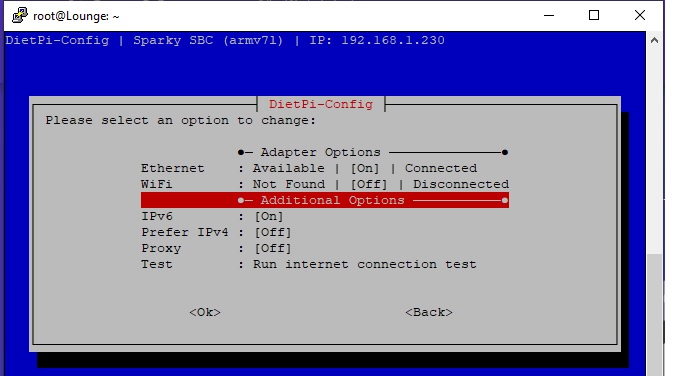
Here are the Ethernet settings.
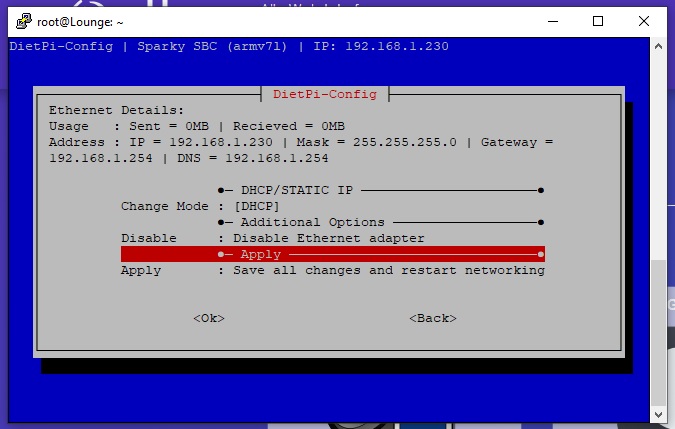
And finally the specifics.
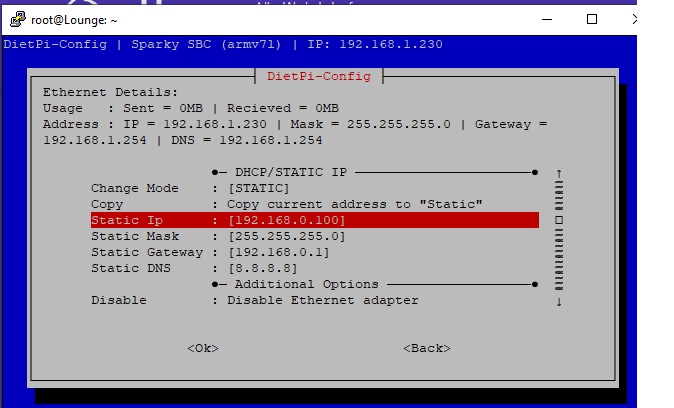
So, does anything look out of place in these screen shots? Is there anything else I can try?
@Dan_Knight - is there anything you can suggest from a Dietpi position?
@support - I know this isn’t Roon specific, and I have already searched on these forums, but I am copying you in in case you have come across something like this before.
Thank you.
In the meantime, see if you can email Allo support, about where Jussi can find the DigiOne driver files, to add to his own RPi OS image… This may tell us if it’s DietPi or not…
I have gone via their website and asked again! Alternatively perhaps @allo.com or @rahulkc_s can help?
Or @ALLO_audio_boards ?
They haven’t been on the forum for a while it looks like. So their website is probably the best bet.
New RPI kernel source (4.19.y rpi-wm8804-soundcard.c ) driver file is common for all similar type boards , driver name : snd-soc-rpi-wm8804-soundcard.ko
/boot/config.txt select the correct dtoverlay for digione,
dtoverlay=allo-digione
Thanks @rahulkc_s
@jussi_laako when you have some spare time, can you update your RPi NAA image?
And @tahsu can test.
Thanks all, and yes, I can test. Thank you.