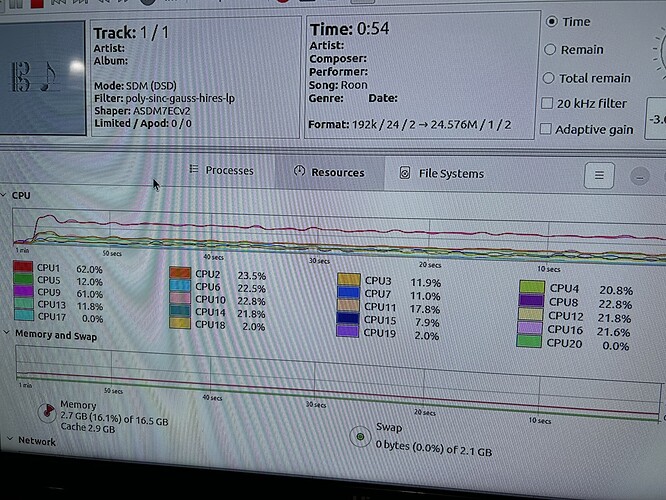From HQPlayer’s Help-menu, you can reset all settings to default.
After resetting via “Clear Data” in Help-menu, under settings, “backend” in output device settings is set at NetworkAudioAdapter IPv6 (previous working settings) first. Under input device settings, it is set as CoreAudio under “backend” and the “Default Output Mode”, tried all 3 modes [source/PCM/SDM (DSD)]. HQplayer crashes both playing independently and via Roon.
Windows 10, minidesktop i71200K, 16GB ram. 7ECv2 modulator struggle with HRA of 96k or more.
Do you get any error message, or the application just disappears?
Did anything change in the system when this started to happen?
The application just disappear. Nothing was changed. Only remember updated roon software. Did not change anything on HQplayer or anything in the audio system chain.
Please first update to 4.19.3 since at least one crash issue has been fixed since 4.19.0.
If the latest still crashes when starting playback, please enable log file from HQPlayer settings, then reproduce the crash and email me the resulting log file.
I’m having again some dropouts on DSD512x48 with 7ECv2 modulator with HRA that is higher than 41k also in DSD512 only. I’m running windows 10 with Mini PC i71200K 16GB RAM/250SSD dedicated Hqplayer 4.19.3 Will updating to windows 11 help? Or do Ubuntu Desktop better?
Many thanks!
Which filter are you using for hires? Or does this happen with 48k? Note that converting 48k family to 44.1k family for some DACs takes some extra CPU time.
If you want (and feel experimental), you could try to install Ubuntu Desktop 22.04 (or latest Linux Mint Cinnamon “Vanessa”) in a dual-boot setup. Mint is essentially a light weight Ubuntu.
In Windows disk management you can shrink the OS volume to make space for Linux. And then install Linux in the available space. Linux boot loader gives you a prompt at boot which OS you want to use.
Hi I’m using DSD512x48 ASDM7ECv2 on ifi NEO iDSD, it happens mostly over 96k HRA. I’m looking on partitions boot, but I’ve never done it before. Install full Mint version seems ok.
My question will change to any Linux version is more “likely” to improve in comparison to windows 10/11 for HQplayer as a dedicated computer.
Edit: So I just reorganized everything DeskMini, and strangely no more droppings. I’ve been listening for almost 6 hours 96K, 192K using DSD512x48 ASDM7ECv2 on ifi NEO iDSD and is all stable. Will this be a Network problem rather than a computing issue?
In such cases, Windows problems are typically related to all kinds of uncontrolled background activity Windows suddenly decides to do that pose extra load on network, CPU and disk. Such as automatically installing updates in the background. One annoying feature it also has is the background “compatibility scanner” that can eat a lot of CPU at random times.
It could be a network problem too.
Linux is more predictable environment. And sometimes more efficient. Less powerful the hardware is, more it makes difference. And also closer to the computer’s limits you are running more difference it makes. Don’t expect huge differences, but rather smaller ones.
On Ubuntu/Mint you also have choice of two builds of HQPlayer Desktop. The generic one that runs on CPUs with SSE4.2 and up. And the AVX2 build for the modern CPUs.
Will Minimal install will be enough for HQplayer?
I’m looking this:
For the AVX2 I guess it will support it as I just recently got it. Question: Is this the best way to enable the update?:
I think most likely will erase windows 10 and stay in Unbuntu, as it’s a dedicated HQplayer machine.
Likely yes, HQPlayer will pull in any additional dependencies as necessary.
AVX2 is a processor instruction set feature. You don’t need to do anything to enable it. Just download AVX2 build of HQPlayer (Windows is always such, but for Ubuntu there are two builds).
Has someone already a idea how good a M2 Mac is able to handle HQPlayer and DSD upsampling?
I’m already saving up money for a M2 (pro?) Mac Mini with 16GB ram.
I don’t want to get a machine with Nvidia GPUs just to upsample DSD.
You don’t need to have have Nvidia GPU for upsampling to DSD, unless you are looking at more extreme cases.
I don’t have any M2 yet. Just regular M1 Mac Mini and MacBook Pro with M1Max. But I don’t expect huge differences with M2.
Got it! I’m still newbie! This one right:
hqplayer4desktop_4.19.3-96avx2_amd64.deb 01-Sep-2022 01:00 78389964
After downloading you need any commands to install?
-
To install a .deb file, simply Right click on the .deb file, and choose Kubuntu Package Menu->Install Package.
-
Alternatively, you can also install a .deb file by opening a terminal and typing:
sudo dpkg -i package_file.deb
Many thanks ![]()
Graphical package management tools may do it easier. For the option (2), after installing the package with such command you will get error about missing dependencies. As a second step, complete the installation with “sudo apt install -f” which will pull in any missing dependencies and complete the installation.
You also need to check that your user id is member of “audio” group. You can do this with “sudo usermod -G audio -a userid”. Once done, you need to relogin for this change to take effect.
A z390 motherboard with a 9900k and a very old GTX TitanX is able to upsample to dsd 512 48k using ASDM7EC v2 with the exception of a few filters. Sinc-L, Sinc-Mx, and guassXLA are three that come to mind…
an entry level 10 core Mac studio will get to dsd 256 using ASDM7EC v2 with the exception of a few filters.
…but neither of these is as good as a z690 motherboard with a 12900k on Ubuntu (No nVidia GPU required) Which I believe many have and use on a regular basis with dsd 1024. ![]()
So I was successful installing dual boot! It was a lot less complicated thanks to this:
Then installing HQplayer was as easy as MacOs, the Ubuntu interface is so much friendlier and its not annoying as Window’s 10, with constant notifications and background apps.
The performance is much more stable from the beginning, and I notice the CPU is less hot than before.
I installed the full version just in case any dependency might be missing when doing the installation, but in the end, it was not required. I saw two versions of the desktop one is like “HighDPI”, is there any difference?
In any case I’m super satisfied with Ubuntu Desktop is totally a gamechanger!
One day if you are feeling extra techy and command line confident, removing all the linux desktop stuff would be even more ideal IMO for a hqplayer server, “ubuntu server minimal” is the one I use with minimal processes running.
If you want to explore further that’s the next step.
Unfortunately, the desktop license won’t work, you’ll need the embedded license.
Glad you are happy so far with Ubuntu desktop!