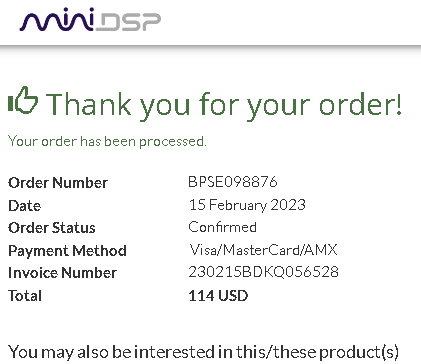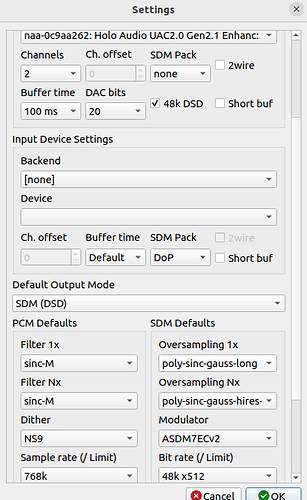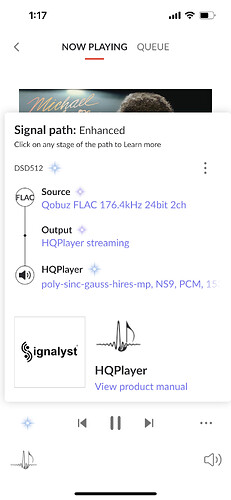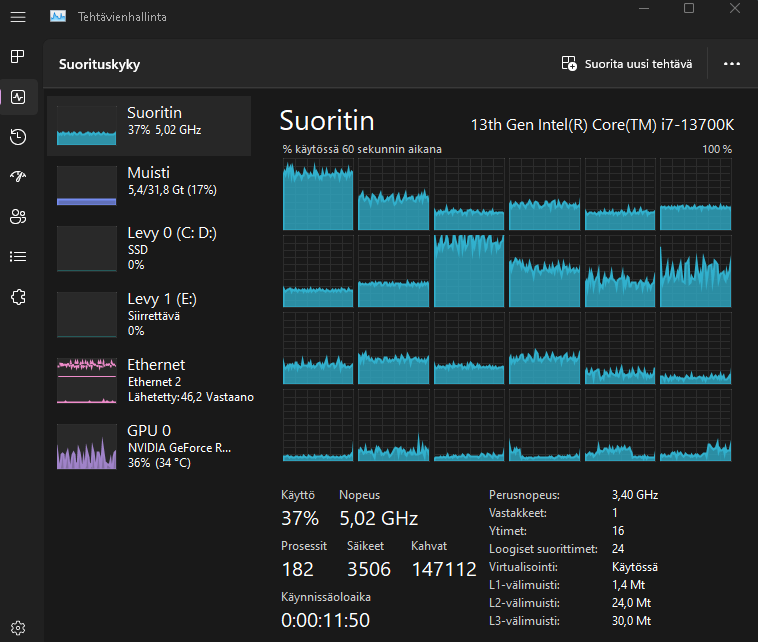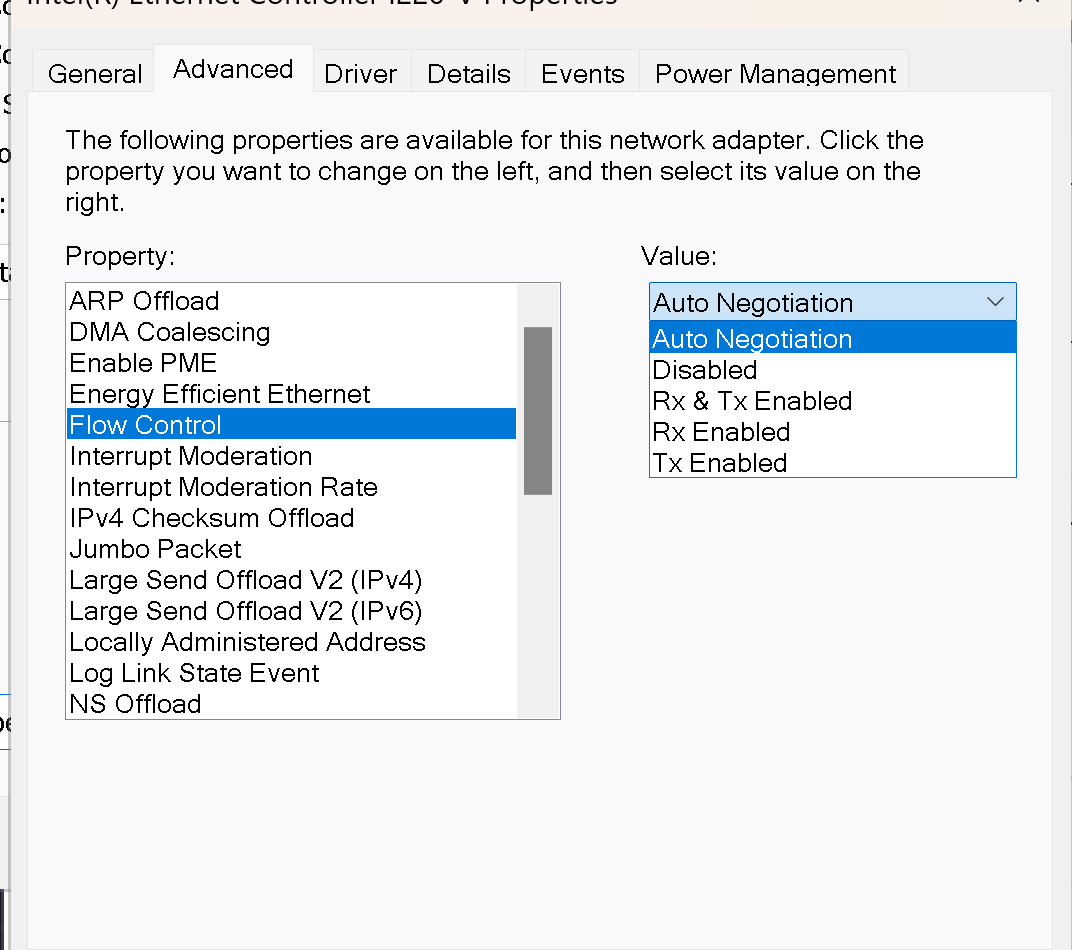Can someone tell me what would be a good starting point for the Parametriq EQ text when the old subwoofer is a Jamo J 10? Many thanks in advance!
Best way is to use RoomEq Wizard to make a measurement and generate a correction EQ txt file for you. miniDSP UMIK-1 is suitable and inexpensive calibrated measurement microphone for the purpose. You download calibration file with the mic’s serial number.
So excited finally entering the Holo dimension!
Wanted to check if this settings are whats usually recommended !
![]() Burning in progress…
Burning in progress…
What Holo dac did you buy? Never mind, I see it in your profile,
Spring 3. Enjoy. I’ve not heard one.
Yeah! Spring L3! It just locks ![]() so nicely with NAA. Sounds very detailed and “natural” even at low volume, as 70% of time is low ( -44dB). Just got it yesterday and will wait how it develops as transistors settle in
so nicely with NAA. Sounds very detailed and “natural” even at low volume, as 70% of time is low ( -44dB). Just got it yesterday and will wait how it develops as transistors settle in ![]()
Yes, that’s good!
If you want to try the PCM side, remember to set PCM gain compensation to -6 dB (entry box at the bottom of HQPlayer settings). LNS15 or NS9 noise-shaper. 705.6k/768k/1.4M/1.5M rate.
Ahh… New processor i7-13700k, z790, 32gb ddr5 5600 and iFi Neo Stream instead of the little brother. Here is dsd512, xla and asdmecv2. Everything goes smoothly. Sure, the old rtx3060 is still for offload, but it didn’t need an update yet ![]()
Why does Internet speed matter with HQPlayer when what it does all happens on the LAN…not the WAN.
Sorry my mistake
I believe it is possible to play to an NAA across the globe
I guess that’s where it matters
I wonder if anyone out is doing it
Not necessarily across the globe but maybe someone is visiting a holiday home , streaming DSD512 from their main home HQP machine ![]()
Now that is thinking outside of the box! ![]()
How? Why? HQPlayer discovers NAA endpoints using multicast/unicast packets on a single LAN…not a WAN.
because the creator says it can ![]()
Sure. You could use a VPN to do just that. But, that is the massive exception to what is done by 99.99% of the people out there and not what the person I responded was talking about. Let’s try to be logical here….
Also, the amount of traffic one would generate upsampling (which is what most people do with HQPlayer) would be much higher than what is normally transmitted by Tidal or Qobuz. So, you better have a really good connection on both ends and hope the networks traversed in between are great too….
Of course, that’s why I initially wrote:
“I wonder if anyone out is doing it”
it may be technically possible but curious if anyone has tried it
Ah well, moving on
What’s really weird is PCM-DSD1024 upsampling uses about 2Gbps of my bandwidth. When checking speedtest while it’s running, I only pull about 500Mbps on a 2.5Gbps switch/network max on pc, on a 5Gbps connection.
Even stranger, before upgrading to the 2.5 switch, my standard switch max was 1Gbps no upsampling and still around only 300Mbps during.
Stereo DSD1024 is 90.3 Mbps plus very slight protocol overhead. So I would say 90.5 Mbps total.
Check that you have 802.3x Flow Control enabled and active on your network. Usually drivers configure NICs to auto-negotiate it so it should usually get auto-enabled. Then it depends on the switch whether it becomes active. If you have a smart switch, please check it’s settings that this feature is enabled.
Are you talking about this setting or something else? I am not sure where to access to check/change these in Windows 11.
Also, I bypassed the switch and went direct into my AT&T BG320 gateway and tested again. Same. When playback or upsampling I get around 256Mbps, when I stop playback, speed is normal around 2.5Gbps.