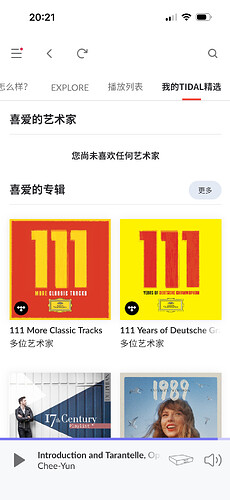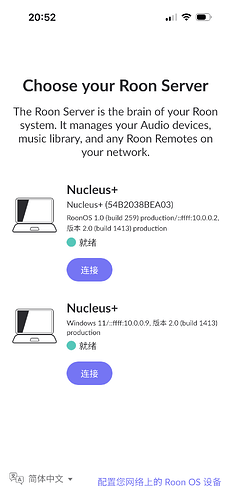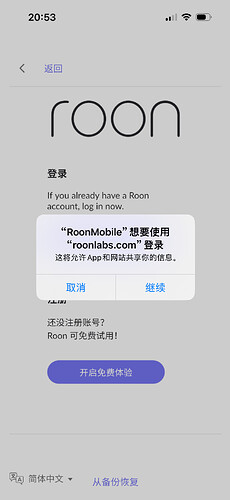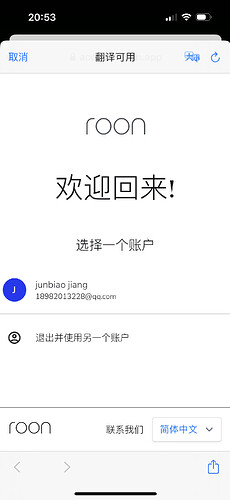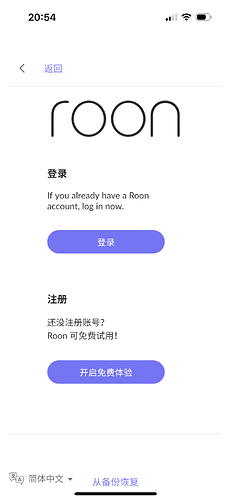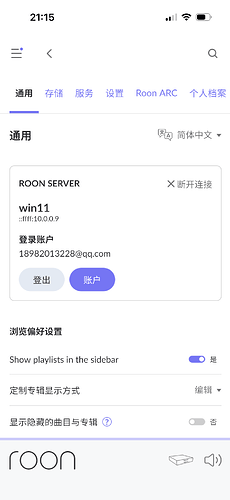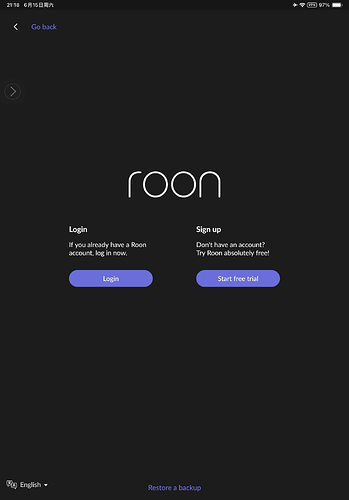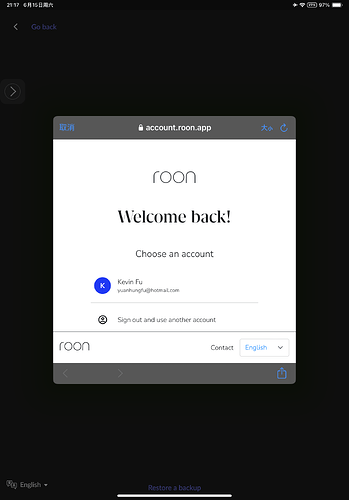I can log into Roon on Windows 11 and also log into Tidal to play music, but I cannot log in to Roon Nucleus+
I have also reinstalled the system for Nucleus+, which indicates that the network is capable of downloading, but I still cannot log in. Why?
Have you tried disconnecting from the Roon Server on Windows 11 first?
Go to Roon’s ![]() > General page and click the “Disconnect” button. That should show you the available Roon Servers in your network that are running and are available for connection.
> General page and click the “Disconnect” button. That should show you the available Roon Servers in your network that are running and are available for connection.
Yes, I have tried. After reinstalling the system, I first attempted to log in to Nucleus+. When that was unsuccessful, I then tried to log in to Roon on Windows 11.
You appear to have two Nucleus+ devices in your network. Is this the case?
Yes, 10.0.0.9 is installed on Windows 11, and 10.0.0.2 is the Roon Nucleus+(rev B)
Please rename the Roon Server on your Windows 11 PC to something other than a Nucleus+ - you’re confusing us ![]()
Go to Roon’s ![]() > Setup and change your Roon Server name there…
> Setup and change your Roon Server name there…
Hi Mr Jiang,
I am having the same issue as you. I am using ROCK on Intel NUC, could not log in Roon. Must be that Great Wall issue.
Ah - I see other reports of the same issue appearing in the forum today. I think you’re correct.
@connor (a member of Roon Labs Support team) posted this recently:
This topic was automatically closed 36 hours after the last reply. New replies are no longer allowed.