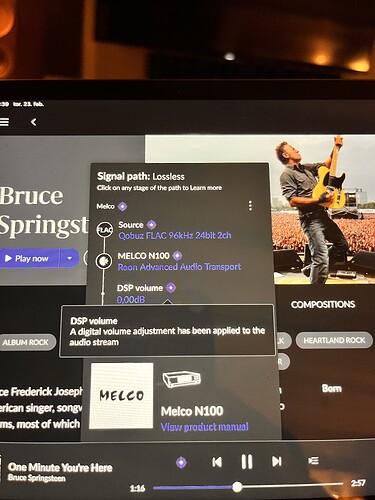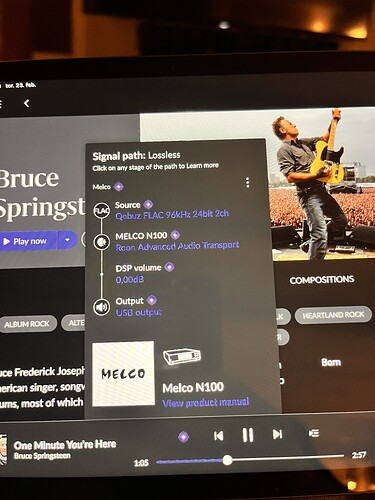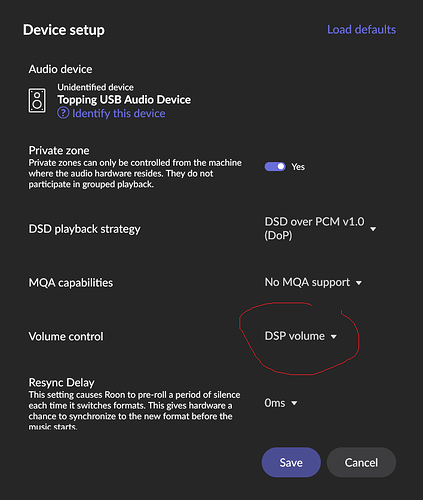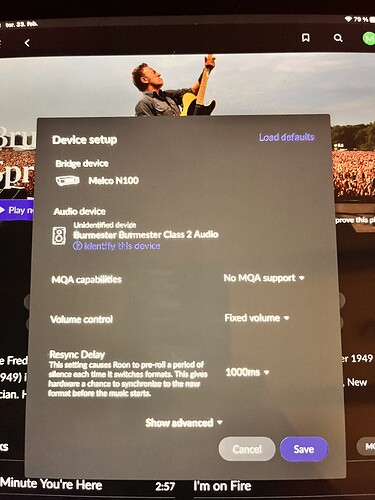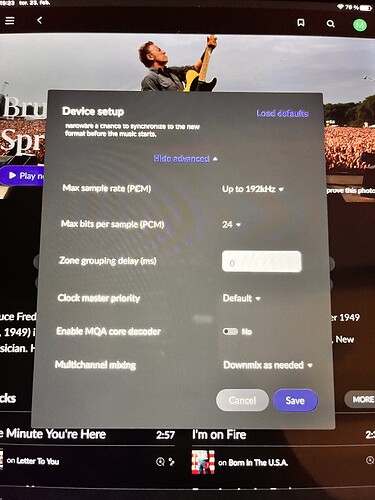I got a DSP volume adjustment on my signal path, the DSP is not activated, so I’m wondering where this comes from.
And I still have lossless signal path.
My system are Roon Labs nucleus rev B using a Melco N100 as a bridge to a Burmester 099 Dac with USB.
Can it be the Melco that has made this DSP patch?
Check your device setup.
DSP volume is not in the DSP settings, it’s in the device settings.
(Quality shows lossless when DSP volume is set to 0dB, since that doesn’t change the bits. If you do change the volume, it switches to “High quality”.)
I have been checking many times and cannot find anything that says that I’m having any DSP volume activated
But I think it must have something with the Melco to do.
It’s after RAAT this is a Melco thing not Roon. All things after RAAT are the domain of the endpoint and Roon has no control of it just reports it’s there. Ask Melco.
Your signal path indicates that the DSP volume adjustment is realized inside the MelcoN100…
Signal goes from your Core with RAAT to the Melco, and the DSP adjustment is shown afterwards in the path.
I’m pretty sure the DSP volume is done on the endpoint, after RAAT, not on core. Here’s my signal path with DSP and fixed volume:
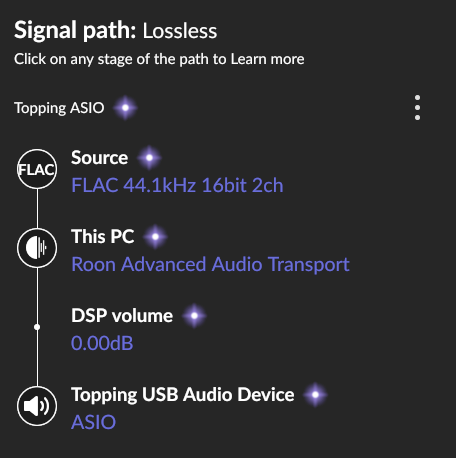
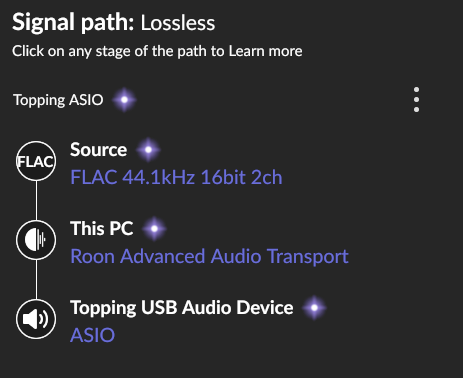
Moot as it’s not active, not even sure you can use DSP volume on non bridged devices ie on an sbc or pc, non of my Roon Ready can. My comment still stands for this issue.
You output via USB on the very same Core PC… so no network-connected endpoint or streamer involved as in the OP’s case. His case clearly looks as if the volume adjustment were done on the Melco. And his Roon volume setting point in this direction, too.
I tested the above on my PC.
Roon always uses “network”; when playing back on the local machine, it uses TCP to “localhost”.
This example from Roon also shows DSP volume after RAAT:
Signal Path (roonlabs.com)
Yes, i also think it’s the Melco, I asked on melco group on fb for a while ago, but they didn’t give me any answers for this.
I don’t think it’s a big deal, and I don’t think it affects the sound quality.
But it has been interesting to know why Melco does this.
Maybe i shall send a mail to Melco and ask them.
In this thread, someone wanted to use device volume on the Melco and it didn’t work, but then did work after a reboot. Maybe you have it stuck the other way around. Did you try rebooting everything including the Melco?
So as I said you’re using a bridge device he isn’t so it’s not Roon.
I shall try to ask melco about this, the strange thing is that there are no volume settings on the melco setup.
But I think maybe when Melco find my dac, it automatically gives a dsp volume for to get the best out of it.
Just a thought