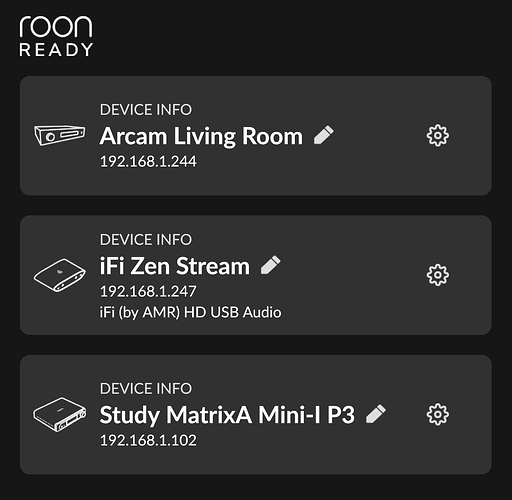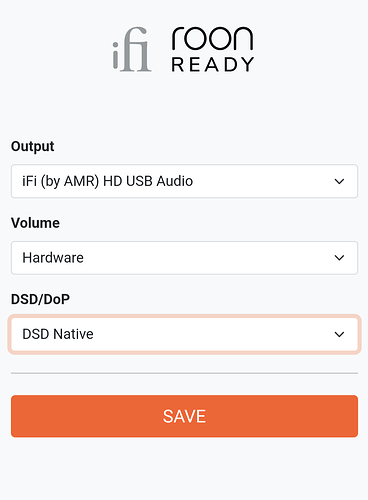Hi! I managed to get my Iii Zen Stream setup and working with my USB dac. I am curious about one thing, though. There is a “System Mode Selector” on the back of the unit. I am currently using “All-In-One” setting as the Roon selection just doesn’t work. I do see the Zen Stream in settings on Roon and on the local Iii Stream webpage, but not if I select “Roon”. Does anyone know what the sector switch does? Thanks for any assistance. Peter Truce
It is a bit complicated. I only use in mode 2 the zen stream, roon mode. But then by default roon is seeing only SPDIF, so you have to change that to USB. I’ll share the link in 3 minutes
Here is how you do it:
And the best step by step
WoW! What a great checklist! This should be included in the box.
Thanks so much!
Peter
What firmware do you have? If the last beta in that one the Roon only mode it is broken (works only SPDIF) and they still did not fix that.
If not on the last beta:
On audio settings, at Roon Ready there is your device, first is Device Info after that comes Name, Ip, connection.
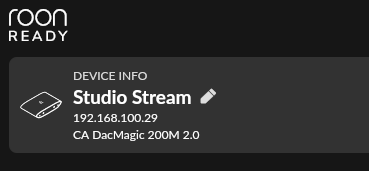
It is not like as a button (just as usual text) but it works by opening a small window with info and a blue button to configure device. That button should open the web interface
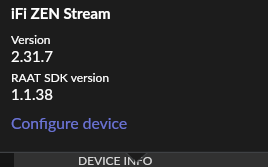
You can also try to type directly on your browser of choice the ip adress followed by :3100 (example: 192.168.100.29:3100)
Oh, you deleted your message ![]() hope it works
hope it works
Benchmark DAC3 HGL - USB input problems fixed.
Just putting this out there for those who might need the information:
Zen Stream (replacing an Allo DigiOne Signature that would pop and click on hi rez files vis spdif, sometimes, no matter what I tried) to Benchmark Media DAC3 HGL via USB.
I could only get spdif working. Then found a very small item about USB in the DAC3s manual. Press the ‘USB’ button on the remote for 10 seconds. USB is now a choice in ‘device info’ in Roon>settings>audio>Zen Stream. There’s also a way to activate this without using the remote. Check the manual.
No pops or clicks but have heard a couple of pauses (not consistent) with gapless playback on mixed music. I’ll worry about this later. There’s a much different sound from this streamer which seems obvious. Bigger, airier, more analog sound in my opinion. Kinda amazed, actually. Wasn’t expecting it.
Don’t forget you need to be in AIO mode to access the iFi Zen Stream App. Once you’ve done all you need you may switch to Roon Mode. iFi strongly advises users to stick to the latest standard firmware (from April 2022), avoiding beta versions. It works very well, especially if you’re using USB out that seems to be the default output. When you use SPDIF to the DAC, after power cycling the Zen you have to go back to settings and click save again to get sound. I’m not sure this happens with every DAC but I know it does happen to a lot of people. So I’m sticking to USB and it’s been working perfectly for a year now (at least with ethernet) with Roon. Zero glitches and dropouts and excellent sound
My iFi Zen Stream is indeed working perfectly in Roon mode. I do have it connected via Ethernet cable. I’d previously purchased one of these a year or more ago and was unable to get it to work in a stable fashion via a very robust internet connection. Wired, it’s da bomb.
Yes I have bought one in December and working. Reading the forum I know that at the beginning it had a rough start
I have my Zen connected via ethernet to a wireless wifi extender. I’m wondering if the wifi in the zen is good / strong enough to remove the extender.
Is anyone else using the Zen’s wifi?
I am, though it has line it sight to the router. If I moved it down low to hide it, it lost signal
Rick I’m having the same problem changing my benchmark SAC3 HGC and a iFi Zen. Can’t get to switch to the USB for SPDIF. Do you use the top or bottom USB on the ZEN? I have a roon Nucleus and in settings/audio the Zen shows SPDIF right under the network address. I can get the SODIF to work no problem. Also I’d like to use device control instead if fixed for the volume. It was that way when I was running the USB straight from the roon nucleus it to the benchmark. I don’t know how to get the USB working on the benchmark, which I have a remote for.

It’s the bottom one. See jpg.
I’ll get back with you on getting USB to work. I remember having to hold a button down for a few seconds. It was one small sentence in a manual that made mention of it. I’ll see if I can figure that one out.
That’s it Rick, unit must be in switch position 1 AIO Mode to use the setup application. After selecting USB output and saving then you can switch to position 2 for Roon Mode, that’s my memory of it anyway.
You can only change the output from Roon if in Roon Only mode (mode 2) as opposed to using the standard web portal in AIO mode.
The settings for Roon Only and AIO are different and there is no web browser in Roon Only mode
Clock on the device info text on the Stream and then the window below will pop up and you can change the settings and save it and hopefully you should be good to go
Thanks @Michael_Harris , I might be using usb in AIO mode. I’m not at home to check. Yes I must be because I can use the app still anytime.
Well Roon Only mode was broken through most of the last year and has only recently been fixed again so that makes sense.
When using USB I never really heard much of a difference in RO mode, but for SPDIF especially at 24/192 it made a big improvement for two of my DACS
These days I switch my Zen between Roon and HQPlayer so AIO mode it is with all the other services switched off