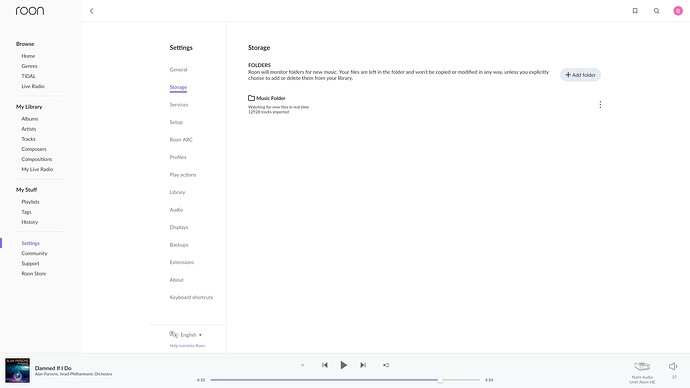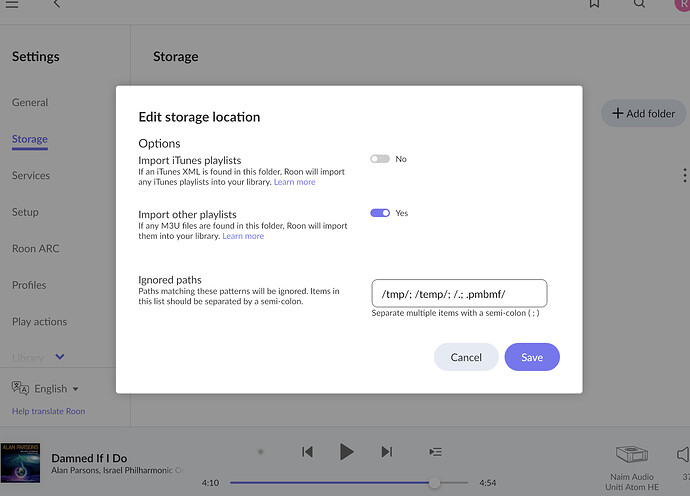Hi @rrwwss52,
Thank you for providing those screenshots. I’ll answer your questions here in-line:
BACKUP/WATCHED FOLDERS
This was more than likely causing the performance decline you experienced, and might even have underpinned the crashing. When Roon opens, it will automatically rescan the Watched Folders, and then rescan again at regular intervals. If you have any automatic Backups scheduled, then Roon would be attempting to perform Backups on a location it is actively scanning, generally slowing Roon and actually introducing corruption risks in your Backups. You’ve done the right thing here by moving the Backup location.
DNS
To change your DNS server to one of the recommended above (Quad9, Google, or Cloudflare) in the Eero web administration page, follow these steps:
- Open the Eero App
- Tap on ‘Settings’, then Network Settings’
- Tap on ‘DNS’
- From the DNS screen, tap on ‘Custom DNS’ down below instead of ‘ISP DNS (Default)’
- Input your desired IPv4 and/or IPv6 nameserver Addresses. Cloudflare’s address is: 1.1.1.1
- Tap ‘Save’ in the top right corner of the screen
- This will reboot your network in order to propagate the settings across your devices
DNS is heavily involved in local network device discovery, so a reliable DNS server will help improve your overall Roon network stability.
NUCLEUS, RoonServer, and Roon Remote
The Nucleus+ is a powerful computer custom-designed to host RoonServer, and we recommend it as a Core over the iMac. Since the crash you’re experiencing appears related to the UI of a Mac install of Roon “all-in-one” (ie. RoonServer and Roon Remote combined), migrating RoonServer to the Nucleus would allow you to install Roon Remote on the iMac without any of the Core components.
We’re also well-equipped as a team to support any issue with the Nucleus. Since it’s our hardware, we have a full suite of tools to assist if any unforeseen issues arise.
Your Roon license allows for a single Core (RoonServer can only be installed in one place, either the Nucleus or the iMac). There is no limit on the number of Roon Remotes you can use with a Core, however. So, yes, you can run a Nucleus and Roon Remote on your license. The Nucleus would be your Core (RoonServer), and your iMac, iPad, any other desired compatible device would function as a Roon Remote.
If you’d like to try RoonServer on your iMac in the meantime as you decide, it’s a simple download. Just make sure you’ve uninstalled Roon fully before installing RoonServer.
We’re more than happy to answer any additional questions. Thank you again!