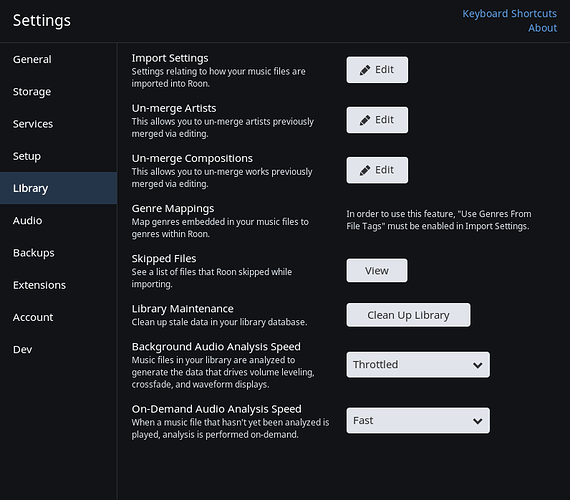Ok.
WSY2K12v2 running on PC NAS running Roonserver as Core
SSD for operating system
10 Tb of music on a Stablebit Drivepool system. ROON did not detect the (pool drive, K, so the path had to be typed in as it could not detect K. ROON did find all the individual pooled drives.
Audio PC i4770k 16gb RAM 256 SSD for operating system. WSY2K12v2,
HQPLAYER, Fidelizer 7.5, AudiophileOptimizer
The PCs run correctly.
MicroRendu as NAA connects to HQPlayer machine. Still works flawlessly.
I backed up my system as per your back up instructions you sent when you announced ROON 1.3. That’s the first thing I did before installing.
"Navigate to your Roon folder - details about finding your Roon folder are below
Copy your entire Roon folder to your backup location
Restart Roon
Note: you must close Roon while making the backup or your backup may be corrupt.
Database Location
On OSX, you can find your Roon folder (or RoonServer folder) by following these steps:
Open Finder and click Go in the top bar
Hold down the Alt key to unhide the Library folder
Click the Library folder
On Windows, you can find your Roon folder (or RoonServer folder) by following these steps:
Open Windows Explorer
Click in the address area to the right of the text, to make it active like typing in a web browser, and type %localappdata%
Find and open the Roon folder
Note that because Roon’s database is frequently updated in the background, we strongly recommend against depending on automatic backup programs like Time Machine, Crashplan, Carbon Copy Cloner, etc and others.
We are working on a cloud syncing solution that will make backing up automatic and invisible, but for now, it’s critical that you periodically back up your Roon database."
So I do have a copy of the files in that directory which contained the ROON Database. I clicked on those files to see what they contained the database file did not seem to hold much info that was decipherable but I figured the info was encoded in some way so didn’t think much of it. I did make copies of the 1.2 database files and made a directory for them on my SSD drive and they are still there.
After this I activated ROON on my iPad and it started the download process. After ROON was downloaded it started scanning my music files. I believe it made a new database.
My hypothesis to solve the problem? Copy those same files in ROON 1.3. Rename and store them. Then copy the 1.2 database and the files in that directory where the 1.3 database files live.
It’s interesting that the database i see in 1.3 does not listed as 2/2/17. But refers to a date in 2016when I first installed ROON.
Hope this info helps you to solve the problems.
Thanks,
Steven