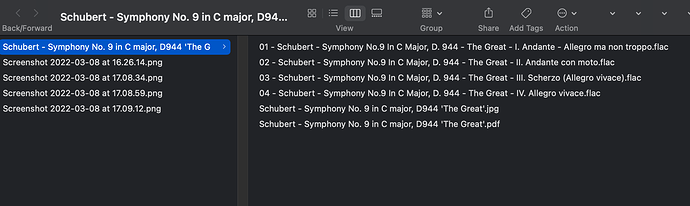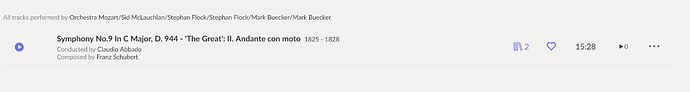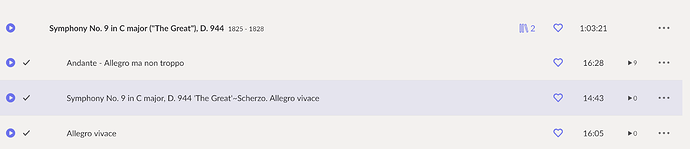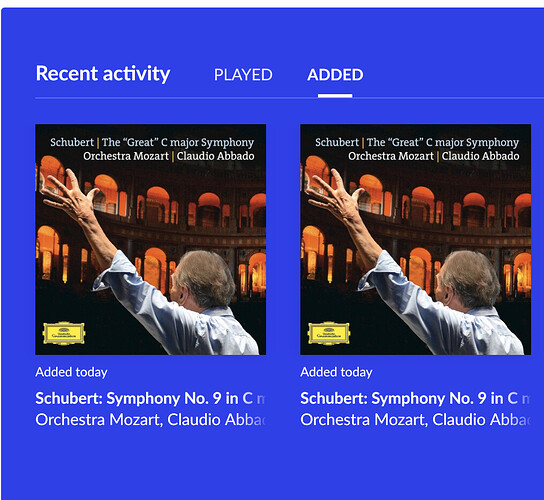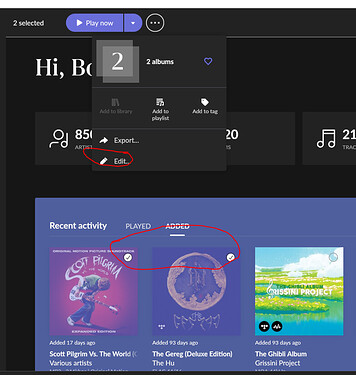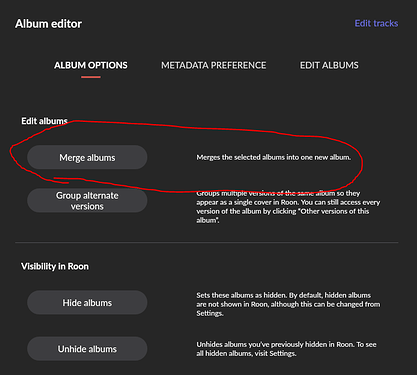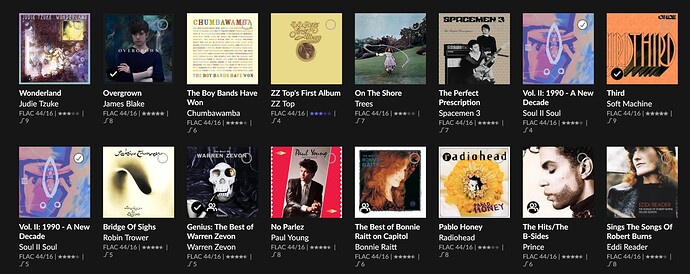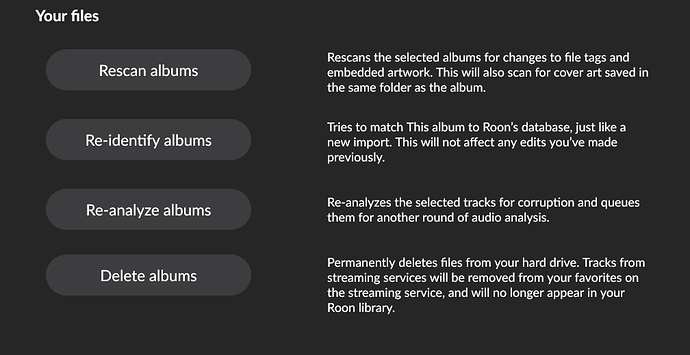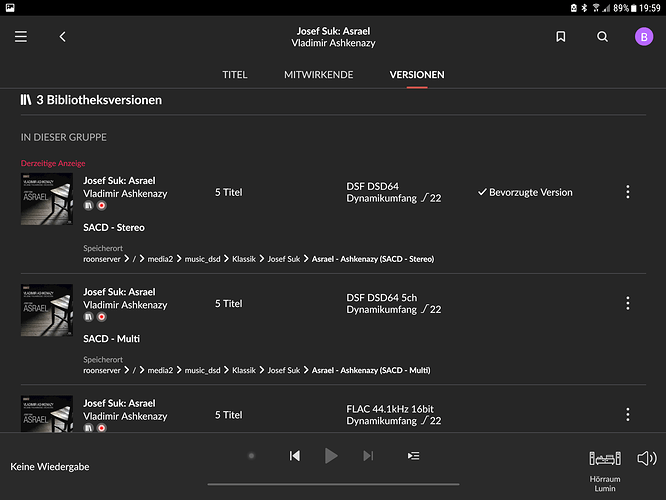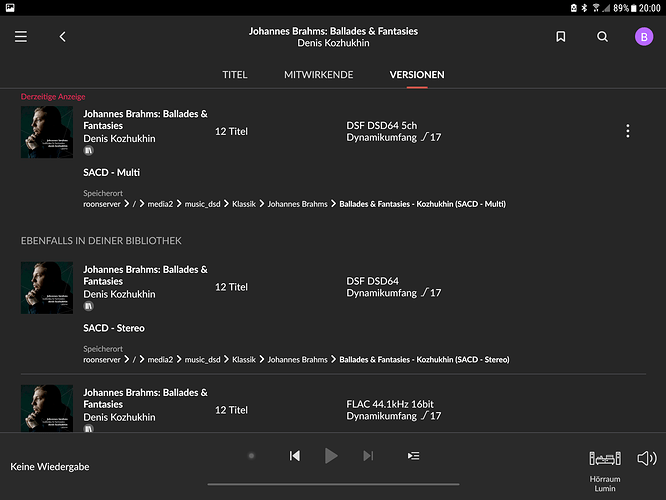Multiple server restart did not help in any way here.
And also Importing when the server is not running does not prevent the error to occur.
As @Michael_Harris reported, it’s hard to predict when the issue will occur, at least I could not identify any pattern. for a moment I though just a rescan would always fix it, but at one time a rescan made it worse and splitted the album in 3.
Unfortunately, this is not an option for everyone.
On my streamer, Salkstream III, there is no option to just shut down Roon without shutting down the streamer (which also houses my local music collection).
Fingers crossed for a quick and easy fix. 
Trying to import an album with 4 tracks, the file gets separated into 2 different
albums. How can I set this straight?
There seems to be an unpleasant bug that has been introduced in a recent build that’s causing this. There are quite a few reports of similar behaviour in different threads. Roon are aware, let’s hope that an update and fix aren’t far away. I’ve simply stopped importing stuff for now.
You can try to Edit the albums.
Long click on one of the albums to select it, Then select the other one, then click the three dots and select Edit:
If you are lucky “merge albums” will fix it:
I wasn’t aware of this possibility- it worked well! Thank you for your help solving this problem.
So there is an easier solution here, when you have selected the albums and chosen Edit.
Select Rescan albums and so far this has worked 100% for me
It is worth a shot, but in my experience it does not always work. I have had better luck with the merge albums option. as always, YMMV 
I have done ~40 albums with this, with not an issue.
But I just did my first one that didn’t work, so clearly I was just on a luck streak.
Still a failure of 1/40 is very good, and it did fail before your post 
I guess the behaviour depends on many factors (OS, size of the library, plugins maybe). As for me, for the record :
- rescanning the albums failed (always)
- merging the albums worked (so far…)
- copying the albums in the Roon library only when Roon is closed works (so far…)
It seems so, but that’s not the complete truth.
Today I’ve imported two SACDs with three soundtracks (CD layer, stereo DSD and multichannel DSD).
One album (Josef Suk) was imported without problems, but the other (Johannes Brahms) was splitted in the multichannel soundtrack.
After merging I’ve took an eye in the versions:
(i) Josef Suk: there are three local versions as expected:
(ii) Johannes Brahms:
The other both local soundtracks will shown, but Roon doesn’t see them as a equal album.
Just wanted to let everyone know that we’ve isolated the root cause of this issue and are working on a fix. I’m not comfortable providing a firm timeline just yet, but it will be soon.
Content you’re reporting an issue with
roon has been behaving unpredictably with the last five albums i’ve added since the last update (two ripped from cd, three downloaded from qobuz). roon splits the album into two quasi-albums (i don’t know what else to call them), sometimes containing duplicate tracks. attempting to merge the quasi-albums reports duplicate tracks/track numbers, which in fact is not the case in the downloaded material. the result of asking roon to renumber tracks and perform the merge seems to work, but a few seconds later the album divides into two quasi-albums, this time containing different tracks from the original pre-merge state.
in the past i’ve seen roon occasionally fail to recognize that all tracks belong to a single album, but in those cases merge always worked.
Have you made any edits to this content in Roon?
no
Is this content from local files, TIDAL, or Qobuz?
both local files and qobuz downloads, as described above
Screenshot of import settings
the only place i prefer roon is “artwork”.
otherwise, all settings are “prefer files”.
Description of the issue
This topic was automatically closed 36 hours after the last reply. New replies are no longer allowed.
I have been ripping my CD collection to Roon using dbpoweramp. Aside from a few issues its all gone quite smoothly for the past couple of years.
But the other day i began doing the final leg of my epic rip (4k+) and I started running into a problem.
I rip the disc as usual but when I look on Roon under the Albums tag I see 2 (sometimes 3) albums showing.
One has just one track and the other all of the track aside from that one. Happens every time.
I then go to merge the albums using edit but have to do it twice or more times to get it to stick. Also when i do that operation it shows I have multiples of a track (usually the last one) that must be removed before i can merge. it tales 2 or more attempt to do that.
The rips are fine when i look at the files on my desktop they are all in the right place with ll the tracks listed under the album folder.
Driving me crazy!
Any ideas?
Hi Ray
I moved your post here as it is a known issue that Roon are aware of and working on.
So we try to keep everything in the same thread if possible.
Thank you for your patience and understanding and please keep an eye on this thread for updates.
Description of the issue
i can’t even begin to explain the weirdness i’ve been seeing during the past two weeks. import an album (ripped from cd or downloaded from qobuz). roon splits the album into two or more “albums”. roon may duplicate a track within an “album”. attempts to merge the “albums” and renumber the tracks correct seems work, but then a few seconds later the album divides into two or more albums containing different tracks, or possibly duplicates.
i want to stress that up until two weeks ago i never saw this problem. now it seems to happen with every other album i import.
this is nuts.
I moved your post to this thread as it is a known issue and Roon are working on a solution.
Thank you for your patience and understanding.
Just wanted to let everyone know that this issue has been fixed in build 918. If you continue to have issues please let us know.