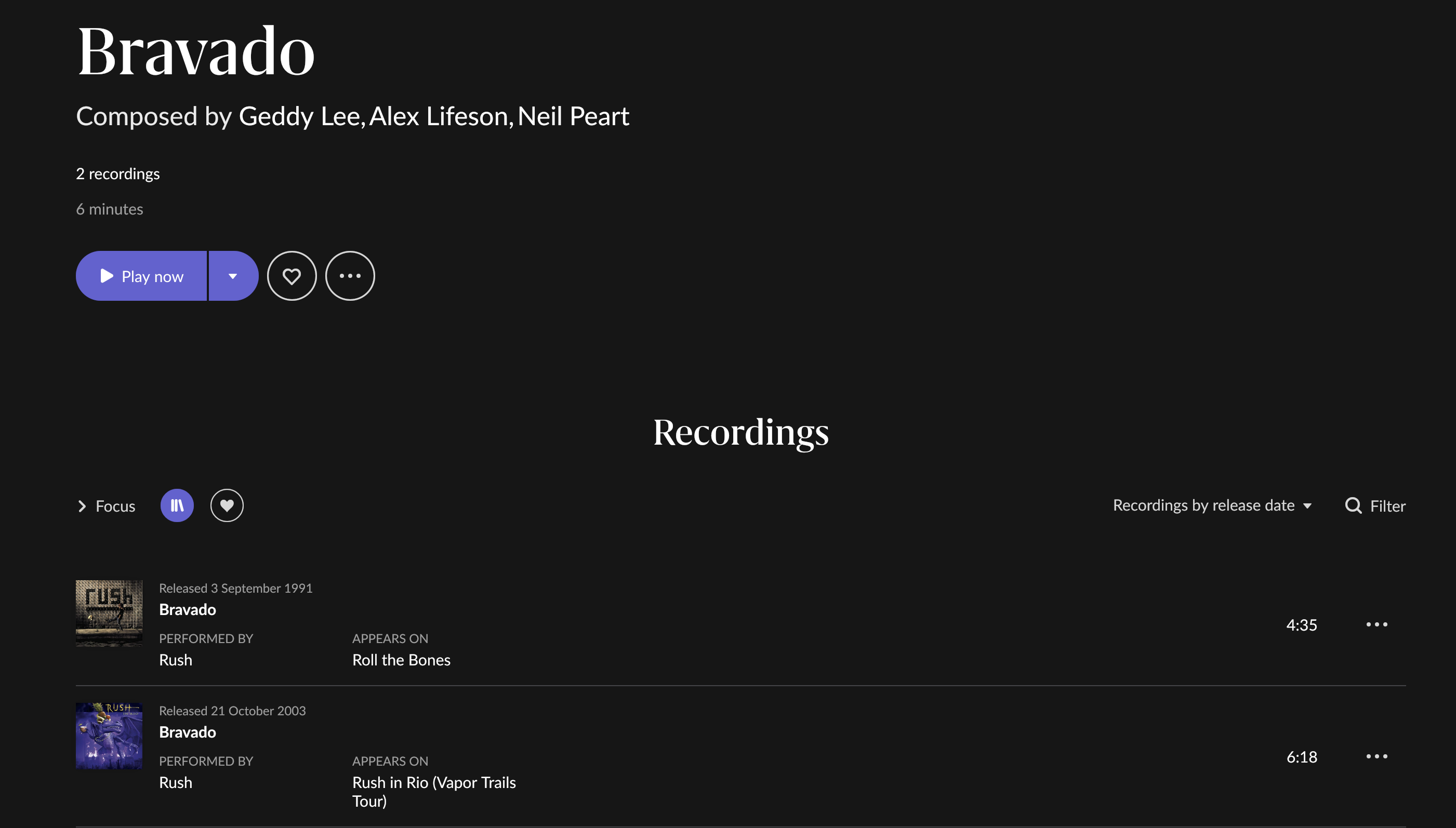You need to understand that roon is not identifying tracks. Technically it is identifying performances. But if you think of the process as identifying compositions, then it falls into place.
If you don’t have any composer tags, or roon hasn’t supplied them during the album identification process then roon cannot identify the track. However, composition identification never worked anywhere close to 100% automatically in roon. Success rates vary a lot depending on genre and the completeness of the metadata roon is able to reference.
There are a couple of manual things you can do to improve your chances:
Composers:
a) Does this track have any composer credits? If it doesn’t you need to add them manually and in the same order as the composition you are trying to match against. In this case Geddy Lane, Alex Lifeson and Neil Peart.
b) It is usually not enough just to add composer tags to the tracks. Each composer that you add must also be identified by roon. It is not uncommon to have to add artist/albums that you have no interest in just so you can get an identification of the track.
c) This last step is obviously easier with a streaming service and if you don’t want the albums you have just added cluttering your roon then you can delete them and roon will still recognise the artists.
Track Title:
It is often necessary to change the title of the track so that it matches the composition you are trying to match.
Work Title
Often, rewording the track title is not enough. In addition you will need to set a WORK tag. This will usually need to follow the syntax of the work title that roon is referencing. With certain genres these can diverge markedly from common practice or even the album notes. You can find the correct syntax by looking up the compositions on allmusic.com
Composition Browser
If you are lucky you can “merge” the orphan composition into the target composition by using the roon composition browser. Classical users use this roon feature all the time but if you want to manage compositions in other genres it is indispensable.
As you can see, going down this path may entail a great deal of manual editing. A lot of it depends on the genre / band. As a fallback, if roon is not getting all metadata (inc. composers) from its metadata suppliers, roon will look up the crowdsourced metadata on MusicBrainz. Some genres can be quite complete, for example Classical and some Jazz. The completeness of metadata from other genres depends entirely on if there are fans sufficiently motivated to spend the time completing the metadata.
Even if you complete all these editing steps, there are no guarantees that roon will identify the composition. There are plenty of posts where this has happened and then a request can be made to roon support to correct the metadata at source.
Personally, with the exception of Classical, I gave up trying to complete roon metadata systematically with other genres and only do it with albums I play regularly or are important to me.