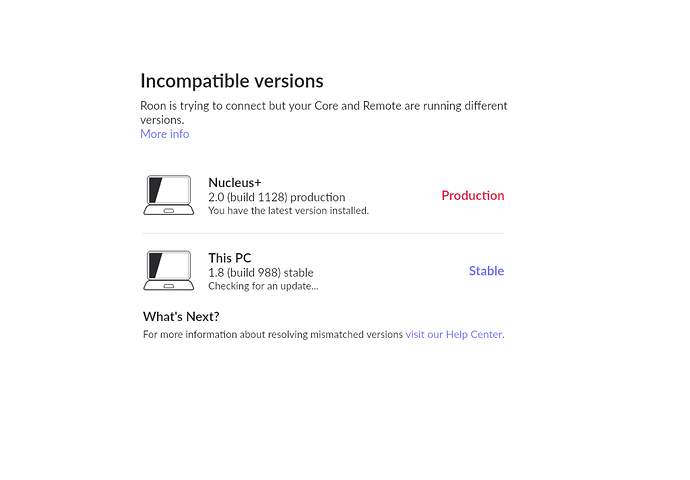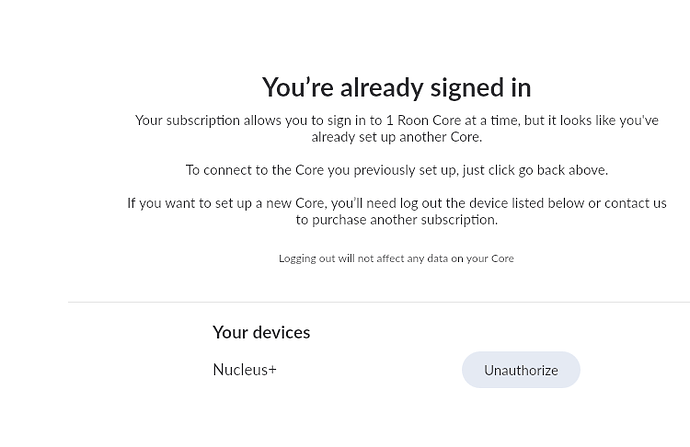I am getting the following screen on my PC for unknown reasons and do not know how to proceed at all. Nuclieus Shows Production in Red and This PC shows Build 1.8 Stable in purplish blue. And getting in touch with support seems to be a nightmare. What the heck is going on???
You must update the PC to v2.0.
AND, how exactly do I do that???
Click Unauthorize.
Do not Unauthorize your Nucleus. That is your Roon Core.
What you must do is on the screen: “click go back above”.
Wrong. Roon will have you sign back in. Sometimes, Roon thinks you’re trying to sign in twice, for some reason.
I am sorry but am unable to do any of the things suggested. I am again coming to the conlusion that the only folks that should be using ROON should be software and hardware engineers. I am locked out of doing anything. And I am coming close to asking for a refund of my lifetime membership.
Go here: Downloads - Roon Labs
Download for PC. Install.
This will install 2.0. As part of the install, or first time you launch it, it should give the screen similar to above but this time will let you connect to your Nucleus Core.
And if it complains that you are already signed in, do as @Jim_F has posted.
8 posts were split to a new topic: There are plenty of software providers who trust users to run 2, sometimes more copies
@Michael_Wasserman did you ever resolve your issues here?
Yes, ty. But not sure what happened to cause that unless a software update from you folks did it
This topic was automatically closed 36 hours after the last reply. New replies are no longer allowed.