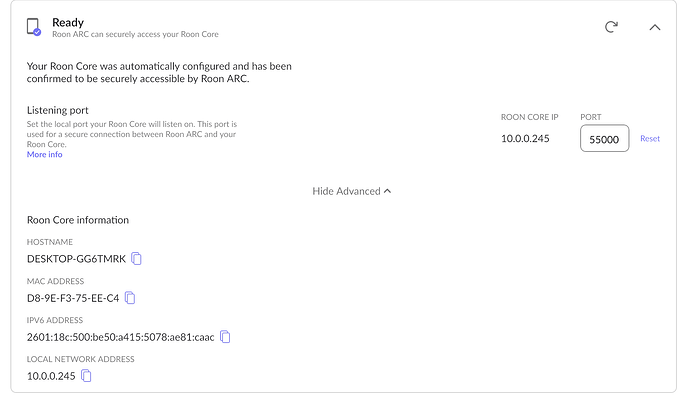Roon Core Machine
| Device name | DESKTOP-GG6TMRK |
|---|---|
| Processor | Intel(R) Core™ i7-8700K CPU @ 3.70GHz 3.70 GHz |
| Installed RAM | 32.0 GB (31.8 GB usable) |
| Device ID | 274C06BC-8C3A-46E1-8F7A-0B38E839D994 |
| Product ID | 00325-96249-30841-AAOEM |
| System type | 64-bit operating system, x64-based processor |
| Pen and touch | No pen or touch input is available for this display |
| Edition | Windows 11 Home |
|---|---|
| Version | 22H2 |
| Installed on | 10/5/2022 |
| OS build | 22621.1848 |
| Experience | Windows Feature Experience Pack 1000.22642.1000.0 |
Networking Gear & Setup Details
Xfinity Xfi
Connected Audio Devices
Everything works except intermittent connectivity to Roon Core via ARC
Number of Tracks in Library
7317
Description of Issue
Sometimes ARC connects and sometimes it does not. Typically I can restore connectivity via a computer reboot. I tried port forwarding through the Xfinity app and it does not see the Roon Core but sees many other connected devices. Their instructions specifically mention that they do not support IPv6 but that is what my screenshot attachment shows. Any ideas as to how to overcome this intermittent problem would be greatly appreciated.
Thanks,
Paul