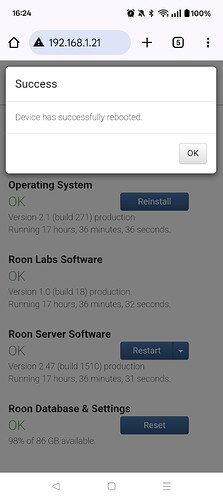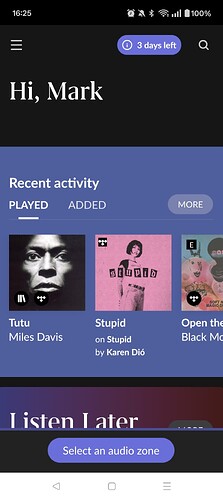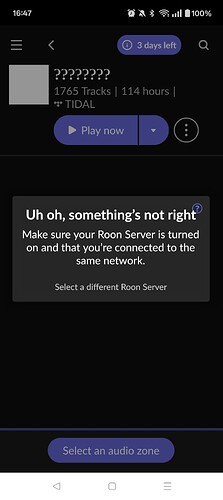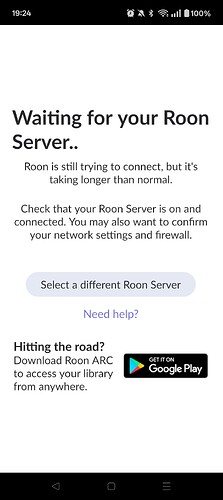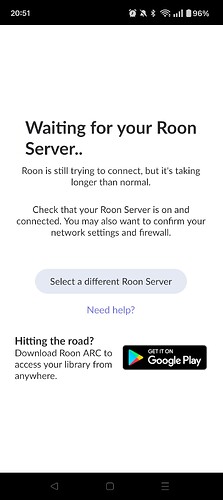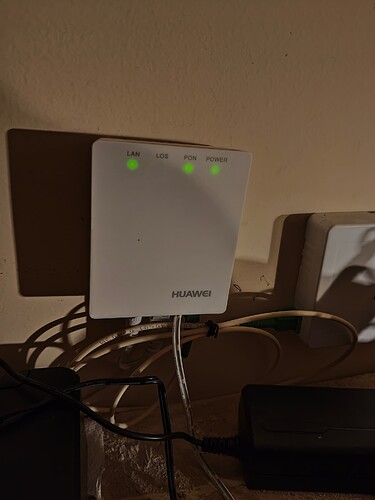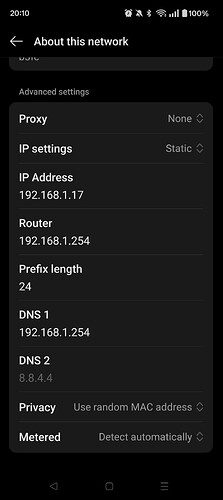Thank you for the reply.
The Poly streamer is connected through wifi, and I use it as a roon ready device. That is my main intention for using roon, so I can use the poly. And RoonArc which has been working doesn’t recognize it. I don’t know how to allocate more bandwidth to the Poly.
The original reason I got the Nucleus is because I was getting these connection issues, a message saying tidal is loading slowly, the song skipping etc. I thought the Nucleus ethernet connection instead of my laptop over wifi would solve the issue, and I wouldn’t need to keep my laptop on to use roon.
So there are two issues. The playback errors and that on my current phone I can only connect to the Nucleus after rebooting/restarting software or restarting router, and it loses connection the next time I close the phone. My old phone keeps the connection for a bit longer but will lose the connection after some time or after closing the app.
Hi @markbrennan2000,
Since your Poly is connected via WiFi, network performance could be a key factor. Even though your Nucleus is now wired, your Poly is still relying on a strong and stable wireless connection. A few things to check:
- Set up a temporary hard-wired ethernet connection and see if you still run into dropouts.
- If you can’t test this out temporarily, try temporarily moving your Poly closer to your router or access point to see if performance improves. If you have a dual-band router, ensuring Poly is connected to the 5GHz band could help.
Roon ARC is designed for remote streaming and only plays to the device it’s running on (your phone or tablet). It doesn’t have the ability to select other Roon zones like your Poly.
If your goal is to control playback on the Poly while using your phone, you’d need to use the regular Roon Remote app instead of Roon ARC.
Thank you for the response.
If by hard wired Ethernet connection you mean connect to the Poly via ethernet I can’t do that as the chord poly doesn’t have an Ethernet connection.
I listened close to the Nucleus and there was no drop out.
I have read in the manual that the Poly communicates only via 2.4Ghz networks and has a maximum WiFi range of 10 meters. I was listening at around 10 meters so that was possibly the cause.
Any further help with the issue of losing connection to the Nucleus would be greatly appreciated.
Hey @markbrennan2000 ,
That’s excellent news! Happy to hear your dropouts have improved.
We’re seeing multiple mobile devices tied to your account - could you please let us know which phone is having issues, and share a more specific date and time the next time you experience a disconnect?
Thank you! ![]()
Both my current phone (OnePlus Nord 4) and previous phone (OnePlus 5t) are experiencing the same lose of connection although the old phone keeps it for a bit longer. The screenshots are from today (13/04/25) on my current phone. After rebooting 16:24, having connected to the Nucleus 16:25 and then noticing loss of connection after opening the phone @16:47. The connection will be lost quicker if I haven’t been using the app.
Hey @markbrennan2000,
Thanks for the update! A few areas to check on the mobile devices:
Adaptive Battery and Battery Optimization:
- These features limit background activity to save power but can disrupt network connections.
Solution: Navigate to Settings > Battery > Battery Optimization, and set Roo to Don’t optimize.
Wi-Fi Preferences:
- Settings that switch between Wi-Fi and mobile data based on signal strength can cause instability.
Solution: Go to Settings > Wi-Fi & Network > Wi-Fi > Wi-Fi Preferences, and disable options like Intelligent Network Connection or Switch to Mobile Data Automatically.
Here is a video breaking down some additional tips on the OnePlus device that may help as well:
Thank you for the reply.
Unfortunately I have already checked that my battery optimisation is off for Roon. I also have the auto switch to mobile network off. Is there anything else that can be done?
Hi @markbrennan2000,
Sorry to hear that didn’t help. Please remove Roon, and perform a fresh install on the issue devices.
From there, please reproduce the disconnection issue and share another specific timestamp - we’ll attempt to enable diagnostics on both your Nucleus and the instance of Roon on your mobile device.
Thank you! ![]()
Hi Benjamin,
First screenshot (19:24) is after reinstalling Roon and waiting to reconnect after rebooting the Nucleus. Second screenshot is after closing the app and opening it again (20:51). This was on the OnePlus Nord 4.
Hey @markbrennan2000,
And if you click ‘select a different Roon Server’ are you able to select your server machine?
We’re not seeing your Nucleus tied to your account, could you please use the directions found here and send over a set of Nucleus Roon Server logs to our File Uploader?
Thank you!
I cannot unfortunately.
I have uploaded a set of log files, file name is markbrennan2000logs.zip.
Thanks @markbrennan2000 - I’ve shared the logset with our development team, who should be able to review it later this week.
In the meantime, can you double-check your router settings and confirm there are no additional firewalls or third-party security software potentially blocking the connection from your mobile devices to your Nucleus?
Hi Benjamin,
Thanks for the response. On my laptop all roon apps are allowed through the firewall, even so I turned off the firewall for domain, private and public network with no improvements. The only privacy related setting on my phone is switching from use random MAC address to use device MAC address which also didn’t help.
I look forward to any further help with this issue.
Hi @markbrennan2000,
Thank you again for your patience.
Roon diagnostics from the timestamp above show the network subsystem has gone down - Roon, on this phone, can no longer reach any device on the network.
The earlier symptom of a 0.0.0.0 invalid DNS server in the Roon WebUI suggests that multiple routers might be providing DNS to this network. Have you configured your OptiXstar HG8010Hv6 for transparent bridge/modem-only mode?
When you encounter the “Waiting for your server” screen on the Android phone, do you see that the DNS has defaulted back to 0.0.0.0 if you open the RoonOS Web admin page? Are there any other errors?
Hi Conor, thank you for the reply.
I am not sure what the function of the device is and I am not sure what mode it is in. I am also not sure how to go about configuring it. I have added a photo of it.
As suggested I have put the IP address set up on RoonOS web admin page as static. And used the IP address I saw under router on my phone settings (as seen in screenshot) for DNS Server. When I encounter “Waiting for your server” the page stays on Static IP with no change, on DHCP the DNS Server remains at 0.0.0.0.
Hopefully this helps clarify things.
Hi @markbrennan2000 ,
You can usually connect to it via a web interface, the details should be mentioned at the bottom of the modem. Or alternatively, you can call your ISP and they’re usually able to remotely change the configuration from their end. Let us know how this goes!
Hi Noris, thank you for the response.
I contacted my ISP and discovered that the Huawei device is a termination point, it connects the fiberoptic cable to the router and it is in bridge mode by default. The router is not in bridge mode and when it is, I lose Internet connection. He said I would need to buy another router to have the bridge mode on with Internet connection. I asked if that would help with connecting to the Nucleus and he said no.
So I’m not sure what to make of this but I look forward to any further support.
Hi @markbrennan2000,
Thank you for clarifying that particular detail - with the modem’s router functionality ruled out, that leaves only a few router and phone network settings to troubleshoot. We should be zeroing in on a solution.
When you encounter the server disconnection on the phone, do you always have the full WiFi connection from your screen in post 29 above?
Roon logs from the affected phone show it disconnecting from the network temporarily. When it comes back, it doesn’t always recover or discover RoonServer right away.
Do you have Smart WiFi with your Eir Fiber Box? In the router settings, do you see any options available to toggle off “smart WiFi,” band steering, or similar? The router might be shifting the Android phone between WiFi bands to optimize its connection at different ranges from the router. We need to rule out this possibility.
Thank you for your continued patience.
Hi Conor,
Yes I think I do as far as I can remember.
From what I’ve experienced the disconnection from the server happens when I reopen the phone after a few minutes of not using the roon app, or after closing the app and reopening. This is the same for the OnePlus 5t but it stays connected for longer.
In the router settings I couldn’t find any option for smart wifi or band steering.
Hey @markbrennan2000,
Thanks for the follow-up! As another step in testing, what happens if you temporarily disable and remove the Huawei device altogether, and have your mobile devices connect to your primary router directly?
In the meantime, we’ll bring your case back up with our development team this week for additional vetting. Thanks again for your long standing patience while we continue to work towards a solution! ![]()