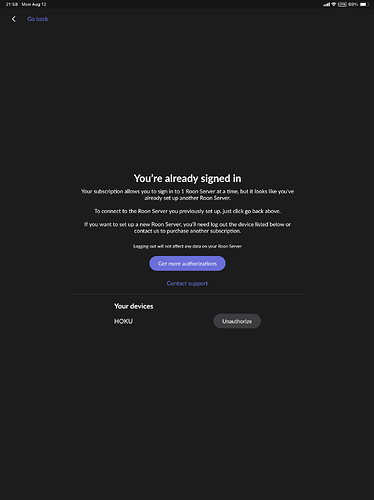@connor hi Connor I’m keeping this thread active as I still haven’t heard back from you and would really like help getting my server running properly again.
Thanks Jim. I’ve done my best to stay patient.
@connor hi Connor doing my best to keep this thread active and stay patient.
Wow Justin just reading through this thread and you have been very patient and this seems like an unusually bad Roon support fail.
Hopefully you will get a message from someone in support soon and you can get some answers.
Can someone from the @Roon_Moderators put in an additional chase to get any kind of response from Roon staff
Thanks Michael. I’ve been a roon user for a few years. I did have endure a their unusually long period of not being able to use roon when the iOS app used to crash immediately. This issue hasn’t been as long as that but what’s for sure is my family will never use roon again. it took a lot of patience and faith to get them to use roon when we first purchased a lifetime account. When the iOS crash issue started we had to go back to the family not using speakers anymore because if not wanting to use multiple apps. It made me sad as I wanted them to all enjoy good quality music easily. Once the iOS issue was fixed I got them eventually to start using the app again. But then this issue showed up just a few months later. Not only did they loose faith in roon but they also started loosing faith in me. Hopefully someone from will help. This is the kind of thing I feared happening when Samsung took over. The fact they removed the support number and email address says a lot. I did find a hidden form to submit issues directly but I also never hear back.
I have always recommended my family use Tidal as their primary music service, though my wife has started using Roon more often and if it stops working I will also get short shrift from her as it will be my fault for introducing her to it
Thankfully since I removed most of my Sonos products I have not had a large number of problems with Roon.
If I had the level of support from Roon that you have had so far, I would be investigating much more time in my Plex server setup which is my current backup solution.
We are tidal users and tidal connect had become more of a go to for them this year. Interestingly on our system the Sonos speakers are still the most reliable. I believe the boost running SonosNet really has made that system so stable for us. Since I bought out NAD and Bluesound products we have never really had a much enjoyment from them. The plan was to sell the rest of our Sonos and migrate over but that never really hapless because of reliability and familiarity. However the new Eras no longer support SonosNet and when we added some 300s recently we found out the hard ward that SonosNet really was the key to the stability. The 3-00s dropped often. Abandoning one if their flag ship features in top of this latest software debacle may be the sign to move on. I’m just so discounted in blunsound/nad network issues and customer support. I did add a wiiim steamer recently that been really impressive so it may be the next move
What are you using for streamers?
Between multiple Sonos and Roon updates (1.8 days) there was almost a year when Sonos and Roon were a disaster together (Sonos all go missing and reboot server for it to come back and 3-5 hours later rinse and repeat).
Thankfully I was able to rebuild my network a couple of times to get it working again reliably. I ended up with just a Sonos Boost plugged in and everything else running on SonosNet. Has been extremely reliable for the last few years and we now use a Roam and Move in the garden when the sun shines.
As well as a few Sonos devices we have some WIIM Pro and Pro Plus devices (great as a pure streamer into a DAC) and a couple of Matrix Audio Mini-i Pro 3 and a 4 which have been great for me as a streaming DACs. These both feed power Amplifiers, and if they only supported Chromecast I would declare them as perfect devices.
Finally we have a Arcam SA30 which has also worked great and supports everything streaming wise. I imagine their new series would be even better, and I have become a big fan of the Class G amplifier technology that they have at the higher end as they sound beautiful with multiple speakers.
Hello @Justin_McMurdo ,
Sincere apologies for the delayed response here, it looks like this thread was left unanswered for far too long, I will be personally taking over your case moving forward to remedy this.
I am reviewing the past diagnostics from your RoonServer and I am noticing quite a few dropouts and network-related issues, and it looks like diagnostics are failing to be delivered to our servers, even though your Roon Server is showing as online, suggesting that there might be some firewall blocking communication.
It’s hard to say if the cause is solely from the network, the Synology server, or a combination of both, but my suggestion is that we start eliminating variables.
The first variable that I suggest we eliminate (temporarily) is the Synology Roon Server. Do you happen to have another PC (running Windows or Mac) that you can try to host the Roon Server on, to check if the issue reproduces there as well? Please connect this PC in the same way as the Synology Server, as to keep the setup consistent. Then you can switch Roon Servers by using the below instructions:
- Create a Backup of your current database
- Open Roon on the other PC you wish to try running as your Roon Server
- Roon Settings → General
- Disconnect
- On the “Choose your Roon Server” screen, press “Use this PC”
- If asked to Unauthorize, you can go ahead and do so. You are limited to one active Roon Server at a time but you are free to switch between them as often as you’d like
- Verify if the same behavior occurs on a different PC (do not restore any backups)
If you can run this test, please let us know the outcome, and this can hopefully help us narrow down where the issue lies. Also, I know this has been a frustrating troubleshooting experience so far, so I have looped in our accounts team to help make this right, they will follow up via private message.
I look forward to hearing your feedback.
Thanks for taking the time to respond. Looks like a good blend of devices. Do you find your room system is running well lately. Since the last few updates?
Hi Noris, thank you for reaching out. It’s been a while yes but luckily I’m patient. I have a busy couple days ahead so it may take me a few days to get this done. I will report bc, when’s it’s done. Thanks again for your help and time.
Hi Justin and no problem, it’s good to share information
All my systems have been working much better, since the performance updates we had earlier this year. I have good Mesh WiFi and that makes a difference as a few endpoints are on WiFi and they are upsampling to DSD128 and PCM192 and working great (never a dropout, and this was a test that I left in place as it is a good test). I have even stopped my automated weekly server reboot in the last couple of weeks as I am hopeful that this is no longer needed.
Hi noris. Busy chapter here and I haven’t had a chance to try this yet. I’ll let you know
Hey @Justin_McMurdo,
No problem - we’ll keep the thread open until you’ve had time to test and follow up. Let us know how things go! ![]()
Hey Ben. I tried to tackle this this evening. For some reason through my iPad os controller I was unable to access my core. When I do try signing in again is stuck in a roon logo.
Hi @Justin_McMurdo,
A few things to consider:
- what happens if you click unauthorize and go through the next steps?
- we’re seeing a few different local subnets tied to your Roon Server machine, potentially blocking your iPad. I would open your router settings and ensure all your Roon devices are all functioning under the same subnet. It would be good to temporarily disable the other subnet during troubleshooting if at all possible.
Let me know if that helps!
Thanks for the update @Justin_McMurdo , do let us know how it goes.
His @noris, I’m running off a Mac mini now. Library recovered properly. I’m having a heck of a time getting things to play consistently on the Bluesound/nad devices. I’m getting drop out and track skids when playing from Tidal. When I play through Sonos and the core audio from the Mac, things seem ok. I haven’t tried the Wiim streamer yet. I’ll be at home for most of the week so I can rest more.
Strangely now most of my Sonos devices are not showing up. I did try a newtwork reset earlier yesterday. It didn’t seem to improve anything.