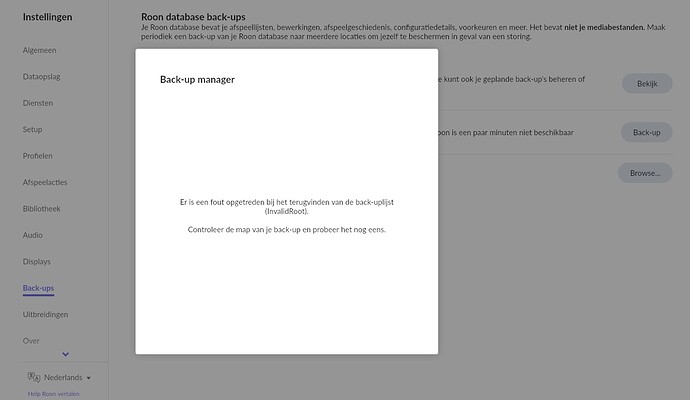Hi,
I’m playing on an Antipodes K50 musicserver/streamer.
Before the server is an Ansuz Acoustics X-TC network switch which is connected directly to the modem/router.
Normally after updating the Antipodes server, Roon sees it as a different server so i have to log in again and put back my Roon back-up. I never had any problems with making & putting back back-ups.
The Roon back-ups go to a folder i have made myself in the storage > music folder. So it’s on the SSD’s in the back of the K50, the same location where the music is located but in a separate folder. I have always done it like this.
After making a back-up, i make a folder and name it the day i made it & then Roon Back-Up.
For instance : “2022-01-28 Roon Back-Up”
And then i put the back-up in that folder so i can see the date of when the back-up has been made. The name of the main back-up folder remains unchanged.
But since the last V3.13 update from Antipodes, i can’t put back my Roon back-up anymore.
I have 4 back-ups, none of them work. I have tried copying one of the back ups to a new folder to see what that does, and Roon simply says : “No back-ups found, check the back-up folder and try again”
With the original 4 back-ups Roon says this strange message (i’m translating it from Dutch to English myself so Roon may put it slightly differently) : “An error occured with finding the back-up list (InvalidRoot). Check the folder of your back-up and try again”
What am i supposed to do?
I have added a lot of Tidal albums to my library and made a lot of Tags & Playlists, i don’t want them to be lost because of some unexplainable back-up fault.
I have made a screenshot of the message in Dutch i get when trying to make a back-up in the way that always worked before.