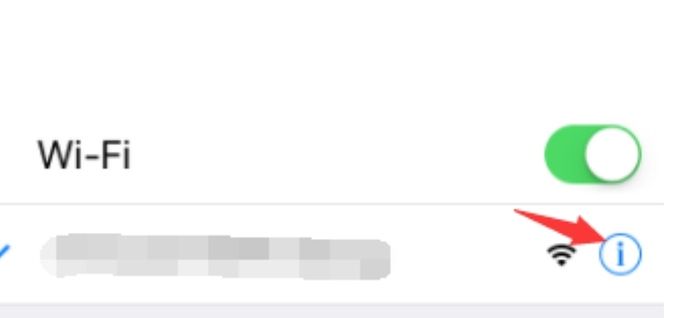Bert,
maybe you could also try that, occasionally?
-
Reset your iPads network settings completely
Resetting these flushes caches and clears DHCP settings and other networking related info. To reset them, open the Settings app and navigate to Settings > General > Reset and tap on Reset Network Settings.
Reconnect to your wifi network.
In case your iPad is connected to a mobile network, disable. -
Renew Lease
Lease renewing updates the address information of your network.
To do that, tap on the information mark (i) next to your WiFi network name.
Tap “Renew Lease”.
- Set DNS settings to Google DNS and enter
8.8.8.8and8.8.4.4
Here’s a link how to do that:
https://www.macinstruct.com/node/452
(It would be REALLY useful to set them in your fritzbox router as well!)
Restart your IPad.
Fingers crossed that it will work … have a nice weekend!