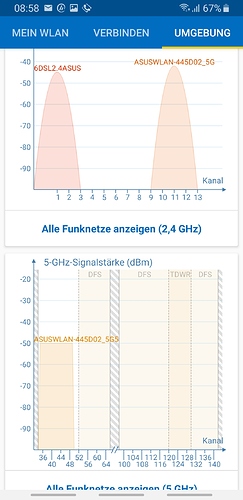Hey,
What a pity that this problem has not been further elaborated and a solution has been reached, at least not visible here. I also experience roughly the same problems. My situation is as follows: My sonicTransport contains the Core and is connected to a modem / router (Arris TG2492LG) via an ethernet cable. I use my iPad Pro (one meter away from modem / router) as a remote and I also have an iPhone SE. When I use my iPad, the connection is lost regularly and is restored within a second. That 's annoying when you read a review or a biography because the screen jumps to the starting position. Music’s recommendations also change frequently. Sometimes the connection cannot be restored and I have to close and open via the app (double click on home button, wipe and reopen) which actually always works. The music continues to play during these situations. Except last night, when the connection was broken again and I could not restore it in the usual way. The music also stopped this time, which I found very strange. My iPhone was also unable to connect. Via my PC (with ethernet connected to modem / router) I could restart the music and the iPad and iPhone were connected to the Core again.
I have seen this item before but have never seen a workable explanation / solution for me.
Moreover, last night’s event was a sign of further decline.
Do Android tablets also have similar problems?
Greetings, Bert.
Hey,
The problem is probably largely solved. Got a tip from a member of the network provider community (Ziggo).
In my modem / router I have selected / checked ‘Stateful’ in the DHCPv6 settings. Furthermore, I have fixed the IP address of the iPad. There was one interruption in an hour’s time, while it was almost every two minutes before that. Tomorrow I will report again so I can give a better judgment after a whole day of trying. But for now it looks much better. Hopefully, other iPad owners with connection failures will benefit from this.
Greetings, Bert Dijkstra
Hey,
I think I responded a little too early. Fortunately, no definitive lost connections have occurred, but the short-lived ones, lasting no more than a second, which means that your screen changes, still occur. Less than before the adjustment but still. Do people with an Android tablet also have this kind of experience?
Greetings, Bert Dijkstra.
Nope. No issues with my tablet. However, I still suspect it is a network issue rather than a iOS/Android difference.
I would take a look at the https://kb.roonlabs.com/Networking_Best_Practices to get some background. Roon support, of which I am not - I am just a helpful fellow user, has found that ISP supplied Routers can have issues.
No. No issues with all my devices:
Several Android, tablet and phone.
But also my iPad Pro works flawlessly all the time.
No disconnections at all.
I also suspect your router.
Hi @Bert_Dijkstra,
As others have noted, we have often seen poor performance from ISP provided routers, and as such we suggest using consumer-grade routers instead. Some routers also support the option to enable “Multicast Routing” or “IGMP Snooping/Proxying”, if your router supports these settings, I would suggest trying to enable them as they have helped in the past with connectivity issues.
Maybe it is a hint to Roon Support? I myself had this issue for some time, and so on a trial & error attempt I decided to turn on the “Airplane Mode” for my iPhone, and then the issue has not happened since.
Hey,
In a previous message I mentioned that I use the modem / router Arris TG2492LG-85. I have now ordered a Friz!Box 4040. The Arris must be put in bridge function and then the Fritz!Box provides the WiFi connection to my iPad. I wonder if this solves the problems.
Quinn T: …turn on the “Airplane Mode”…
If I do so there is no WiFi and no Roon Remote.
Greetings, Bert.
Nope, Airplane Mode means no cellular reception, but WIFI is still on. Note that you need to turn on WIFI Calling if you want to receive and make calls.
Hey,
I have connected my new router from Fritz! Box but it is not yet the perfect connection. Because I have a modem / router from the provider, I have to adapt the new router to this modem / router. That is still quite a job for me and I notice that I fall short of it. I will therefore ask for help from someone who is better at this. What I notice now is that the WiFi works better. My laptop now indicates that the signal is strong instead of on average via the modem / router. On my iPad I can also switch to WiFi connection of the Fritz! Box. The internet works but I cannot connect to the sonicTransport, so also no connection to Roon and HQPlayer. They still have to work with the WiFi of the modem / router. I did not expect that, but unfortunately it is. Furthermore, I have to switch off the WiFi of the modem / router and have the Fritz! Box arrange all the WiFi traffic.
If someone realizes what steps I still have to take to run the Roon remote on my iPad via the Fritzbox WiFi, then I would like to hear that and otherwise I have to call in the help of a professional.
Greetings, Bert.
Bert, you wrote
BlockquoteThe internet works but I cannot connect to the sonicTransport, so also no connection to Roon and HQPlayer. They still have to work with the WiFi of the modem / router. I did not expect that, but unfortunately it is.
Blockquote
Why??
What I would do is setting your Arris to bridge mode:
Next step, connect to the sonicTransport via LAN = Ethernet cable to your Fritzbox.
Now, all your devices being in the same network, you will be fine.
Another link, just in case:
Hey Axel,
I can’t put the Connectbox / Arris in bridge mode myself. The provider has adapted the device so that they can only do it themselves.
I have connected the sonicTransport to the Fritz! Box and indeed I can now run the remote with my iPad via WiFi from the Fritz.box. Unfortunately I could no longer access Roon and the external hard disk with the music library via the PC. I also connected the PC to the Fritz.box and then I could reach and operate both. But now I cannot access the modem / router via the PC. I can easily access the Fritz.box from the PC.
On Saturday someone comes along who hopefully knows more about it than I do. Who knows it will be a top setup. In any case, I will report next week whether the broken connections are past.
Greetings, Bert.
Help…
After half an hour the connection was totaly broken. Nor the PC nor the iPad can’t be connected to Roon. The sonicTransport is disappeared from the connecting list of the router. I did configurate everything to the old situation but still there is no connection to the sT. The story is ended up in a mess…
Groeten, Bert Dijkstra.
Bert,
did you configure your Fritzbox the way it was explained in the last link I sent you?
Here again in detail:
https://en.avm.de/service/fritzbox/fritzbox-4040/knowledge-base/publication/show/3229_Setting-up-the-FRITZ-Box-as-a-cascaded-router/
Did you open the Fritzbox user interface for configuring?
https://en.avm.de/service/fritzbox/fritzbox-4040/knowledge-base/publication/show/1_Opening-the-FRITZ-Box-user-interface/
In case of any issues with your roon core try rebooting all devices first, before making any changes.
According to the Fritzbox links I sent you, I suggest to read it all carefully before making any changes.
The person coming to help you on Saturday,
is he experienced enough in configuring a router and network?
Bert, you wrote:
You connected all devices to the Fritz.box and so you could reach and operate them. But now you could not access the modem / router via the PC.
Of course you couldn’t.
The Arris is on another network now.
But you can easily access the Arris via wifi, the same way you did it before, before your Fritzbox arrived.
Open Safari on your iPad, connect to the old arris wifi under iPads settings.
Type
192.168.0.1
and open the page and log in.
Hi @Bert_Dijkstra,
Yes, I would advise you to set this to bridge mode, you can often call the ISP and they can do this for you.
Rebooting the Core + Networking Gear is not a bad idea after making any networking changes.
One thing I should also mention about Fritzbox is that we have sometimes seen the need for users to apply special settings to it, you might also need to do the same. As mentioned in our Networking Best Practices Guide:
FRITZ OS 7
The FRITZ OS 7 update includes a feature called “Software Packet Acceleration” that can cause issues with remote connectivity. We recommend disabling this setting from the FRITZ GUI.
I would also make sure that you’re running the newest version of FritzOS, as this might also be a factor in stability.
FYI - My MacBook Pro and Windows 10 laptops, all running on the same WIFI, never see a single disconnection, whereas my iPhone, on the same WIFI, disconnects the Roon Core now and then.
Hi @Bert Dijkstra
and others,
yet another idea - have you ever checked your surroundings for other wireless networks?
Overlaps between your own and other WiFi radio channels can cause disconnections.
It is ideal if there is no overlap at all, as with me, see screenshot:
You can easily check your wifi radio channel with this app from AVM, Fritzbox manufacturers, the app for Android is much better than for iPad:
Depending on which radio channel is active and whether there is overlapping with other WiFi channels, this can also cause disconnections and a slow response time of remote devices.
If so, we might have to think …
I can not find that feature in the FritzOS. Can someone point me to where to enable/disbale that feature? Thank you.
I will try to get it in English …
I can’t make a screenshot of my own settings, because I have set the fritzbox as a modem in bridge mode to an ASUS RT-AC88U, enabled only Asus firewall.