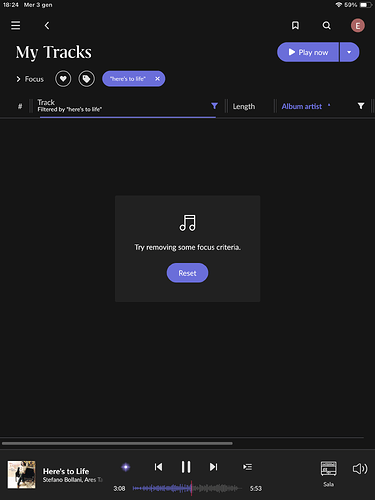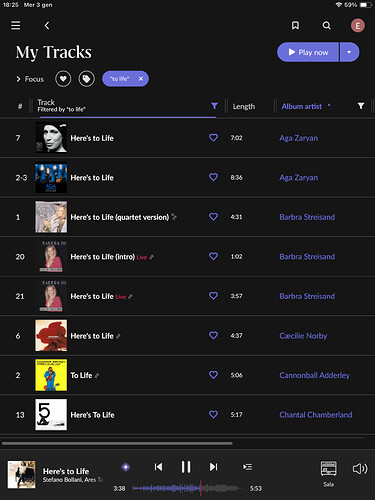See picture below, filtering for “here’s to life”.
Looks like Roon does not accept the apostrophe.
The issue here is that Roon treats the curly and straight apostrophes as different characters. If you look closely in your screenshot, the album titles use straight ones but the focus filter text uses a curly one.
It seems that you are using an iPad. The setting that makes the apostrophe curly is in iPad settings > General > Keyboard > Smart Punctuation. If you turn this off, typing will use the straight apostrophe and the focus will work.
It’s very arguable that Roon should treat them as equivalent.
The issue is the same when using the funnel filter. And also the same with double quotes.
Somewhat interestingly, on the Macbook I have smart quotes enabled as well, but they are not actually being used in Roon (nor in many other apps e.g. Safari - but they are used e.g. in Pages). Hence, this does not present an issue on macOS.
I believe the same issue occurred in the second screenshot in this old post, but it was masked by a different issue and got overlooked:
It may also have led to this feature suggestion:
@Enrico_Corvonato I’m glad it helped but could you remove the Solved tag? I wouldn’t consider this solved until the cause is fixed in Roon and support may not look into the thread if it’s marked solved
Thank you for the report. We’ve activated diagnostics for your account - please open Roon and reproduce the issue at your convenience.
Can you please specify the device on which you experienced the issue? It appears to be an iPad, but we’d like to verify before proceeding.
You can simply reproduce this exactly as I described in my reply with an iPhone or iPad and ROCK. Though not with macOS as turning on smart quotes in the keyboard settings on macOS does not make Roon use smart quotes when typing.
Hi @connor,
Thanks for reaching out. I tried again with my iPad app (server running on macOS) and the problem is NOT solved.
As @Suedkiez suggested, when I deactivate smart punctuation in the iPad, it works fine. But with smart punctuation activated it does not work.
Thanks
enrico
Hi @Enrico_Corvonato, @Suedkiez,
This very possibly arises from localization work we’ve done in the last several weeks. There was a previous bug that fit these symptoms cleanly, but it’s less likely a regression than it is an edge case that was lying in wait to be revealed.
We’ve put in an internal ticket since there’s a clean reproduction here with Smart Punctuation enabled. Thank you again for the report and tracking.