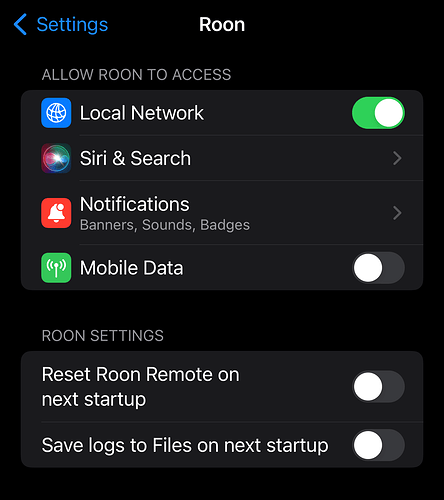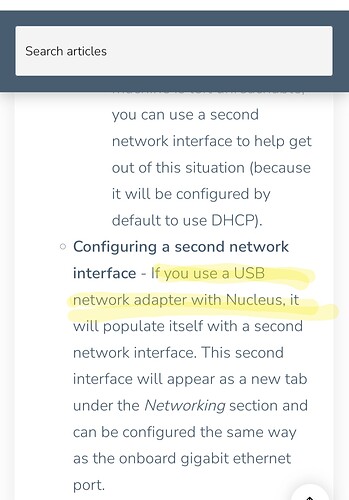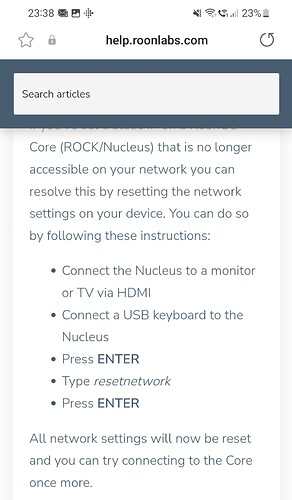Too bad. Since it usually takes a while for Roon support to kick in, it would have been nice to be able to help you earlier. At least I have no more ideas now.
Thanks. I do appreciate all your help. Is there any way to attract Roon support’s attention, or just have to wait I guess?
I am afraid so.
… keeping fingers crossed that it’s not a hardware issue
@support
Can you not connect to the nucleus web ui via the ip address on a computer instead of iPad. It seems odd that you cannot connect to the Nucleus web ui if the output from TV is showing it’s all up and running correctly as this is separate from Roon itself and does indicate some network issue somewhere.
Hello greetings from New Jersey
I had a similar issue with using ROON from more than one iPad
I did the usual network troubleshooting: no network issues
then I started to delete and reinstall the ROON app on my iPads (I have several)
This fixed my issue!!!
I am guessing there was an app update and not all iPads got updated
I have a Nucleus Plus that has otherwise been operating well
Hope this helps
Thanks for the suggestion. I’ve tried that several times and still the same result. I think there must be something about the new iPad OS 16.2 that is causing problems, as nothing else in my system has really changed. I no longer have Roon running on any other device but the iPad.
Hi,
I use the Roon App on 16.2 without issue.
I wonder if when installing the Roon App you allowed it to access the LAN.
You can check using Apple’s Setting App, scrolling down till you find Roon and then click on it …
You should see a page like this, make sure Access to Local Network is enabled.
As a troubleshooting step, install a LAN scanner from Apple’s App Store (I use Fing).
Run this app and allow it to scan your network for connected devices.
Let’s see if Fing can see your Nucleus or not.
Thanks, but that is and has been enabled. Still no luck. This is the 7th day with this problem and no Roon. Anyone have any idea how long Roon support takes to get to you these days?
One other idea is to be sure to clear the cache of the iPad: I’m sure you thought of that but worth the mention
You probably don’t need another country from chiming in, but that’s never stopped me before.
You say you added some tracks to an SSD on the Nucleus. I take that to mean that you have a second internal drive in the Nucleus.
If that’s true, then to see if the new tracks are the problem, open the Nucleus and disconnect the second drive.
If your devices can then find the Nucleus, then (for whatever reason) it would seem to be a problem with the second drive.
If you still can’t see the Nucleus, then at least you know it isn’t the second drive.
I really doubt the added tracks are your problem, unless you accidentally added them to the OS drive, but even then probably not a problem.
If you could get to Settings==Storage you could simply disable the second drive, rather than disconnecting it.
Can you get to Nucleus from the Roon app on an Ethernet connected device?
Clearing the cache didn’t do it. Soylent, happy to hear from any country, state, city or county. I guess I wasn’t clear but I don’t have internal drive in the Nucleus. All storage is on an external Samsung SSD. I did go back and delete all the new tracks I added, but to no avail. To quote one of my favorite lines from War Games (the original, not the dull remake), I’d piss on a spark plug if it would help.
Ok, gotcha.
How about this? Just as an experiment, but maybe you’ve already tried that in this looong thread. ![]()
@Alan_Wishnoff
Because I’m really out of ideas, do you have a part like this lying around at home:
With this adapter you can:
Or do you have an option of connecting and resetting the Nucleus via another network of friends or neighbors:
HI @Alan_Wishnoff,
Thank you for your patience in awaiting an official response from Roon.
In reading the entire thread, it appears our valuable community members have done everything they can to try and help. Now that almost everything has been tried, I don’t have much left for you other than a reiteration of two of the steps:
-
Disconnect the storage drive to see if anything changes.
-
Network reset as offered by @Axel_Lesch in the post before mine.
In looking at our account servers, the Nucleus hasn’t been seen by Roon for 8 days. Our last record shows all of your device versions are up to date too.
The puzzling part is where you’re getting a network address and are internally pingable. It’s almost like a firewall is stopping Roon’s comms.
Let’s try the reset of the network and removing the connector for the storage drive. The network reset is what I am hoping will do the trick given the odd nature of the issue.
Please let me know what you find after trying these things. I will stand by to assist you with the next steps regardless of the outcome.
Regards,
Wes
Thanks Wes.
I tried disconnecting the storage drive (I assume you are referring to the Samsung external SSD that holds all the music) and resetting the network on the Nucleus, but neither works, i.e. my iPad still can’t see the Roon core. When I did the network reset, I got the following message:
rm: can't remove 'roon/data/MachineSettingSettings/network/*': No such file or directory
touch: /roon/data/MachineSettings/network/eth0_enabled: No such file or directory
Network settings reset. Hit enter to continue.
Does this tell us anything? thanks,
Alan
Hi Alan,
Did your actions result in any changes in the situation?
If not, we may be looking at a fried operating system on the unit. Can you tell me when you bought the Nucleus? I may have a self-help option that can save us all some time but want to have a warranty repair left as an option too!
Thanks,
Wes
Hi Wes,
Unfortunately the actions did not change the situation. My iPad is continuously “Looking for your Roon Core.”
I purchased the Nucleus in March 2020.
Hi Alan,
I believe this indicates that the unit’s operating system is damaged. We can help you fix this by having you install Roon’s ROCK operating system. We can then set our update servers to change it back to Nucleus.
It’s not a super-easy process but it’s certainly the cheaper of the two options we have given that the unit is out of warranty at this point. Alternatively, we can process a paid repair of the unit if you want to go that route.
Start from step 3 of this guide:
Once you have completed this, please send me a message and we’ll take care of the update server changes necessary.
If you have any questions, please let me know.
Regards,
Wes
Thanks Wes,
I will give it a try. A couple of questions first (as you will see, while I have fairly good basic knowledge for working with computers/etc., I am certainly not a wiz, and these instructions do seem a bit complicated).
The main issue is that I want to continue using my iPad as my Roon remote, so I assume I should download ROCK on the iPad. But my iPad doesn’t have a USB port so I can’t connect a USB flash drive directly to it. I can download ROCK on to both the iPad and my Mac Studio and transfer it to a flash drive using the Mac Studio. Is that ok?
Also, is it ok if there is any other data on the flash drive, like movies or music from prior downloads?
Assuming I make it to Step 6, I find the step 6 instructions for installing Codecs unclear, at least to me. Do I download the Codecs on my Mac Studio? iPad? Both? At any point do I need to copy the codecs directly to the Nucleus, using a flash drive?
Thanks again,
Alan