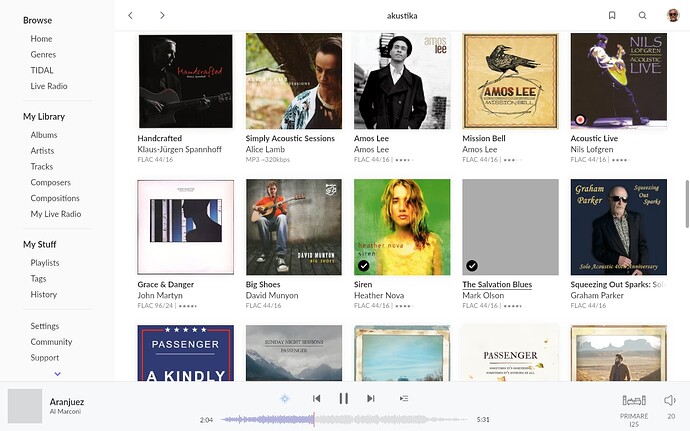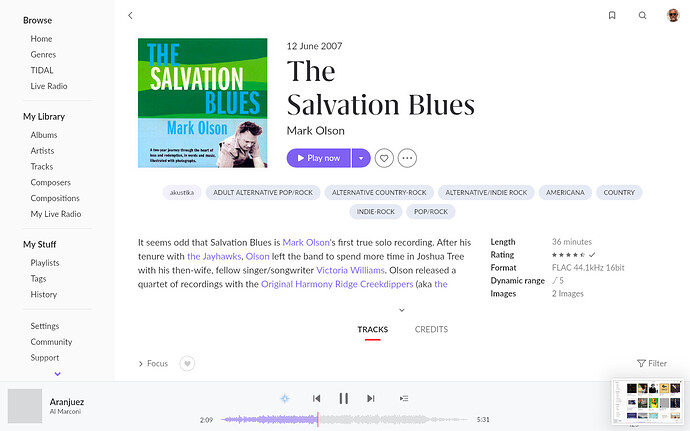Roon Core Machine
Innuos Zenith Mk2
Networking Gear & Setup Details
eero Pro 6 mesh
Innuos Zenith Mk2
Connected Audio Devices
USB from Innuos to Ayre QX-5 Twenty DAC; DAC to Ayre KX-5 Twenty preamp via XLR interconnect; Preampto Bryston 3B Cubed amp via XLR interconnect; Bryston to Salk Veracity H2TL speakers via Kimber Kables
Number of Tracks in Library
2000 albums (some are downloads or ripped CDs, most are on Qobuz)
Description of Issue
I use an iPad (8th gen) and an iPhone 12 as remotes.
The iPhone shows all the album covers but many of those album covers are no longer shown on the iPad (although they used to be shown on it). I previously used an iPad 5th gen and for some unkown reason many of the album covers disappeared. Thinking that the cause might have been that the iPad 5th gen had run out of memory, I upgraded to an iPad 8th gen, but those same album covers still don’t show.
In many cases when I click on the space above the Tracks for the album cover of the album I’ve selected to run, the album cover art will show, but it disappears once I go back to the album tracks.