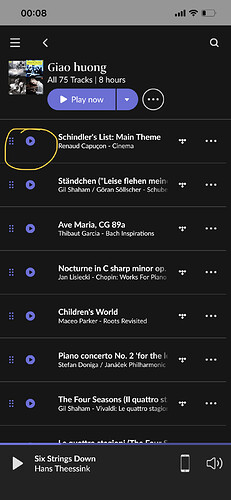The new 1.8 does not show the album cover on the playlists.
This is terrible!
Any settings that might change this please??
It is true this is not visible there, but why is this terrible? Add the playlist to the queue and et voila, you have the artwork where it matters most.
Have seen others complain about this, but apart from it being different from before, why is it a big issue?
I fully agree this is a problem, at least for me. Very easy to recognize tracks in a playlist by album cover.
Like one picture says more than 1000 words.
At my iPad those are still visible in playlists but not at my iPhone…
It‘s a very real issue for me, too. My curating and listening experience in Roon is centered around playlists (I have about 100 of them).
And I use the iPhone a lot - I actually prefer it over the iPad as it’s smaller and lighter.
Curating a playlist has nothing to do with looking or manipulating the queue. The later is a momentary view on what I’m listening to, the list itself is a persistent expression of a plan I follow. E.g. I listen to a playlist and edit another one at the same time.
For that the visual representation of the album cover is essential for me. It’s the only way for me to quickly browse the list and identify each track, as it triggers a different part of my brain. Now - with album art gone in list view - I have to read the name of each track and the album and artist name - and then I maybe remember the song…
Please bring this function back, even better as an optional setting.
For me the same here. View option would be preferable.
I also agree in what it’s said above by many users. Album cover on a playlist helps a lot on locating a song. Also I don’t see the bar sound graph on the playlist which also helped on which song is playing on the playlist
Terrible isn’t it
What a terrible support even we are paying user. No response at all.
The UX for playlist without album cover for each track is terrible! Please bring back the feature. Or i need a refund please!
Hey @Mike_O_Neill,
Thanks so much for tagging support! We did miss the post - I am sorry @Tam_Vu. I have now moved this post in the #support category for our technical team to take a look.
I want to thank you in advance for your patience 
Thank Rebeka,
Please ask your UI/UX, why i need a lot play button here instead if a beautiful album artwork and it’s easy to recall which track is beside the track name.
Get customer money and It never been fixed or reply. Funny!
@support, this should be fixed.
The covers were present on previous version, so there is really no reason to have them removed in 1.8.
Hi folks, I’ve passed this feedback along to the team. At the moment, this is the expected design, so I’m moving this out of the #support category. I can’t make any guarantees that this will be changed in the future, but I can promise that our product team will see this feedback and take it into consideration.
Yes, please inform the product team that people are using their product and that this design decision is regarded by almost anyone who uses this function on a smaller mobile device as a bad idea.
It makes the playlist almost unusable from a library management perspective. Sure, I can play or shuffle the playlist, but when I look for something or want to re-order, this is almost impossible without a visual clue. Welcome back, folder and file based browsing…
Think this has been introduced with 1.8 but shocked to see this still not fixed. All major apps like Spotify, Qobuz, Tidal etc. behave that way.
Clean cache.
I also deleted and reinstalled the whole app - but this still is broken.
@mike This is really a crucial dealbreaker! All major apps like Spotify, Qobuz, Tidal etc. behave that way - it’s like a defacto standard.
This got broken since 1.8 and needs an urgent fix.
Just adding to this as I’ve been seeing the same issue as described above on both my iPad and iPhone.
Both are running the latest Roon clients and the iOS is up to date. I’ve tried 3 different Roon Core installations (all well within the recommended Roon server specs) and they all do it running the latest available version.
If I clear cache, there’s a 75% success rate of the album art coming back, however it’s usually gone again next time I open the app.
I have also tried uninstalling the app, as well as trying on devices that had never had the app installed before. All have the same issue.