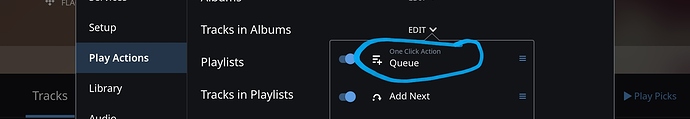Is there a picture list of all the Roon symbols followed by what what they mean and how they function?

Did you mean these?
Yes, and everything else, but with an explanation of what they mean. For instance, I can not find which icon is the repeat/replay icon for an entire album?
To answer this specific question -
Go to queue page, the repeat/replay icon is the 2 arrows pointing to each other in a circle. The 2 crossed arrows is the icon for shuffling the queue.
Thanks Sam. I thought so but when I press that repeat icon, only a song gets repeated. I want the entire album to be repeated continuously. What do I press for that?
Never used repeat before, so I just checked it out. It will repeat what’s in the queue at the time you click on it. To stop repeat you have to de-select icon. Just like shuffle.
Fixed it for you ![]() The played items in the queue are still present if you scroll up the queue…
The played items in the queue are still present if you scroll up the queue…
It would still be great if there was a page list that we can go to that will show all of the icons, what they mean, and explain what happens when you toggle them off/on or press them twice, etc.
I agree that this would be useful. Why not rephrase this as a feature request, and post it in the Feature Request forum?
Hi did you manage to get an answer about a list of the icon/symbols and their descriptions
I’m straggling in looking for it: for example the ckeck and the triangle symbols in the list of tracks …
I don’t think there’s a complete list, but I can answer your couple of queries…
The “check” marks are picks, see this FAQ
The “triangles” are examples of one-click play actions. There does not appear to be an official description of how these work, but @greg has written a useful post here
Thanks Brian!
I fully understood the meaning of the ckeck, but I still have some issues with the triangle…
From the immage I understood the meaning of the triangle on the left (if you click it then a window pops up with the multi options for playing the track), but my doubt is about the trangle on the right of the title, that is followd by a number (if 0 the track looks not availble for being played)
It’s the number of times the track has been played in your Roon library… It also has a tool-tip: put the mouse cursor onto it, and a message will pop-up telling you when the track was last played (if it’s not 0).
Not quite, if you click that triangle, you should immediately activate whatever option is your default.
Not on my tablet. Keyboard only?
may be not if a default is not set then the window gets popped up…
anyway any idea on the traingle on the right of the tigle with the number?
Yes, needs a mouse. Tooltips don’t exist for touchscreens.
I told you what it was a few messages earlier - look upwards in the thread…
yep sorry I missed it before …
thanks!!!