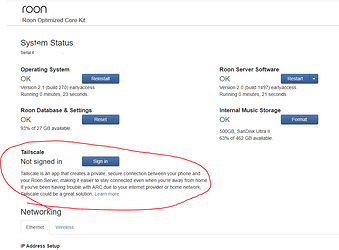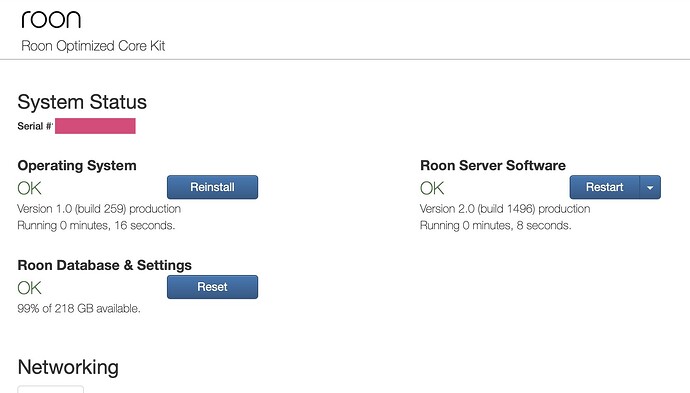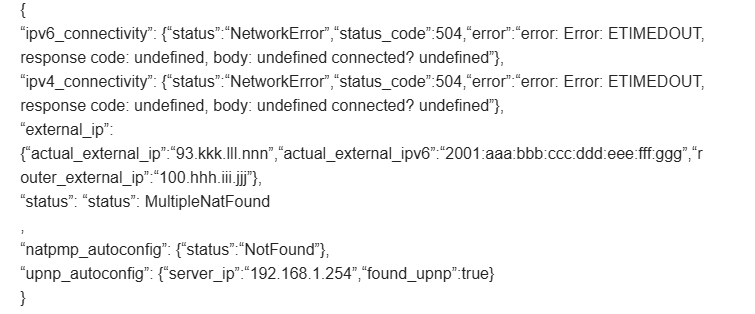Thanks for the suggestions form my previous post @Geoff_Coupe and @Frank_M I now don’t “need” to rebuild my Intel NUC with ROCK. A further question: at the time I dutifully upgraded the BIOS of my NUC as per instructions that @Frank_M reminded me of, that was 4 years ago. Is there a need to do a BIOS update now, or ever? When I was in IT operations, we didn’t upgrade the office BIOS, only performed the W10 patches, I’m wondering if the interaction between the ROON ROCK software would need the BIOS updated. Any thoughts?
No. Certainly not if it worked.
In the (distant, by now) past, there were NUCs that came with a BIOS that had issues and it was necessary.
The only comment I would make if to check if you are running UEFI or legacy. There are features/bug fixes that only work on UEFI bios. This should not require updating the BIOS but it would require reinstalling roon from scratch.
Thanks @bearFNF, so how would I check if I’m " … running UEFI or legacy" ?
And would you know what " … features/bug fixes that only work on UEFI bios."
I’m unsure why this " …should not require updating the BIOS but it would require reinstalling roon from scratch" as if you need a UEFI BIOS wouldn’t that require a BIOS upgrade?
With thanks for your interest and care, Peter Lawson
The Tailscale feature that was introduced in RoonOS requires that the NUC is using UEFI. You don’t need to update your BIOS, the UEFI mode is selected by a setting in the BIOS.
So you don’t need to do step 2A in the Install Guide, but start at step 2B.
And by inference, if you can see the Tailscale option in the Web UI, you are already using UEFI boot and there is no need to reinstall at all.
UEFI or Legacy were options in BIOS when setting up the NUC so is already there, just depends on which one you (or whoever set it up) selected.
The link above to step 2B of rock install guide should show you how to get into the BIOS to see what you are running.
Or as Wade said check the webUi for tailscale:
I don’t know all the specifics fixes and features but, there was a bug fix for some HDMI outputs on NUCs:
That fix was for Intel NUC 12 (introduced in 2022) and later generations. If the OP has been running a NUC for 4 years, then it’s not likely to be relevant.
I’ve gone to check my ROCK status via the web UI @bearFNF and @Wade_Oram and @Geoff_Coupe and I can see I’m running version 1.0 (build 259) and I don’t have the Tailscale option. That would probably clear up why I couldn’t get ARC to work if that is a prerequisite.
So given that’s my status, would you advise doing the whole rebuild now we’ve been able to see the ROCK status?
(I have to admit, I have’t logged on to the ROCK web UI since I built the whole lot during COVID times!)
I didn’t repeat this form my previous question, ut my setup is:
Roon Server Machine
- Intel NUC NUC8I5BEK Core i5 Barebone Mini PC, i5-8259U, 2x DDR4 SODIMM, 1x M.2 Slot
- 8GB RAM, Crucial 8GB
- WD 240GB SSD, WD Green SSD, M.2 2280 SATA
Networking Gear & Setup Details
- TP-Link Archer VR2800
- QNAP Server (LawsonNAS) TS-231
Connected Audio Devices
- NAD M10
- Cambridge CXC CD Transport
- Apple TV 4K
- BlueSound Pulse Mini
- BlueSound Plus Flex 2i
Number of Tracks in Library
1458 Albums
21717 Tracks
Not quite, Roon ARC has two techniques that it can use to establish connection with the Roon Server remotely. One is Port Forwarding (the technique that is used in Roon’s ![]() > Roon ARC setting), the other is by using Tailscale if Port Forwarding cannot be used.
> Roon ARC setting), the other is by using Tailscale if Port Forwarding cannot be used.
If you have been unable to set up Roon ARC using Port Forwarding, then Tailscale is your alternative and for this you would have to reinstall ROCK to get the latest version of RoonOS that supports it.
On the Roon/settings roon/arcArc page is there a sub window with diagnostics data that you can post (should be able to copy/paste the info into a post)? It might helps us point you in the right direction to get ARC working?
Should look something like this (if it is there):
That being said you might want to start a new post in the support section to get help with ARC as it is not related to the ROCK discussion you started here?
Thanks @bearFNF, my main concern is not ARC, it’s whether I should be upgrading from build 259 to build 271 and whether there’s any value in the BIOS updates listed here:
https://www.asus.com/supportonly/nuc8i5beh/helpdesk_bios/
My end game is to replace my QNAP server with a fast, directly attached SSD drive through the thunderbolt three port on my NUC. The QNAP is about 10 years old, has spinning disks, is noisy and I’m worried about beginning disk sector failures. Having to rip my 1000+ CDs again would be … distressing!
Thanks @Geoff_Coupe see my comment to @bearFNF ARC is an issue for later on; it’s the do I get value about upgrading BIOS and build of the ROON OS from 259 to 271 question!
I thought I’d already answered this. You don’t get any value from updating the BIOS, but if you can’t get Port Forwarding to work for Roon ARC, then you need to reinstall ROCK to get the latest version of RoonOS to get Tailscale.
Like Suedkiez and Geoff said, there is no real reason to update the BIOS. So no real value in updating it Roon functions with the current BIOS.
The rest of what we were saying was just to help you understand what it would possibly need to happen if you wanted to get ARC running and port forwarding did not work for you. Since ARC is not a concern then you can just ignore all that.
OK @Geoff_Coupe , @Suedkiez and @bearFNF I’m going to leave well enough alone. My system works fine now, why risk a re-install for no apparent value as ARC is not something I’m needing. Thanks for explaining some of the ins and outs of this to me.
Cheers from Melbourne Australia