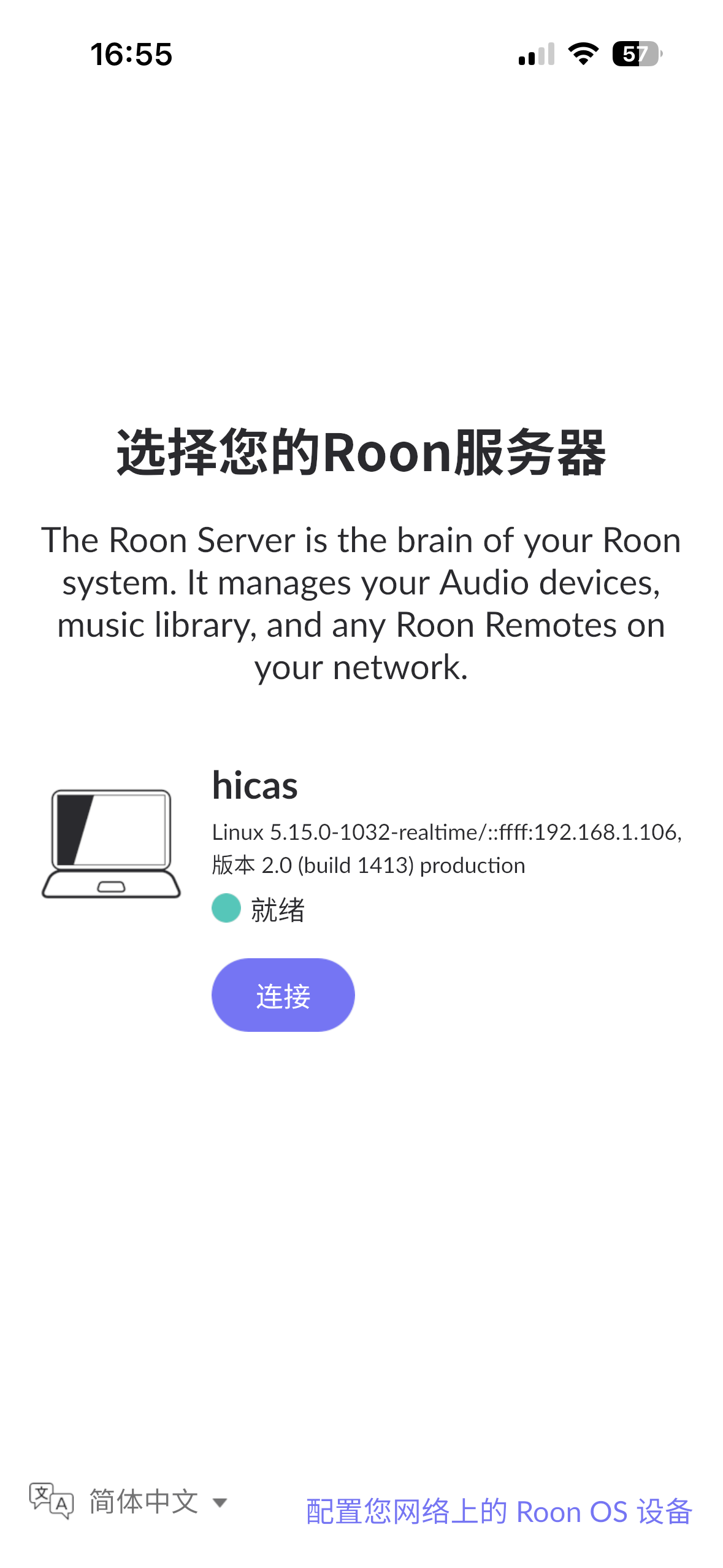What’s happening?
· I'm having trouble logging in
Where are you having trouble logging in?
· I can't log into the Roon app
Describe the issue
I've tried many times, but I still can't log in to the roon interface. I've tried it on many computers, Windows 10, Mac 12.7, and Linux versions. My account can see my status and usage period and other information when I log in to the web page. However, I can't log in to the roon server in the roon remote control. After a while in the picture below, I will return to the login interface and can't enter the official roon playback interface. Please support me, thank you.
Describe your network setup
Optical cat is connected to the network provider. The local area network uses 1000M to connect the switch, and then connect to the roon server on the computer. The remote control and roon are in the same local area network. The roon core can be found on the remote control, but you can't log in to the roon interface. The commonly used roon server is based on Linux 5.15.0-1032-realtime version. After not logging in, after re-downloading the latest version of roon on Mac osx12.7 and installing, I also can't log in with my account.