Full form submission
What’s happening?
I'm having trouble connecting to Roon
What type of connection issue?
Something else
Waiting for Roon Server message, can't connect to Roon Core
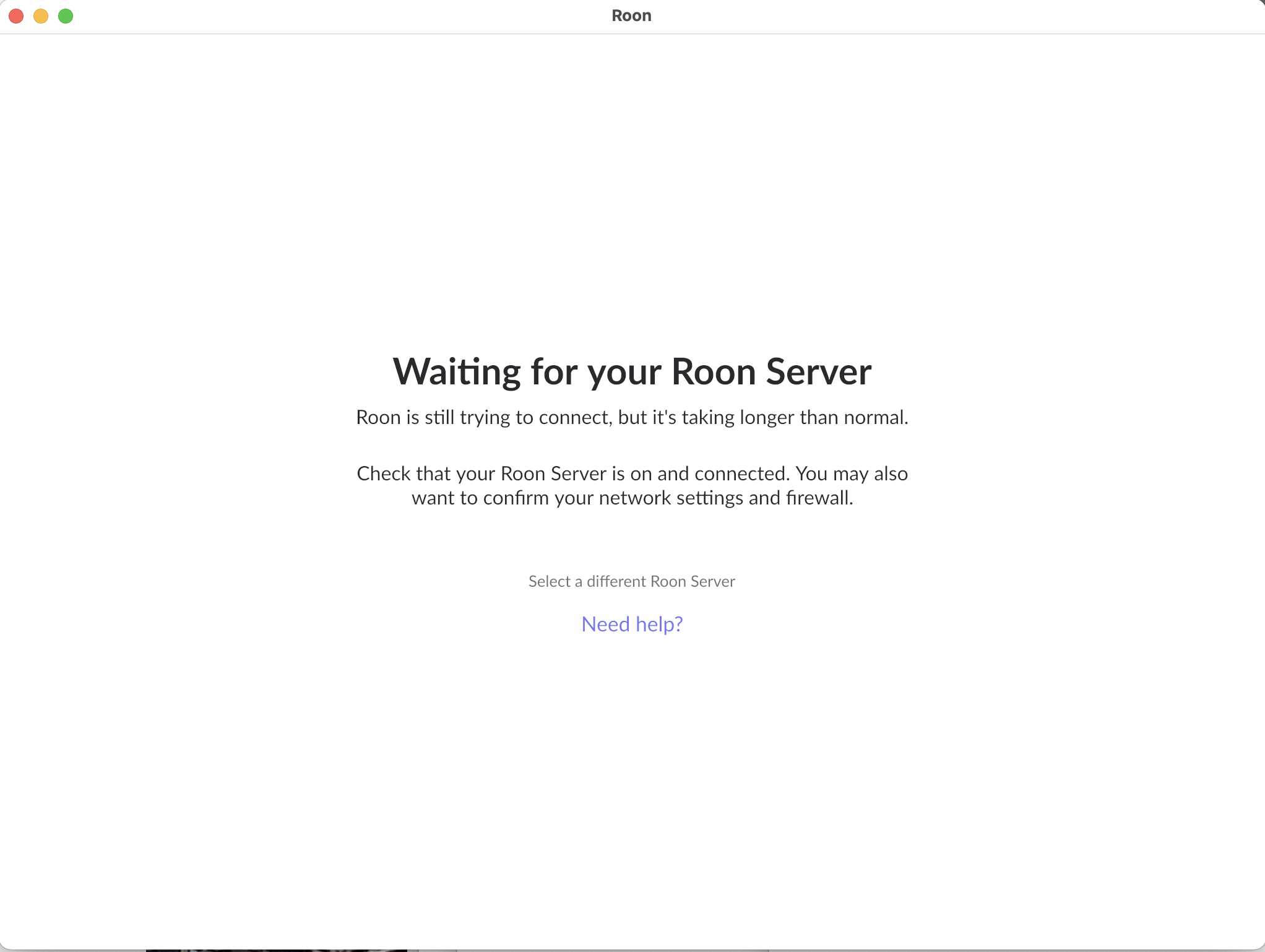
I'm having trouble connecting to Roon
Something else
Waiting for Roon Server message, can't connect to Roon Core
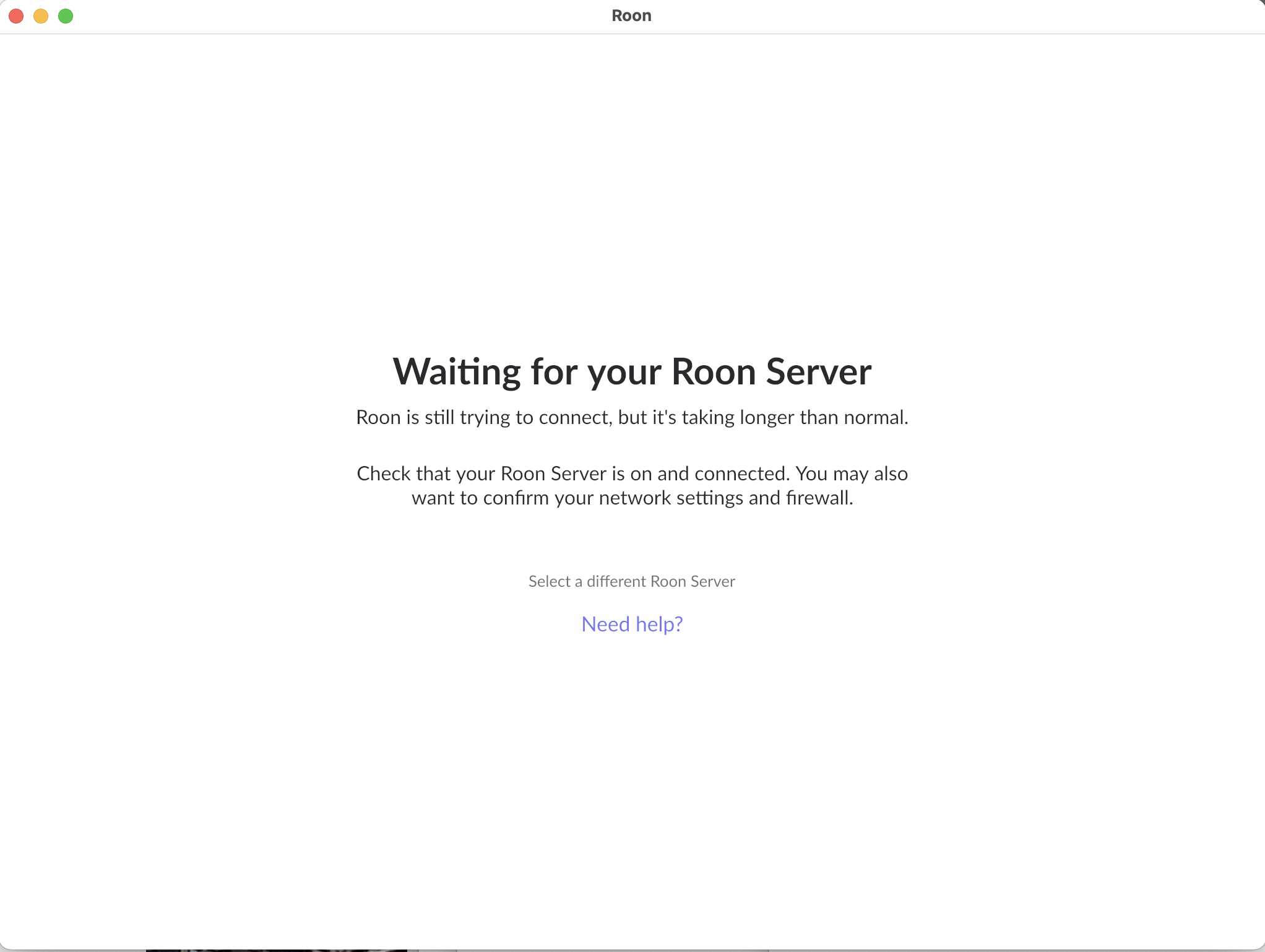
@nealrennie - please give full details of your Roon setup (especially version and server (e.g. Nucleus etc), if any) and operating system with network configuration and devices. Thanks!
Hi Mark,
I can’t access roon atm for some information, as you can see from the screenshot. I’m on the latest version of roon, whatever that is.
Roon Core is on my mid 2017 iMac, macOS Ventura 13.6.4 (router IP: 192.168.1.100) through Naim ND555 streamer (router IP: 192.168.1.101), both Cat 8 ethernet wired (with Address Reservation) through the modem/router which is a new-ish tp-link Archer 1600v. The only other ethernet wired thing on my network is an LG Smart TV, plus wireless iPads x2 and an iPhone. Nothing else, very simple setup.
Roon’s been working well till 3 weeks ago when I tried to move the order of tracks on a Playlist; the track kept scrolling up, at the top of the list it said I had 127 of 131 tracks and the purple Reset button was visible. Pressing that did nothing and the Playlist seemed locked up. I restored from a Roon backup (from the roon app) from before the glitch just two nights ago and all appeared correct again.
I was to play music last night and did a restart on the iMac to have a fresh start, and roon disappeared, and I get the “Waiting for your Roon Server” message.
I’ve tried all the “Help” options, but get nowhere. I hope I’ve provided what you need to fix this.
No VPN, NAS, or anything complicated
Thank you for your help Mark. I love roon,
What happens when you click the “Select a different Roon Server” link?
And have you made sure that your Roon Server is actually running on your iMac? If it is, don’t forget to set the Launch on Startup option on it so that it will start automatically the next time you restart your iMac…
Hi Geoff and thank you for helping. As per your suggestion, I clicked on Launch on Startup but nothing appeared or opened up. With “Select a different Roon Server” link, I clicked to "Find my Roon OS device, 10 minutes in, it’s getting nowhere. Likewise, Configure Roon OS achieves nothing. With, “Use this mac”, OHHH, it’s asked me to sign in, and it worked. I’M BACK IN NOW. All there as before, and I have no idea why I lost it. Thank you Geoff and Mark for you time and expertise.
Re-connected my iPad now, and job done if seems. I must remember to breathe, as I stopped there for a while. I am sooooo grateful to you both. I’m reasonably old, and don’t really feel that I can contribute, and timid wrt going all in and seeing where it leads with some technology. I think now, as I know a lot about my streamer and its foibles, I probably should contribute my understanding and ideas when relevant. You both are an absolute godsend. THANK YOU GEOFF AND MARK. Take care of yourselves and have fun. I really appreciate your time, knowledge and efforts on my behalf
This is to be expected; Roon OS is the operating system that is only used on Nucleus models and ROCK/NUC systems.
Your iMac uses MacOS as the operating system, so naturally no instances of Roon OS will be found in your home network.
Glad that you’re back up and running with your Roon Server on your iMac.
Thank you Geoff for that distinction, and, it’s an “of course” moment when pointed out by you. I found losing Roon very stressful and not knowing the cause of the loss, or the way back, just compounded my uncertainty; then I felt confused and not thinking clearly. Because of the way Roon works, I tend to think of it like an OS within macOS, which is erroneous. I’ve had Roon for over three years now (if I remember correctly), so I’m forgetting some distinctions. Once again, I really appreciate your help, time, effort and expertise.

Neal,
I bet most of us feel like that (at times like those), though perhaps not everyone admits it ![]() .
.
Roon is precious. Well done!
Hi Mark,“Roon* is previous”. I presume you mean"precious"? I was writing the last post as I was working on getting Roon back, hence the “breathing” comment, it was all a bit harrowing. Roon came back, but now I notice that my last 4 weeks Recent listening times have all gone, and a lot of “My Albums” and “My Playlist” items now are “Unavailable”
Forums don’t seem to provide answers, it seems to be an occasional problem, I’m wondering if it’s a setting issue in Roon, a Qobuz issue, or, other. Thoughts, if you have a moment? PS: I looked at your website, it seems you get around. Keep having fun!
Neal,
I certainly did - and do! Very valuable, yes. Thanks for spotting. Corrected ![]() .
.
So I can imagine, Yes. That cold sweat that something has gone wring, which may take huge resources to fix.
That should not be. Are those Albums local (files in your watched folder)? Or streaming from Qobuz? If the latter, what happens if you get Roon as close to working as you can; then log out and back in to Qobuz?
May I suggest keeping on trying to find answers here… someone will know; there is much expertise and experience here. You could also specifically open a support ticket…
Two possibly relevant things come to mind:
Thanks, You too - and don’t give up on the forums ![]()
Sigh!! Yes, huge resources to fix it seems. I looked at your “I learnt the hard way”; sigh again, that looked exhausting, especially with an album list of 3301 albums. Wow! I tried logging out, then back in to Qobuz, no change. I have a Reserved IP address for both iMac/ Core, and streamer on the router, and using IPv4. I have two Qobuz Playlists, one I can delete items showing as unavailable, the other doing its new tricks (past 3 weeks) of showing “127 of 128 Tracks” after I delete an unavailable track, the “Reset” button comes up but pressing it does nothing. My recent Core loss, etc, came only after this incident. I’ll try exporting the entire playlist content to a new playlist then delete the offending list and see what happens. If that doesn’t achieve anything, I may have to delete Roon and reload?
Oh, the joy, hmm? Maybe not always
Hi Neal,
Would you be able to provide a summary, please, of what faults are persisting: is Roon reliably available now? Is it just the Qobuz playlists which are misbehaving?
I am sure things can be put right ![]()
Hi Mark. Interesting. Tonight (Melbourne, Australia time), I loaded a fresh Playlist, and moved tracks, and they behaved (badly) as before. Big sigh. Then I went into Settings, as I always do, and behold, an update download began (build 1382). Everything changed and Playlists are now stable and working as they used to. I can now change the order of tracks without roon crashing as it has over the last month. Roon change log details that they’ve fixed the issues I brought up in their recent survey, so, I believe roon technicians have fixed my problem, along with other issues of course. For some reason my iPad didn’t update from build 1368 to 1378 mentioned in the change log, but the playlist layout has changed, but I’m sure that won’t be anything to worry about. I really appreciate your efforts, time and expertise in helping me. Please take care and have fun
That’s great news, Neal! Well done; you must be feeling pleased.
From where I sit, Roon is just getting better with each release ![]() .
.
I rarely use playlists… in fact the only time (so far) was to get all the Beethoven sonatas in chronological order when the multi-CD box set released them (quite understandably) in an order more suited to timings across disks.
But after these latest improvements I may well investigate Playlists further.
Take care!
Hi Mark, all updated now and appear stable atm. Your work to get the Beethoven sonatas and movements into order appeared like trying to herd cats. I figure that you listen intently to music, as do I, through my Stax headphones, and use Playlists with different genres, for different moods. For longer works, I put albums (mostly Classical) into the “Album” lists.
I think the changes will be interesting in terms of providing new ways to interact with Roon, and as you said, Roon just gets better al the time and it’s exciting.
Thank you again Mark. Take care and keep having fun, I appreciate your help greatly