Full form submission
What’s happening?
I'm having trouble playing music
What best describes your playback issue?
Significant lag after pressing play
roon is slow skipping tracks and search
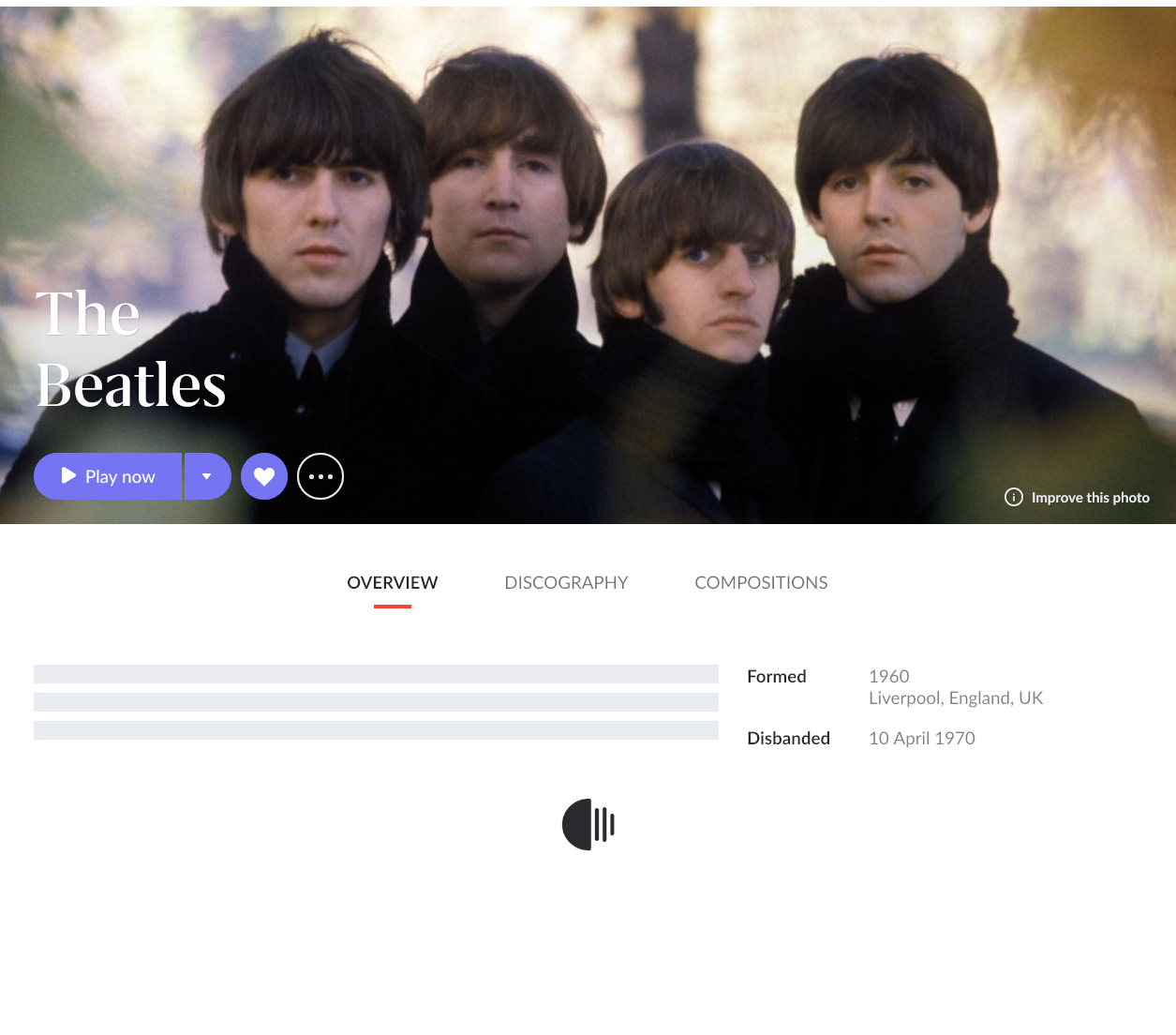
I'm having trouble playing music
Significant lag after pressing play
roon is slow skipping tracks and search
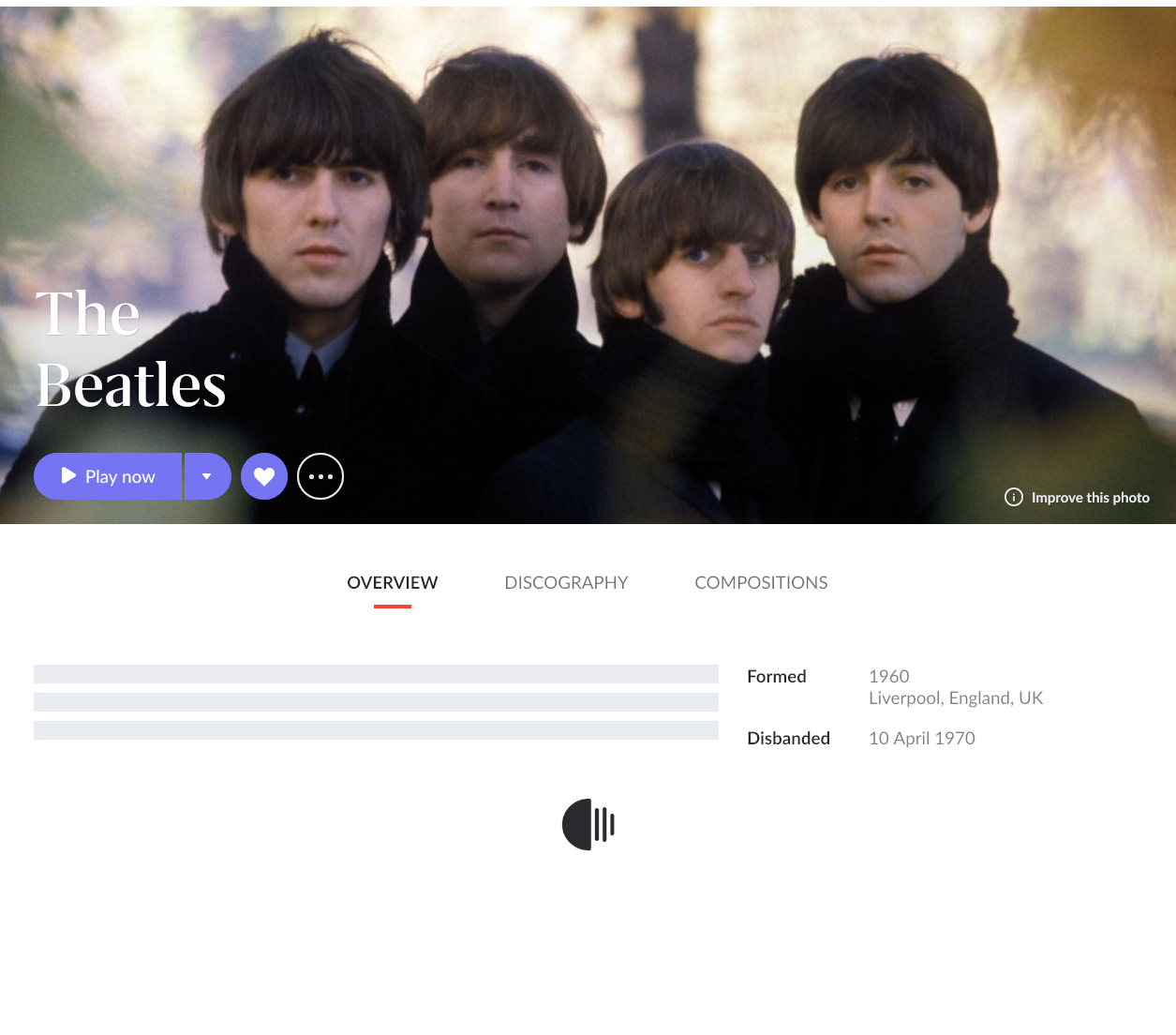
roon runs on a nucleus (rev B) connected by cable to Deco X60 mesh in the bedroom - connected by cable to Deco X60 in the study, to which a PS Audio AirLens is connected by cable.
Music is on an SSD inside the nucleus.
Search is slow in bringing in results and populating the Overview page, for up to one minute.
Skipping to the next track in an album takes long seconds.
It frustrates me as I love the platform so much.
Did you already install the latest update that is supposed to help with (some) performance issues? Maybe it didn’t help or make things worse?
Software version is up to date…
Hello @Iftach_Landau ,
Thank you for the report here. We’ve enabled diagnostics for your account and can confirm that logs came in properly. I’ve asked the team to look into this further, and we will reach out once we have more information to share.
Hi @Iftach_Landau,
The team is working on implementing a solution for this performance issue that will be released with the next Roon build. I wanted to check the temperature to see if you’re continuing to see symptoms with the same extremity in the meantime. How has RoonServer performed in the last week?
First of all, Thank you
I experience most slowness skipping tracks: during playback, press the next track arrow and it will take up to 30 seconds to resume playing.
Roon is also slow building the artist page when searching. This can take up to one minute.
Did you find anything interesting in the logs?..
Hello @Iftach_Landau ,
Some time has passed, so I wanted to reach out again. Are you still seeing this issue even in the latest Roon release? We have made a few changes that may have helped with this issue and I wanted to check. Let us know when possible, thanks!
Hi @noris
Since the last release, track skipping has improved!
But the search is still slow, especially the forming of the page after the artist is found
Hi @Iftach_Landau,
Thanks for the follow-up and additional information.
If you were to estimate, how many albums fall under ‘Various Artists’ within your local library?
Interesting, I guess around 30-40 percent.
But the search is for a single artist.
Hi @Iftach_Landau,
Thanks for the follow-up. A fresh review of your Nucleus logs shows Roon continually scanning your various artists roster, including during playback.
Do you still experience the same issues when not streaming MQA content?
Our team would like to further investigate a copy of your Roon database for additional clues, could you please:
RoonBackups folder (right-click it and select “Compress…”):Thank you! ![]()
Hi @benjamin
I do not see this folder …
do you mean the folder I use for backups outside of the Nucleus server?
Zipped and uploaded.
Thank you!
Hey @Iftach_Landau,
Yes exactly, your backup folder is typically not associated within your Nucleus database. Thanks for sending that over! Our team will take a closer look and see about reproducing similar behavior with it in house. ![]()
Hi @Iftach_Landau,
Thanks for your patience so far! Could you please update both your Nuclues as well as your Roon remotes and let me know how things feel on the latest Roon release? ![]()
I think there is an improvement in response!
Do not want to jinx this, though
Benjamin, there is an improvement in skipping!
But the search is still wanting - I look for an artist - it is found - but then, the page containing bio, tracks, and albums, takes long seconds to manifest