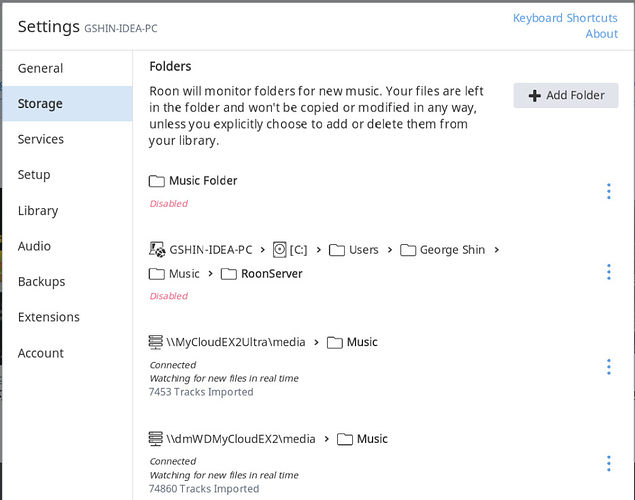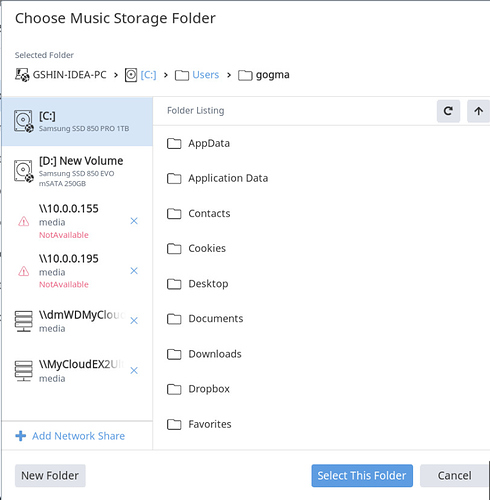Hello,
Well, i knew this day would someday come, and it has. Required to change internet service provider and their residential gateway router will not support the 10 dot private address pool. And instead will need to be in the ranges of 192.168.x.x or 172.x.x.x addresses. 
I’m in situation where my current two NAS network shares were at,
\\10.0…0.155
\\10.0.0.195\
Reading through few posts and KB in Roon,
https://kb.roonlabs.com/FAQ:_What's_the_best_way_to_configure_my_NAS_for_Roon%3F
, i’ve come to realization that i had made an error in not making these NAS addresses dynamic, eg. using the “hosts” file in the Roon Server, and give Roon instead something like
\\dmWDMyCloudEX2
\\MyCloudEX2Ultra\
(I don’t see a way yet, in these WD NAS boxes to setup dynamic addresses within, but i thinnk resolving through “hosts” file is okay)
So, looks like there is no way around the existing hard code of IP addresses within Roon’s network share settings, in that if the NAS IP address has changed, procedure is to delete the old and re-add.
And on that “re-add”, i think i would be better off this time around to have some future proof to provide the NAS addresses as their names,
\\dmWDMyCloudEX2\ <<---------- in the hosts file this would resolve to 192.168.90.155 address (was 10.0.0.155),
\\MyCloudEX2Ultra\ <<---------- this name would resolve to 192.168.90.195 address (was 10.0.0.195),
, instead of by their new IP addresses, even if they are static IP addresses.
Would this approach sound proper?
Or, is there some other better approach that can be suggested, particularly with the latest Roon releases?
And lastly, upon re-add, would i expect to have some incremental updates to the existing Roon database, and not an entire tear down and rebuild from bottoms up? Initially at the very beginning, that took days i recall.
Thanks much,