Just remember that Roon will be scanning those files and on hardware like yours not quickly.
I did use Roon on an 8 core Xeon but a low tsp one 45w I think it took days
Just remember that Roon will be scanning those files and on hardware like yours not quickly.
I did use Roon on an 8 core Xeon but a low tsp one 45w I think it took days
Restarting the Roon Server software always results in this screen… I haven’t had an update, nor have I re-installed the software, for a few weeks now, but have restarted the software a number of times (out of frustration if nothing else) and always get this screen:
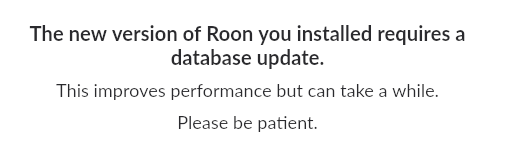
You don’t need to put an underscore in front of all directory names. It is just a trick if you wanted a folder like _Non-Alpha to go to the top of a folder list instead of alphabetically after M.
If its working, probably best not to mess with renaming directories now.
Glad to hear it seems to be working. I had actually forgotten but I had exactly the same problem 6 years ago when I initially migrated from a working JRiver to roon. Splitting a large Classical folder into five called Classical_0, Classical_1, Classical_2, Classical_3, Classical_4 was sufficient.
My experience with a large library is that wherever I hit a performance issue it was usually something to do with roon/OS integration limitations. Sometimes a brute force approach of addressing the issue with faster hardware or network upgrades can help but that is really just hiding the underlying problem, even when the hardware approach does work.
I do not know the reason this works. I assume that there are quite a few limitations with roon’s OS integration with things like the underlying file system. It is just they are not often encountered except with what roon considers edge cases.
My library is 2 major folders, Rock and Classical
Each folder then has an alphabetical folder A to Z then each Artist or Composer has a subfold
In classical foldes that are big ,Bach etc there is a further genre subfolder
So each folder has maybe max 50 album folders
It works., Roon only. Slows down when Actually working , import pr analysis.
I restored my 200k tracks with no performance issues
The structure is a legacy from when i used a USB drive with no network direct into the streamer
Status report. Roon added and analyzed the “named artists” directory (214,000 tracks) within a day and a half. Then I added each subdirectory of the “various artists” directory one at a time, disabling the ones that have yet to be added and analyzed and also disabling the subdirectories that had become completely analyzed. A week later, all had been analyzed, so I enabled everything once again. Along the way I noted that Roon “guessed” wrong about many of the “various artist” compilations, and I went back to those albums and checked them with MP3Tag. Sure enough, over the years many of these albums had been matched to other releases (perhaps by Song Kong or Jaikoz) and the tags had been switched as well as the album art. I “fixed” a number of these (there are probably a thousand more that could be “fixed”) using MP3Tag. Roon is back adding music to the library, which I assume consists of the tracks that I changed to match the actual album name and artwork. I’ll report back here when Roon has finished adding music.
Hi Robem, just to let yo know now implemented a fix for the mixed HD album issue in SongKong 9.2
Paul, thank you for this. I do have some “mixed HD albums,” but I’m sure that isn’t all of my problems. My uneducated guess is that there are many published but unrecognized (by Song Kong or Roon) compilations consisting of various artists. What I think is happening - with both Roon and Song Kong - is that tracks are being matched with various other albums in which the same tracks appear. The track numbers are not the same, and the other tracks in the album are not the same, so things get confused. As far as Roon is concerned, all of my “named” (one artist only) albums were identified in a day and a half (214,000 tracks). I made it through my various artist tracks up to those starting with “S” in a week, but it took about an additional week to slug through those beginning with “S” (3500 tracks). I’m now slugging through the various artist albums starting with “T” (over 10,000 tracks) and lord knows how long that’s going to take.
I don’t see a way temporarily to stop Roon from identifying Albums so I can play music normally - with the intensive searching and identifying that Roon is doing everything slows down so that it takes a very long time for tracks to load. (Minutes expire between tracks.)
Question for you, Paul. Should I run the latest version of Song Kong on my tracks? My fear is that by doing so I will reset the tracks and Roon will need to start this process all over again. I’ve been suffering with this since March now.
Hi Ron, I don’ t know about the internal workings of Roon but ho9w about try the following
Giving that a try. Song Kong definitely works faster than Roon! Let’s see if that helps. I’ll report back here soon.
It’s been a month now and still no word from support in the other thread, are you still recommending not resetting the database unless support directly suggests it? I see everything else as being tried here and the only thing that hasn’t is a database reset. Weeks are turning into months now without any word from the company. They do publish instructions on how to go about making a backup and resetting the database and if followed accurately the database can be restored to the current state if needed.
Paul, I’m afraid that didn’t help. There are 112 (out of 11,444 total) songs that could not be matched by Song Kong.
Here’s the song matching summary:
So you mean SongKong has successfully identified most of the songs/albums but when you scan the folder in Roon it still takes ages, I thought it would be quicker because it would recognize the MusicBrainz Ids added by SongKong and therefore doesnt have to search for matches. Maybe the time spent by Roon is maybe creating the mapping between all the different artists/performers in your music library ?
FYI, I’ve used Song Kong (and before that Jaikoz) for many years on all of these tracks. I thought something in the new version would help. A couple (maybe three) months ago I ran Song Kong through everything (all 286,000 tracks) once again but this time with the “Roon” profile.
Shouldn’t Roon simply skip tracks it doesn’t recognize? Should I delete the tracks that Song Kong didn’t recognize - would that help anything?
I wish there was a way to stop Roon from doing all of this mapping and identifying - temporarily - so I can play music.
Thought I would try uploading a new “various artist” album. I added a new album to my “_KL” directory under various artists. It was recognized by and added to Roon’s library relatively quickly. Nevertheless, Roon continues to slog through the existing “_T” directory (as it has been doing for nearly a week now).
One more thing I’ve done (and have done for many years) is to add replay gain information to every track. I use Foobar2000 for this.
In this case so few have been missed it seems unlikely that this is the issue. I wonder does roon have any kind of logs that you can look at to see what it is doing?
Whew! Long thread to catch up on, but interesting and informative. My library closer to 50k tracks, but I remember when doing the initial import and analysis how slow it was until I changed the drop down in settings to select how many threads from the CPU would be utilized. The default was one. I have 32 cores, and after changing this to 50 threads, it was lightening fast to finish. Heated up the CPU pretty handily while finishing though.
Good catch.
The slowness might be something else entirely but there are two schools of thought here. Set audio analysis to as many threads as your CPU supports. Alternatively switch it off and do the audio analysis on demand later whilst listening:
If it did, I would hope someone at Roon support would tell me about it.
Somewhere back in this thread it was suggested that I “throttle” background audio analysis and make “on demand” audio analysis fast. I did that. Before I had settings at 6 cores background and fast on demand.
I’ve changed these settings now to 12 cores (all that I have) background and fast on demand (although I am not playing much music “on demand” - things are just too slow).