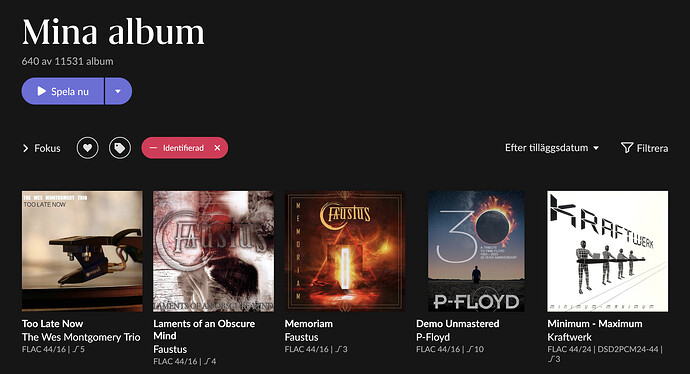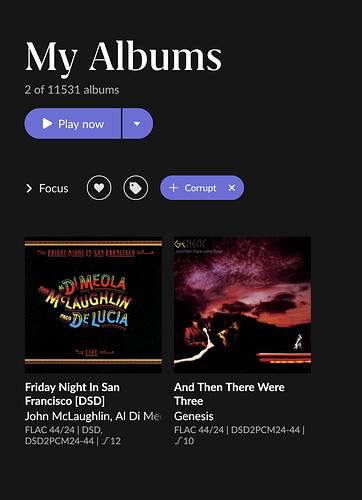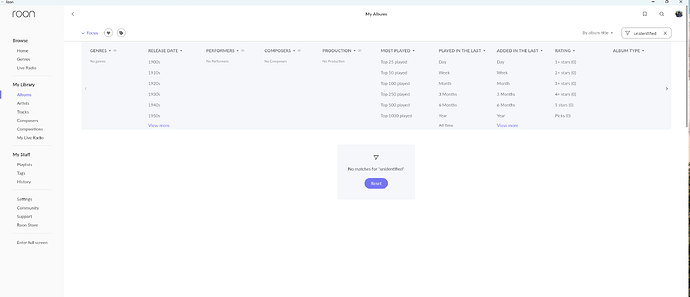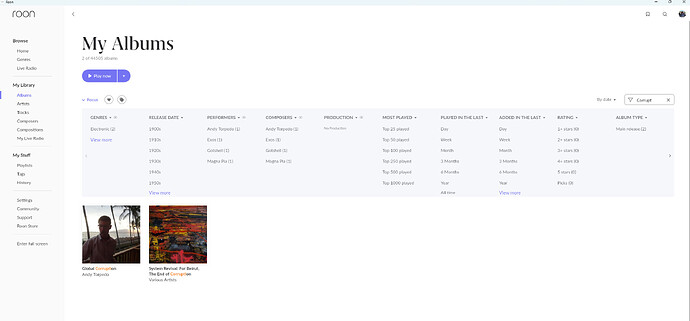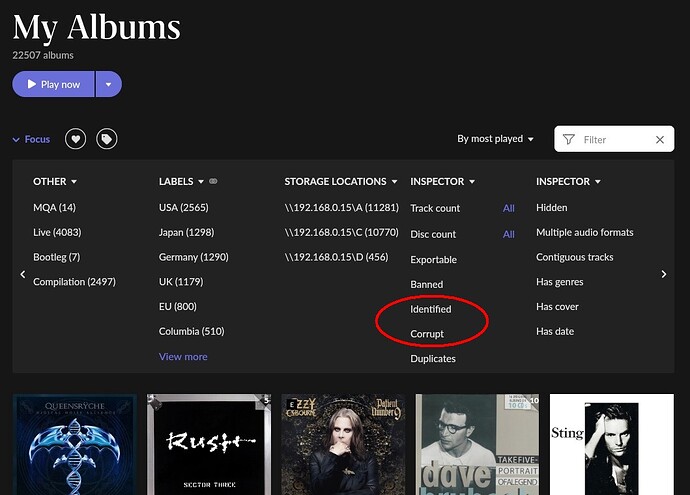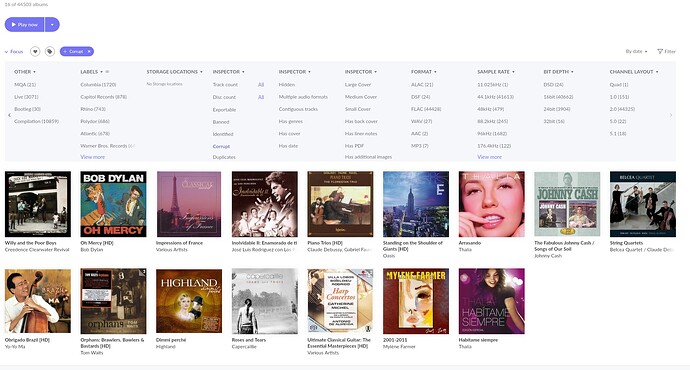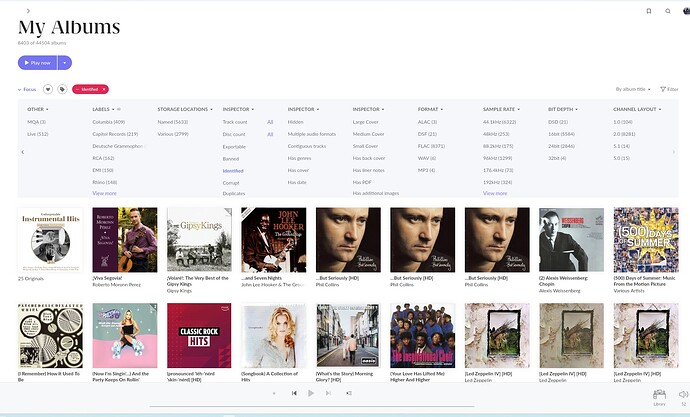Cure for slowness?
I’ve asked about this a number of times, and have tried a number of suggestions in an attempt to eliminate slow searches and song loading. It seems (please correct me if I’m wrong here) that this is mostly a Roon-created problem due to it’s new, far heavier reliance upon “the cloud.” The question now appears to me to be - should we re-organize our local collections or fix certain names and tags that could now be causing the “new Roon” difficulties? Or should we just be patient while the Roon techs sort things out? Is there a third-party fix that can do local database searches more quickly? BTW, I do not use any online streaming services with Roon; I’ve tried Tidal and wasn’t overly impressed (primarily because I’ve already got a large collection of my own). I do subscribe to Amazon Music and use it with all my Alexa devices. (Sure would be nice to be able to use Roon with Alexa…)
No certainly not. Cloud Search reliance is no doubt another dimension to this issue but as long as I have been using Roon (nearly 6 years) there have been issues with ‘slowness’ and ‘large’ collections. However, some large collections have no slowness issues at all so there are many variables at play here.
Over the years I have seen slowness caused by:
- Large collections (definition of large varies)
- Old and/or underspec’d hardware (Mac Minis have a lot to answer for!)
- Connecting Core with wifi
- Use of managed switches and incorrect configuration thereof
- Routers not configured properly
- Excessive use of Tags
- Database issues
- Roon cloud issues (especially at weekends)
Of course the product has evolved over these years, so the impact of any of the above issues will be different now to what it was when I started.
Well, my collection has been over 200,000 for several years now, and I have just upgraded my hardware in an attempt to resolve this issue - which is totally new to me. I’ve asked here about further changes, but even faster storage isn’t thought to be of much use. I hadn’t had these problems before - and I’ve been a Roon user for many years now. If I need to change something, please let me know. Otherwise, if nothing can be done from my end, it appears to be Roon-related.
I consider two options for why you are suffering more than others (with similar libraries)
- Your library is a mess from your previous maneouvres (see top)
- The first reason coincides with Roons cloud migration of search, and perhaps other performance factors.
Would you mind sharing a couple of screen shots, where Focus is used to view “unidentified” albums, and secondly any “Corrupt” albums?
Search is still very slow and very strange. It has improved - I used to be very vocal about the search “sucking” - they have fixed a lot - but not all. But I have given up and accept what I have now, it works better - but results can take forever and be very faulty.
For whatever reason searching for an album title, I do not get all the albums with that title in my collection. Used to be ridiculously bad before, but now still misses a lot.
So now if I do not find an album, I simply use Filter and find all results - obviously that is what search should also do - but I do not think Roon can fix this - getting the last try at fixing was a long battle and now it is simply the way it is. It is just soo slow sometimes…
Well, the “mess” worked exceedingly well until the Roon major update. Not sure what would make it a “mess.” Are you saying that the programs I’ve used for years, and which have always worked in the past, create a “mess” of your library?
Not sure what you are looking for in the way of screenshots. Perhaps these …
That`s not the way to find “unidentified” albums or “corrupt” files.
Use the “Inspector” function in “Focus” menu:
Use the inverse function of the “identified” tab to display the unidentified ones.
You have about 44.504 album from about 280.000 tracks. This works out to about 6 tracks per albums which is relatively low unless you have many singles. Most albums have 10 tracks or more on average.
But, I noticed on your last pictures you have 3 of the same Phil Collins albums and 3 of the same Led Zeppelin albums. Are they really 3 different albums each or are they fragments of the same album? Have you tried to clean up your unidentified fragmented albums? I don’t know if that would make any difference. I personally don’t think so but I am purely speculating.
I got the impression that you have routinely removed duplicates of songs in your collection, and that this was one of the reasons for the relatively low tracks/album-count.
What i was curious about was if you had a significant number of albums which were unidentified, due to the removal of tracks in their respective folders.
See, Roon is “album-centric”, and relies upon either a good metadata status with correctly tagged albums, or a structured folder hierarchy where each folder represent an album (i abide by the latter).
You DO have a pretty high number of unidentified albums, but i feared it was worse. I have about 500 unidentified, of 14.000…
And, as i suggested earlier, the experience of slow search might be a combination of changes in the software paired with a library with some special “features”, such as a higher number of unidentified albums, a huge number of albums with “Various Artists” as AlbumArtist or something else, that we/i have overlooked so far.
The only advise i can give right now, is that a library of 44K albums deserve a more powerful Core server than a NUC-based unit.
But on the other hand, search IS cloud based nowadays, and might not be mitigated by “throwing hardware at the issue”.
My file structure for the larger drive (with named artists) is album artist / album / disk number / title. Roon doesn’t like the separate disks, so I edit and merge the disks into one album. At least I’ve been doing that for a number of years with each new album added to the collection. Nevertheless, there are still a number of older albums that show up like this. And many times, this can happen even with just one disk - why, heaven knows. I haven’t had the time or the need to do anything about it up to now. I’m re-running SongKong (latest version with the Roon profile) to see if that might help. I’m also replacing as many of the corrupt files as I can locate.
I am seeing that you have edited Album Names by adding [HD] , this now does not match the “true” Album Name in Roon’s Source Dbs and may (will) prevent automatic ID, although there is no reason a manual ID should fail but it’s a labour intensive exercise.
Keeping an album to it’s “given” attributes, Title, Artist , Track Listing etc gives Roon the best chance of ID ing it. Even on big classical box sets I stick closely to the given titles and try not to split off “albums” from box content
it seems to work
As a test maybe try removing the [HD] from the Album Name and re - identify .
Adding [HD] after the folder name in your file structure is recognize by Roon and applied as the [Version] Tag eg
![]()
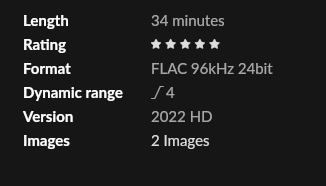
Not sure what any of last stuff has got to do with search being slow. I have had the same amount of unidentified albums for years as they are not in Roons metadata services, mainly remixes by All India Radio and a few compilations and it’s been fine. At the moment Roons search is consistently syrupy all the time so I do feel somethings up there end at moment.
Agreed, quite simply in the absence of advice from Roon on any of the above factors, we do not know the impact (if any) on slowness. I have a huge number of unidentified and it has never been an issue.
Roon have stated in the past that they do not test for large collections (only a minority of users have these), so issues are bound to crop up unexpectedly when certain undefined factors reach undefined critical levels.
I don’t have an especIally large collection though like the OP but still see a downturn in speed of returned results.
Roon depending on settings will treat the info in the brackets as version information to populate that field. I use it all the time with no identification issues.
I think he was suggesting these were tagged in AlbumName with the bracketed info. I also use brackets in folder names to populate Version info, but not in the metadata.
Your right, I misread/misunderstood the post.
As predicted, the issue looks to be Roon side once again, no official input from Roon yet but with others experiencing it as well in this thread it looks to be the problem.
Are the WD connected to the NUC or is it a network? Had Slow Connection in the net, faster is a direct Connection!