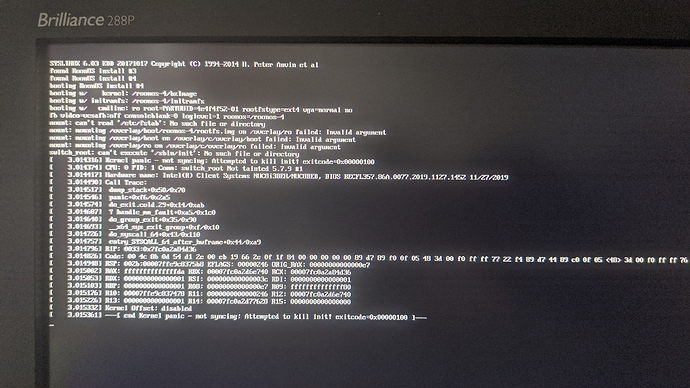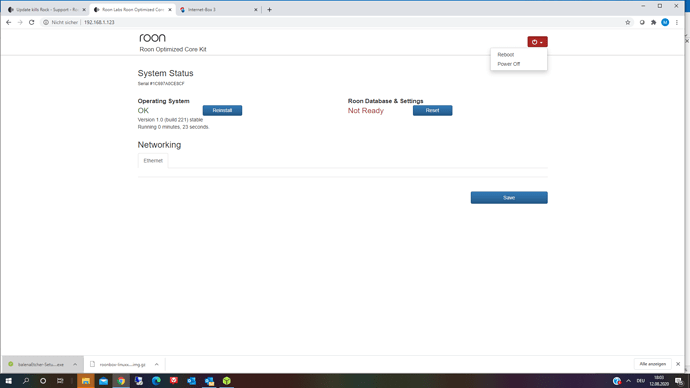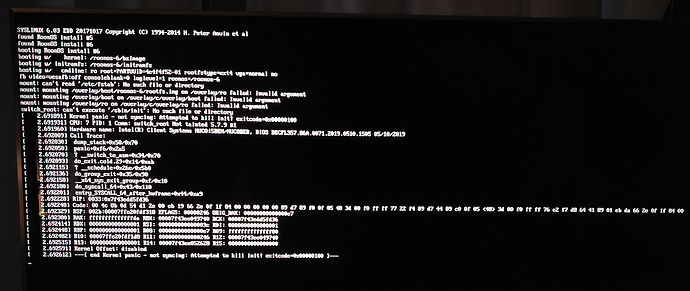I just experienced the same issue with my NUC (NUC8i3BE, Transcend 512MB SSD and Crucial 8GB) using external WD 1TB disk for library. Resolved by using the recovery option from a USB installer.
Sorry for the delay in responding. Here are the specs of my server:
Intel NUC8i7BEH
Transcend 128GB M.2 SSD TS128GMTE1105
Crucial 8GB DDR4 2400 CT8G4SFS824A (x2)
Samsung 860 QVO 1TB MZ-76Q1T0
Samsung GIR Plus USB 128GB Flash (MUF-128AB/AM) for backups
@vova same issue here
Verkauf durch: Amazon EU S.a.r.L.
Zeitraum für Rückgabe endet am 31.05.2020
EUR 69,76
Nochmals kaufen
Transcend 128GB NVMe PCIe Gen3 x4 MTE110S M.2 SSD SSD TS128GMTE110S
Verkauf durch: Amazon EU S.a.r.L.
Zeitraum für Rückgabe endet am 31.05.2020
EUR 26,88
Nochmals kaufen
Verkauf durch: Amazon EU S.a.r.L.
Zeitraum für Rückgabe endet am 31.05.2020
EUR 227,70
Nochmals kaufen
Crucial CT8G4SFS8266 8GB Speicher (DDR4, 2666 MT/s, PC4-21300, Single Rank x8, SODIMM, 260-Pin)
Verkauf durch: Amazon EU
Hi @dylan,
I did reboot the NUC and all endpoints.
It didn’t solve the problem.
It is strange that the ROCK update causes problems to ROON.
This could be related to some storage I/O management.
Do you need any info that might help solving the problem?
Cheers,
Thomas
a reset or recovery?
it was a recovery
but I got an error and after the device re-booted I`m trapped with 221.
I tried to re-install then, but database and roon server do not come back up
It also does not accept the flash USB again.
It rebbots and freezes in this stage
i fear this is also applicable to you @Martin_Kogel :
the ssd is not even 6 months old. I don’t believe that’s it.
Go into the BIOS and see if appears there. Then show me what the installer says now. If the drive cant be found by the system, there is nothing the software can do.
JFYI, most of the SSD failures we see happen in 0-9 months.
and the flah installer is not even recognized anymore. Just rock 221 is starting and freezes
how do I get into the BIOS?
found how to get into the BIOS
The SSD appears there
I could also do the re-covery again
The recovery said preparing drive and ended successful
but it ended at the exact same state
ROCK 221 no database
no need, tell me about your rock system… sorry if you have said this already, but i’m juggling a lot of things right now 
NUC model? m.2 ssd model? internal drive model? anything else attached?
All OK on a 5th gen NUC.
I am having the same problem as other members with identical error on screen that I won’t bother to repost unless necessary. System is Intel NUC8i7BEH with transcend 128 SSD and 8 GB Crucial RAM that built to Roon posted specs back in 1/20. I can see that the hard drive is recognized in the Visual BIOS report so I don’t think that this is an apparent occult hard drive failure. I updated BIOS while there to latest spec. Am unsure what I am supposed to do at this point to restore. Thanks
For sure it is not a hard drive failure. It is a software failure / installation kit failure. Multiple users are geting the same error (the same file is missing), on multiple hardware configurations. It is impossible all their hard drives to crash at the same time (last update) and in exactly the same way (to broke the same file, and not different or other files). Basically, that’s impossible…
Hi there,
ROCK on NUC8i5BEH
It looks like I have the same issue. I started playing the playlist, and then an update message was displayed. I confirmed the update…
After a while the music stopped playing. So I checked what was displayed on the monitor and there was something like that …
Still looking for the solution  .
.
Exactly the same problem here. Can anyone tell me how I can go back to a previous install so I can wait this situation out. I’ve reinstalled from my original Roon installer USB drive but then I can’t seem to circumvent Roon client forcing me to perform the same update over and over again, ending in the same kernel panic!