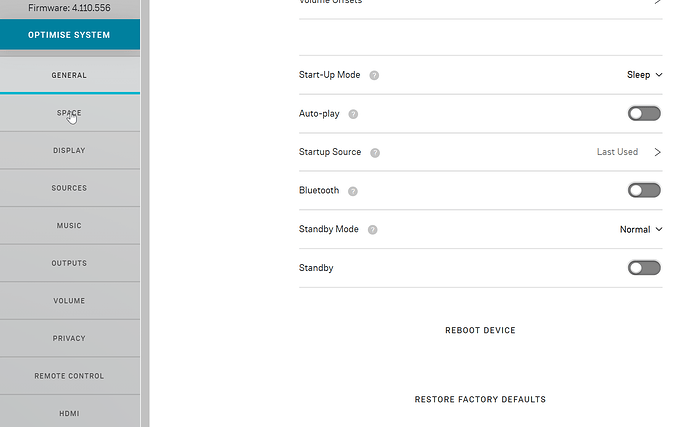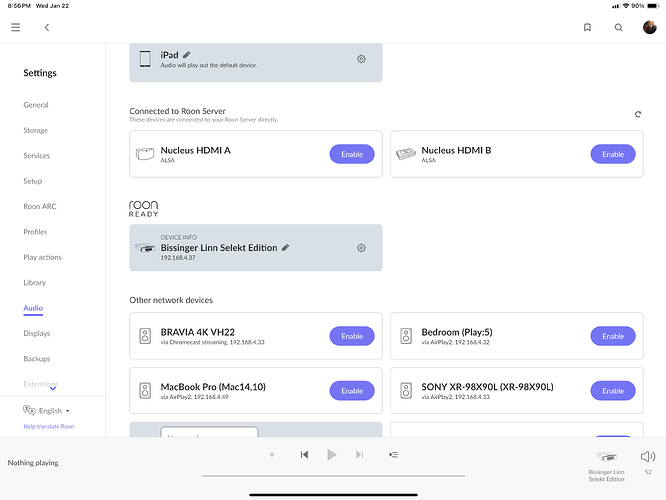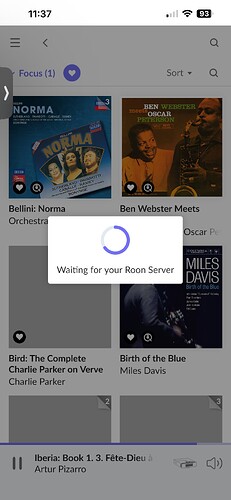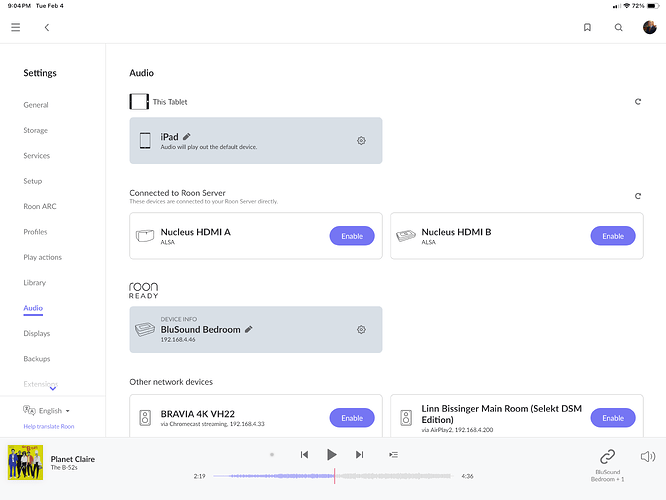What best describes your playback issue?
· My DAC, streamer, or speaker doesn't appear as a Zone in Roon
What type of Zone is affected by this problem?
· *Network Zones* are affected.
Is the affected network Zone connected with Ethernet or WiFi?
· Ethernet
Which network audio protocol is the Zone using with Roon?
· RoonReady
Does the device show up at all in Roon Settings -> Audio?
· The Zone is listed under the wrong protocol
Does the device play audio from another source when using the same connection?
· The device has no problems with another audio source
Have you checked that Roon is whitelisted in any firewalls?
· I've checked the firewall and the issue remains
Since you are using a network connection to the device, please ensure that your RoonServer is on the same subnet as the device
· My devices are on a single subnet but is not visible to Roon
Do you have a complex network setup?
· Both the device and RoonServer are connecting to a *single router*
Try to disable any additional networking interfaces on your RoonServer machine.
· Disabling network interfaces had no change in behavior
Check to make sure RoonReady mode is selected on the device.
· I've checked this and the issue remains
If the device has multiple output options, do the other options work as expected?
· Only one output type is affected while the other output type works as expected
Is the device using the latest firmware as per the manufacturer?
· Firmware is up-to-date but the issue remains
Do you have an approximate timestamp of when the issue last occurred?
· After 11:30pm CET+1 08/02/2025 - device was in sleep mode
What are the make and model of the affected audio device(s) and the connection type?
· Linn Selekt DSM Edition Organik, Product ID 1617745, Davaar Version 4.110.556
Describe the issue
Linn Selekt DSM Edition - disappears as Roon ready device
Describe your network setup
Mikrotik RB5009 router, EE8 switch