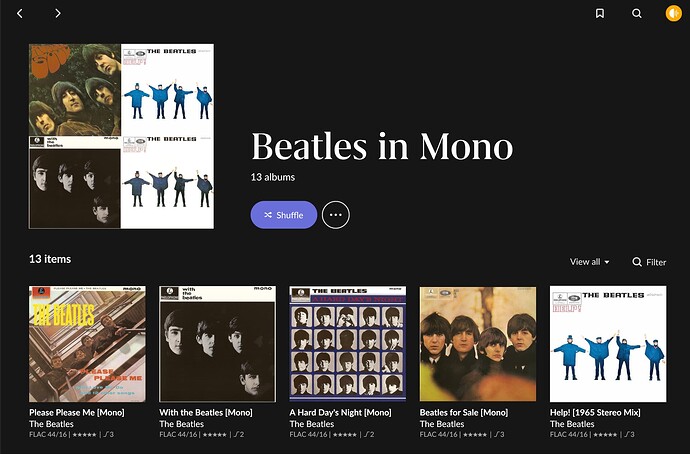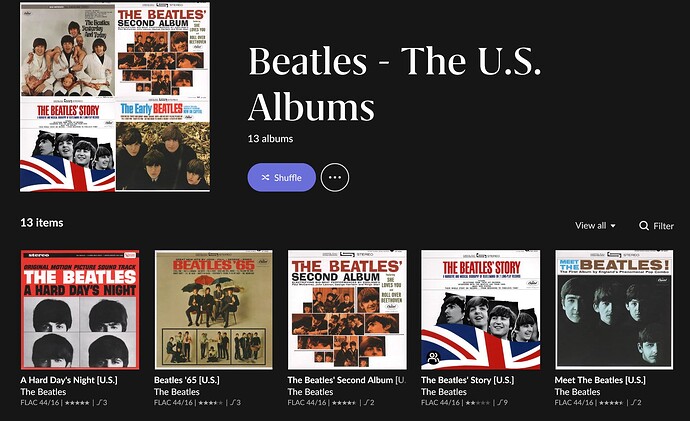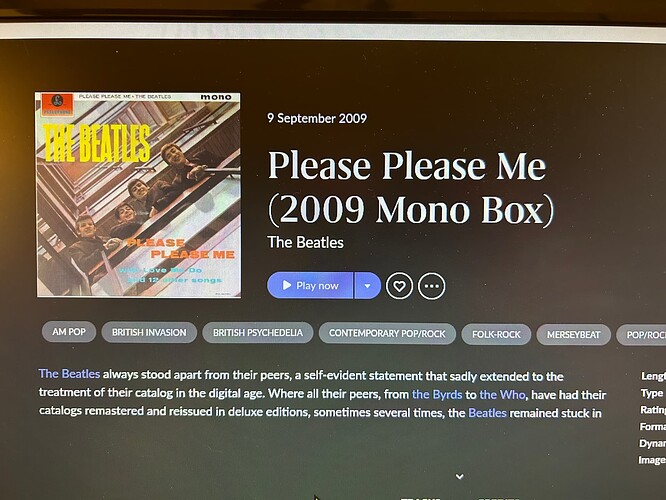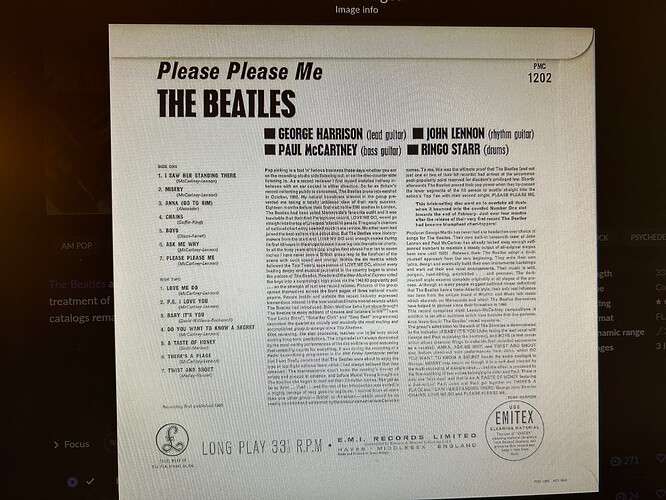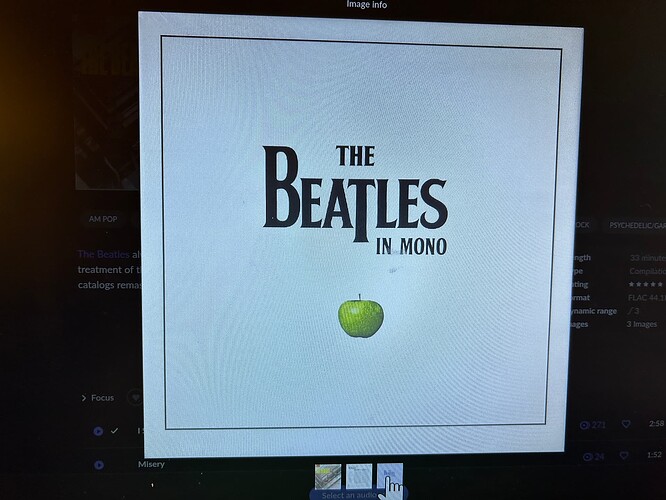So in this case I am ripping my Beatles Mono Box CD’s. It appears that ROON will only recognize them as Disc 1, Disc 2 , etc…, not buy the actual albums ? I see a few old and very different ideas, going back too 2016 ???. Is there nothing new and cleaner to do this properly ?
Wayne,
It can be done, and done easily and reliably ![]()
Does this thread (Yes, you’ll probably have to plough through it carefully) help?
Hey @Wayne_Fiala, welcome to Roon and our Community! Changes are coming to Roon’s box set handling soon that will help improve the treatment of box sets that rehouse individual albums - which can be cumbersome/less than ideal at times.
The Beatles Mono album set is a wonderful set and, in my opinion, the preferred way to hear the records. After all, those were the mixing sessions The Beatles participated in. George Martin mixed the stereo albums after “the boys” had left.
To capture the feel of the original album presentation of that set, I uploaded the discs individually and added Mono in brackets after the album title. Then, I used Roon tags to assemble the box set. Now, when I go to my Tags page and select the Beatles in Mono tag, I’m presented with an entire page that displays the albums in the set. I did the same thing with the U.S. Albums set also.
See below:
You might find using tags a preferred strategy for this set as well!
I have read and received some fairly involved processes. Yours seems easier, though I know nothing about tags or how they appear in my album library.
Also whats this about a update for Box sets ?
Thanks,
wayne
Thanks I will review your attachment.
Wayne,
Please say if we can help after you’ve read these two help pages:
Good luck!
That’s because very little has happened to help box sets since Roon started .
The only real change was the drop down Disc No , replacing the “Hyperlink hell” I think in1.8 and then in 2.0 the whole Focus tool update could be applied to a whole box.
BUT as @Jamie has said watch this space as a major upgrade to box handling is in the wind.
As a final “did you know” if you set a Flac tag named ROONALBUMTAG, to each of the single albums normal metadata tag , Roon automagically created that Roon Tag of that name for you containing those albums.
Hi @jamie
If you need anyone to “stress test” the new dev I would be happy to help.
I would expect the feature to become available in an Early Access build first. After all, that’s the whole point of the Early Access group… Early Access
True , I am always wary of Early Access , I may make an exception here
Jamie, I had such a mess From what I tried loading the other day, between this MONO Box list of stuff, actual correct Beatles downloads and Qobuz, I just deleted all the files that ended up from the MONO Box. This is sad and confusing to the average user. I dfon’t know where to go from here. Can you answer a few questions ?
With your Tag method, does this group show some indication that you have this group in your regular albums list ?
Do you ever have the exact metadata for the Mono Box albums this way ?
When is this update coming, I would really like to get this loaded ?
Lastly, what happens with all this work you put into your tagging procedure to load this box, when this update does come?
Thanks to all who replied, I will have to review all this .
Simply Tags are a way of grouping a set of albums, any additions or deletions must be handled manually . Compare in KB with Bookmarks
Tags DO NOT appear as albums as the collection but the individual included albums behave just like normal albums
Roon will not disclose a date for a feature of fix update so as to avoid confusion and suppress disappointment. My guess is it’s the next big feature release, along with folder browsing it’s the only coming soon feature Roon have named in advance as coming soon.
Meanwhile my advice is let a box be a box do not try to split it, that way Roon stands a chance of IDing it from its sources. “Split box” albums don’t really exist in the metadata source so just add to the confusion
PS: If you have deleted bum attempts , then go Settings > Library > Library Maintenance and clear the database, next time you import it will do a clean lookup, if not it may find the old bum metadata
Well thanks again all. I took bits of everything and did this. I ripped the first album. Updated hard drive files and ROON to make it look right, and scanned the actual front and rear of the CD cover and the box and got it all to work. A bit of work, but nice when complete for this Box. Now to finish the rest. The scans came out perfect, these are a little funny as they were just quick pics.
Wayne,
Well done!
In case this helps:
- You can almost always find (I think, my collection is all classical - and I can in 99% of cases) images of albums (make sure you get one of the file formats accepted by Roon); that may save you time - not having to scan
- I’m not clear whether you are using software like the excellent Yate to tag your audio files before you import them into Roon. It’s almost essential - and definitely worth thinking about if not.
Good luck!
No Yate over here, I’m not that sophisticated, but I did read about it. Looks to be Mac only . Seems like all I could find is stereo, and I wanted the exact replicas reading MONO, until after I already scanned, Never thought about Discogs, although sometimes quality there is not so good.
Wayne,
Last thing any of us wants to do is pile work and potential confusion on you.
But I think most will agree that - in the long run - the more effort you put in to getting your CDs etc tagged as accurately as you can, the better the results will be from Roon’s point of view.
You will also always find folk here willing to help with Windows tagging software.
Strongly recommend ![]() !
!
You could try
Tag & Rename
Tagscanner (Free)
They are both Windows, I use JRiver Media Centre but I use it for other things too , but it is one of the best Tag Editors
JRiver is my preferred tagging software as well. Next to it being my media center at home.
It is available for Mac, Windows and Linux.
Early on in my use of Roon (at least 5 years ago) I was led to believe that Roon wanted me to name disc folders in multi-disc sets (where each disc has its separate sub-folder) by number. So I do Disc01, Disc02, etc (so there’s no problem with >9 disc sets). If the discs have names, as in most non-classical albums (and many classical), I name the first track
0601_RUBBER.SOUL_DriveMyCar
(allowing for >9 discs in the set)
I number the discs consecutively, even though they are in different folders, I guess allowing for another use where all discs in the set are in one folder (OCD for years).
I use caps rather than spaces to separate words, which I started 30 years ago when I was putting mp3 files on disc and I wanted to maximize the number of words in the track title. Weird, I know, but works for me.