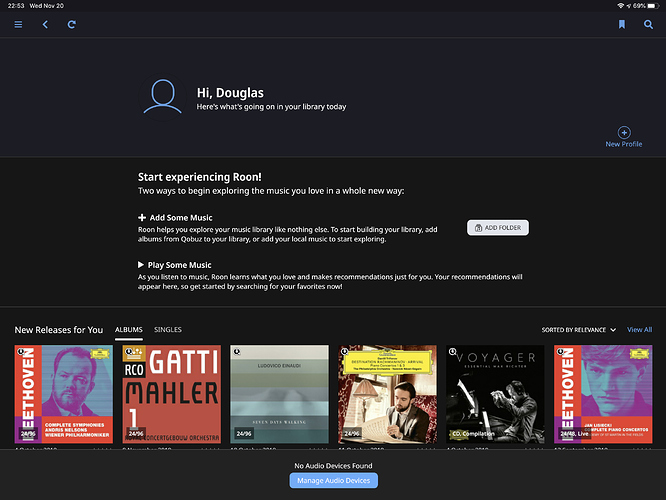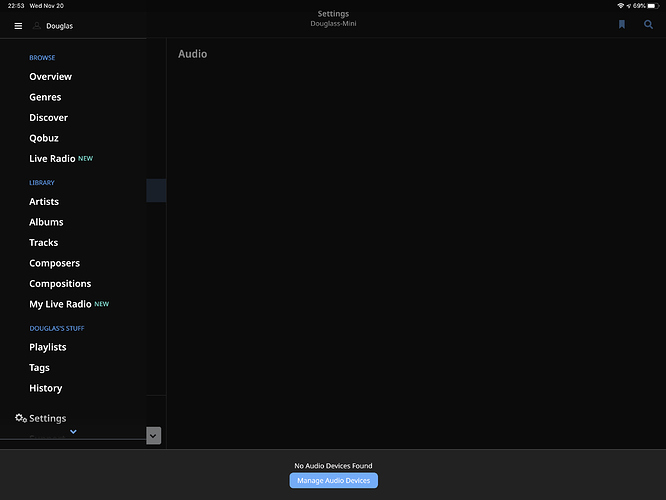My roon is totally dead now thanks to that update…it says it didnt load my database and I should contact support. Also it wont show any audio devices and when I go to select one the audio screen is completely blank. Totally bizzare. What a mess! I cant believe I waited nearly a year for this update and it has totally broken roon on my system!! I have rebooted roon on my ipad multiple times and rebooted my mac mini twice without any success. Any ideas?!
Hey @Douglasmaurer – sorry for the trouble here.
So we can take a closer look, are you able to access your database and zip up the Logs folder for us?
If you can zip up that folder and send us a shared Dropbox link, we can get a sense of what’s gone wrong here. If you can’t access the database, or if you don’t have anywhere to upload the Zip file, just let us know. We’ll walk you through the next steps here so we can figure out what’s gone wrong.
We’ve also enabled diagnostics so the team can review the diagnostics report — Once they’ve reviewed I’ll be sure to follow up ASAP.
Thanks in advance for your patience, and sorry again for the trouble here.
Dylan,
Here is a copy of my logs file:
Hope this helps!
thanks,
Doug
Thanks for sending those over, @Douglasmaurer, and thanks for your patience here.
The team took a look at the diagnostics report and the logs you sent. Sometimes, errors like the one you saw can be spurious, but unfortunately in this case they are seeing signs of low level corruption in your database.
This type of error is extremely rare for us and not one that we see often. Our database infrastructure is designed specifically to prevent this type of corruption, and we don’t take this class of issue lightly.
We’ve traced a few reports like this in the past to hard drive integrity issues but generally speaking, this means that Roon is reading information from your hard drive that is different from what was originally written, and the database is now unable to load properly. Sometimes these issues are in places in the database that aren’t often used, then when an update occurs, that part of the database needs to be updated but is corrupt.
What’s Next?
If you’ve been making regular backups, my advice would be to install Roon fresh on your Core machine, and roll back to one of your backups. If the database loads properly, your edits, playlists, tags, etc should be intact, and we can confirm everything is performing properly once it’s been restored.
If you do not have any backups, unfortunately you will need to start with a fresh database.
Again, this class of issue is extremely rare for us and you have our apologies for the trouble here.
Well that is a huge bummer! Can you send links to the proper instructions on how to do this? I probably can’t get to it till tomorrow night at this point but just don’t want to mess it up any further. But sounds like a complete redo.
Hi @Douglasmaurer,
You can set your old database aside by using these instructions:
- Exit out of Roon
- Navigate to your Roon’s Database Location
- Find the folder that says “Roon”
- Rename the “Roon” folder to “Roon_old”
- Restart/Reinstall the Roon App to generate a new Roon database folder
- Restore from latest backup
Can you give those instructions a try and let us know if it resolves the issue on your end? Thanks!
That did not work. Stated the database restore was successful but I still have no local library and no audio devices. It’s just a blank slate with Qobuz account and that’s it, but I still can’t even play anything as it won’t show any audio devices when i go to manage audio devices. and even though it shows the path of my library it won’t do anything with any of the files in it. See pics. What do I do now?
Thanks
Doug
Hi @Douglasmaurer,
We enabled diagnostics on your account so the team could take a look. Upon reviewing the diagnostics report, the team is seeing that the database that you restored is showing the same signs of corruption as the previous database.
There are a number of reasons that a Roon database can become corrupted, and this can include failing hard drives, as well as other environmental factors, like power loss, or sync programs tampering with the contents of the database. It’s extremely hard to know what might be at play here, but what this means is that when Roon reads the database back, the files are different from what was originally written to the drive, and the changes are significant enough that Roon cannot load the database properly.
Sometimes, database corruption can be “latent”, meaning that part of the database is corrupted, but the database can still load. Often this latent corruption is revealed when Roon updates to a new database format, as this process requires that every record in the database is accessed. This is likely the case here — The backup that you used to restore was made after the latent corruption existed.
This type of error is extremely rare for us, and generally the solution is to try using an even older backup if you have one in order to use a backup from before the corruption occurred.
You have our apologies again for the inconvenience here. If there’s anything else we can do for you here, or if you have any questions about the above, please let me know and we’ll do everything we can to get this resolved for you.
OK, bummer. Well I will try the backup from before you last update which was the “Mac Catlina Fix” and try that one…let’s say I try to do one or two more restores unsuccessfully…what is the best plan at that point, steps to take, to fully remove Roon from the Mac, reinstall Roon Server, rescan the hard drive (essentially the steps to take for the nuclear option?)
thanks
Doug
A post was split to a new topic: Issue loading database after 1.7
Hi @Douglasmaurer,
Noris’ steps from above will do the trick, but instead of restoring the backup, you just use the fresh database.
OK so I got back home after a trip home to Thanksgiving and got things going again. So far so good when it comes to re-doing my library from scratch since none of the backup restores would work at opening the database after restoring. However none of my Qobuz favorites are showing in my roon library. Is there a way to get them back without having to re-favourite/‘add to library’ them all over again? That could take days off my life!!
Thanks,
Doug
Hi @Douglasmaurer,
Are these Qobuz favorites appearing in your library in the Qobuz app directly?
They appear in the Qobuz app on my iPhone and iPad as well as in the Qobuz section of Roon under “Qobuz favorites”. But none of them have been “added to my library”. It looks like I have to go back over every single one of the albums and click on “add them (back) to my library”. Is that expected behavior? Any way around that? I figured it probably was just another bummer of having to redo the database from scratch. On the positive side Roon rescanned my entire hard drive and didn’t skip any files. It is about halfway through the ‘reanalysis’ part at this point.
Thanks
Doug
And “oops” I just bought one of your black friday nucleus plus🤗! So now will have to figure out a core migration soon enough…
D
Hi @Douglasmaurer,
If these are in your library in Qobuz, it should automatically sync over to Roon. Can you try logging out and then back in to Qobuz in Roon and let us know if that triggers the sync to happen?
Congrats ![]()
Feel free to reach out if you have any issues with the migration, but the steps outlined below should get you on the right path:
Thanks for the tips on the data migration. Will let you know how things go once the Nucleus shows up. The issue with the qobuz favorites still didn’t get resolved even by logging out/in again, but I i’m going to use an app that allows me to transfer favorites from one music service to another and try to add them back that way. At this point I’m not in that big of a hurry just in case they don’t show up again when I get the nucleus set up and restore again.
Thanks
Doug
This topic was automatically closed 365 days after the last reply. New replies are no longer allowed.