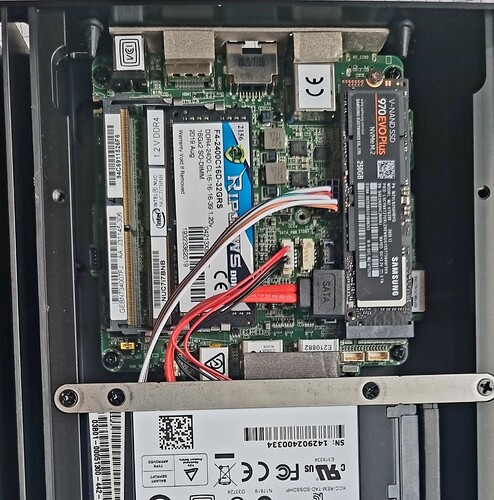@support still waiting for any feedback from your side.
Hey @UliR,
The community here is pointing you in the right direction for next steps in testing. Please temporarily set your MBP as your core device and let me know if you continue to run into issues:
Hey @benjamin, how nice to read from you! Thanks for getting back to me!
I’m a bit scared of doing this, I admit, because I’ve always used the “turnkey” Nucleus “as is”.
I’ll try to go through with it, but I’ll hardly find enough time before the weekend… I have given my Nucleus a fixed IP, do I still need to change it in the router? Do I have to shut sown the Nucleus? What happens to my local files that are on an additional SSD in the Nucleus?
EDIT: should I first try the “Roon Server delete cache” idea you posted in the other thread?
Hi @benjamin, I set up my MacBook Pro as Roon Core today as recommended and imported a fresh backup of my Nucleus. The MacBook has a 2.4 GHz 8-core Intel Core i9 CPU and 32 GB of RAM.
The entire Roon interface runs smoothly, just like on the Nucleus, with the very important difference that the interruptions between tracks are only very short, especially when sampling rate and bit depth differ. And at the same time, the MacBook currently only runs via WiFi (!) as a core, as I unfortunately didn’t have a suitable adapter here for connecting to my LAN.
This means that my Nucleus is obviously at least partly to blame for the long interruptions between tracks with different qualities. I’ve been listening to music for about an hour and a half now, wildly mixed from local files and Qobuz content - so far the pauses between tracks remain very short. Local files start without any delay.
How should I proceed now? Is my Nucleus (16 GB RAM upgrade) now broken after a good 2 years, should I change the SSD, is 16 GB RAM too little, or what could be the reason? Could you evaluate logs or something?
Please advise me on the next steps, thank you.
@support is there anybody out there?
EDIT: @Wes I am not getting any response at all here, perhaps you can help with the next steps concerning my issue? Thank you.
Good to know, you can enjoy music without issues now.
Hopefully you can get the support required to remedy the issue on your Nucleus.
Best of luck.
Thank you Stephen! (@grizaudio)
Since you just upgraded RAM, I think everything should be fine with that.
Just in case you need a new SSD I can recommend Samsung 970 Evo Plus 250GB, the smallest available will be enough.
I made a picture before screwing the Akasa case last year. A new SSD for 45 € is not expensive compared to the Nucleus and there are good instructions for installation, for sure you will manage that.
Thanks again @Axel_Lesch , then I’ll tackle that; hoping it’s the SSD. By the way, that’s exactly the model I had in mind,
Have a nice weekend!
@Axel_Lesch two more questions:
- When the new SSD is installed and ROCK is up and running, I’ll need @support to make it a “Nucleus” again, right?
- Can I use my MacBook Pro core until then and later use a backup of the Mac for the repaired Nucleus?
Right, here’s a good thread about it:
Yeah, already bookmarked that. ![]()
Do you backup to an external usb drive? Then yes.
If not … I am not a Mac User and I don’t know it for sure.
Maybe someone else here can confirm it?
Right now I do no backups from my “replacement core”, so no problem if a Mac backup would not work. I will just stop adding albums and stuff and then import the last backup from my Nucleus when the disk is changed. Nevertheless it would be interesting if a “Roon on Mac” backup can be imported on a Nucleus core.
FYI - the Nucleus repair will have to wait a few more days as I need to order the SSD first and will then be on a business trip next week for a few days.
That’s a good solution.
Yes, I would like to know this too.
Anyway, best of luck with your repair!
Thank you. You have been a great help to me once again.
BTW @Axel_Lesch just for your information: the “temporary core” on my MacBook Pro performs without any delays - no matter if I wire the machine up or use the core via WiFi only. Very good performance, I hope my repaired Nucleus will deliver in that way… It is a Roon user experience as to the time before my “gap problems” started…
Played a few hundred songs with this core and it still switches back and forth between content of whatever quality without delay.
That’s great to know and I am sure your repaired Nucleus will give you just as much pleasure again.
Enjoy the music and have a nice weekend!
Thanks, you too!
Hey @UliR,
Your MBP most likely runs on an i9 CPU, which can draw more power than a Nucleus with an i3 or i7 model.
With your MBP on WiFi, and not producing gaps, does this also happen when hardwired to your router? If you can test by using an Ethernet adapter for your MBP so the two network routes remain the same, that would be a useful test.
Thanks!