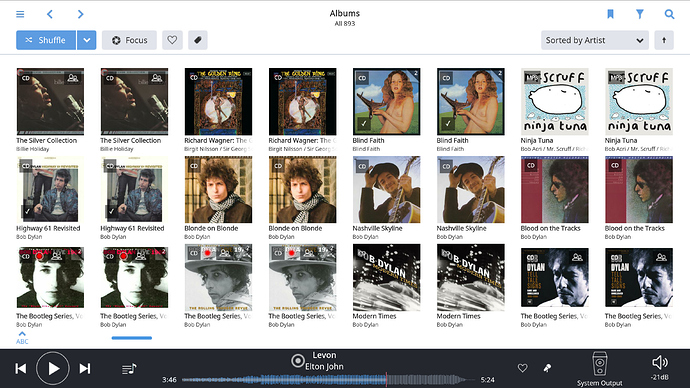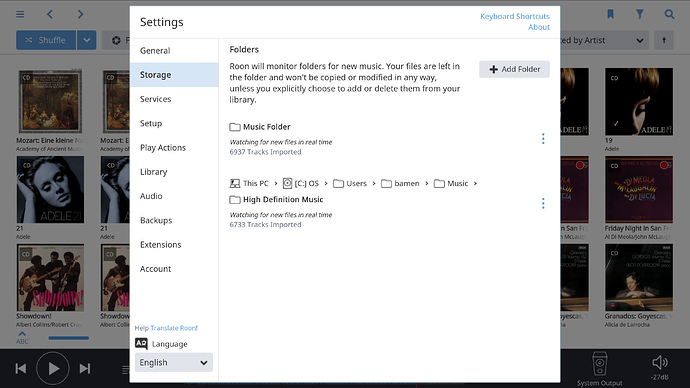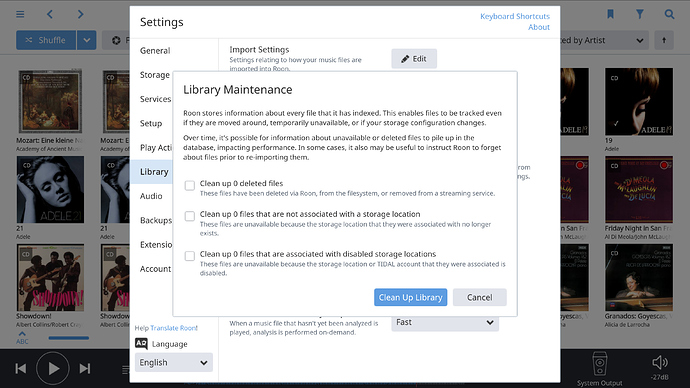I just got started with Roon. I directed Roon to my music files. Right now, They are 100% FLAC that I have created by ripping my CDs using dbPoweramp. I have used these files on my Sony NW ZX2 with no problems. The problem I see with my Roon files is that it only loaded one version of a musical piece. Example - It only loaded one version of the Beethoven Symphonies. One of each but from two different complete sets.
Hi @Bradford_Menz ----- Thank you for the report and sharing your feedback with us. The insight is always appreciated and my apologies for the slow response here.
Moving forward, to help aide in our understanding of this behavior you’re experiencing may I very kindly ask you to please provide the following information:
-
A brief but accurate description of your current setup, using this link as a guide.
-
Please provide a screenshot displaying the error you are noticing in Roon.
-
Please verify that nothing has ended up in “skipped files”. (Path: “settings” > “library” > “skipped files”)
-Eric
I am running Roon on a PC with Windows 10. All of my music files are FLAC that I have created from my CD collection. Roon is showing two copes of every album. It works OK but is annoying. I have deleted the duplicate files which existed in MS “OneDrive” so, if I can start all over again loading my files, Roon should only see one of each music file.
Hi @Bradford_Menz ---- Thank you for touching base with me, hope all has been well!
Continuing forward, if would like to try with a fresh DB in place I would recommend the following:
- Locate your Roon database according to these instructions
- Rename the entire Roon folder to
roon_old - Relaunch Roon, sign in, and configure a new install
- Point Roon at the desire storage location and confirm that you do not have any duplicates.
Looking forward to your feedback!
-Eric
Eric
I am running a trial version of Roon. I guess that I will deal with this if I end up buying Roon at the end of the trial period. Until then, I guess that I will live with the annoyance.
Regards,
Brad
Hi @Bradford_Menz — If you would like to leave the DB that you currently have in place I am more than willing to help you continue troubleshooting this behavior. If perhaps I misinterpreted your previous about starting “all over again” I offer my sincerest apologies.
Continuing forward, if you could provide a screenshots of your “storage” tab and “library maintenance” I am sure we can get this sorted out for you. Additionally, can you verify if music’s storage location has changed at any point?
Looking forward to your feedback!
-Eric
Eric,
Sent you this email earlier but just found that It failed to deliver and of course the failed to deliver was put in junk mail. Sorry
Brad Menz
Eric,
Thanks.
Here is the screenshot of the Storage Tab:
And the library Maintenance Tab:
Hi @Bradford_Menz ---- I appreciate you touching base with me and no apology necessary 
Looking at your latest, it seems that the screenshots have not posted  Would kindly please post them in your follow up?
Would kindly please post them in your follow up?
Many thanks!
-Eric
Thank you for the re-post @Bradford_Menz, very appreciated!
Continuing forward, I noticed that the the two watch folders you have listed in your screenshot (i.e “Music folder” and “High definition Music”) have similar album counts. Is it possible this the same storage location being watched twice?
-Eric
Eric,
I did not intend to have two watch folders. I only want Roon to look at the contents of High Definition Music folder. I burn to the Burn Cache Folder and then move over to the High Definition Folder and update backup and my portable player so I am dealing with one list. I disabled the Music Folder and forced a rescan of the High Definition Folder and now I appear to only have one copy of each album. That is what I was looking for. Hopefully, that is an acceptable solution. What do you think?
Brad
Thank you for touching base with me @Bradford_Menz and providing the request insight. Very appreciated!
If everything checks out and all of your media is present, I would certainly say that this is an acceptable solution 
Happy listening!
-Eric