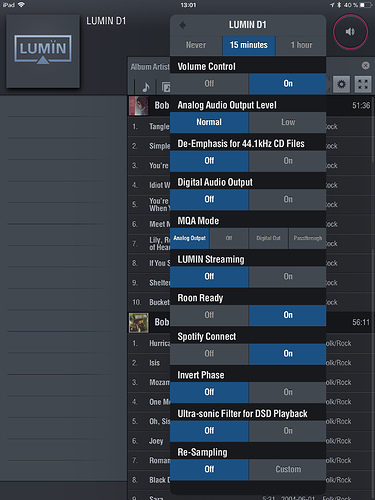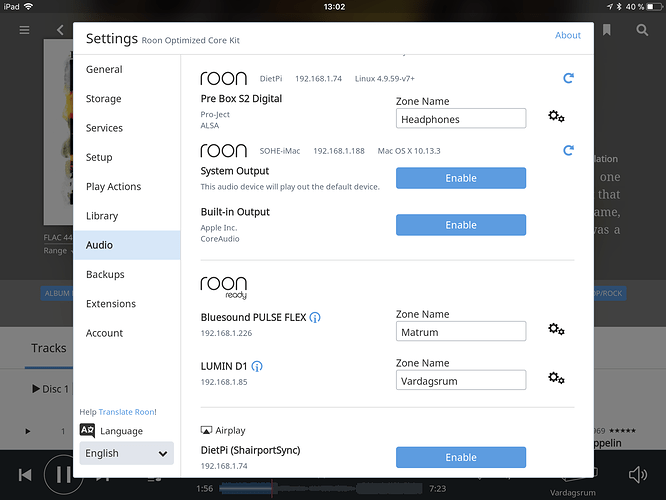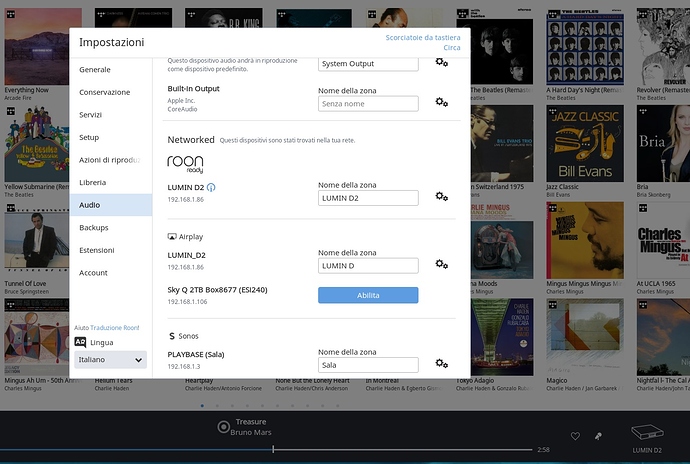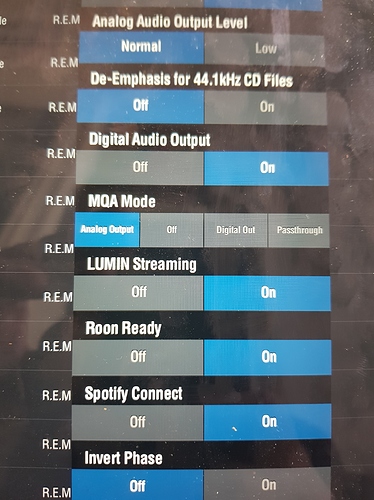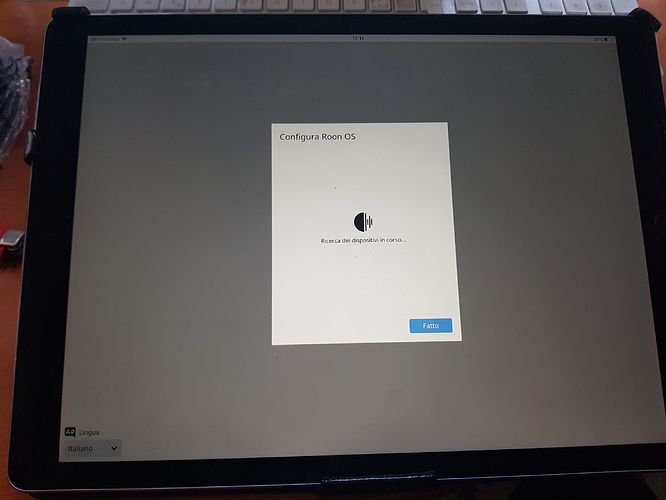Hello, i just downloaded roon but my Lumin D2 is not recognized.
I am using my IPad Pro, with Wi-Fi, i also added my Ip credentials but nothing happened. I downloaded the roon app 2 times, checked the Lumin settings with Roon on off few Times too.
Look forward to hearing from you.
Thanks
Did you enable the Lumin in settings?
If it’s properly connected it should show up under “Settings>Audio” as a networked “Roon ready” device but it needs to be enabled so the the roon remote can “see” it.
Yes i did it. it’s enabled
Have you downloaded the Roon core onto your network? The app is only a remote and the Lumin is only an output device so you need the main Roon program on another computer.
If this is the case then this will explain more about this.
https://roonlabs.com/howroonworks.html
Edit I guess you must have done this otherwise you would be getting messages like unable to find core. Sorry. Give us some more details about your whole setup. Computer network etc and I’m sure someone will be able to help.
Ok, now i downloaded roon on my IMAC and the core is now recognizing my Lumin D2, connected with TIDAL which is fine.
I than dowloaded the Roon app remote control on my IPAD but this app is not finding the LUMIN…
Just to be shure,
did you in the LUMIN app enable “Roon Ready”?
and in the Roon app enable the D2 under “Audio”, “Roon Ready” outputs?
Thanks for your reply.
Yes both enables 
Please post a screenshot of the Roon Remote app on iPad showing Settings -> Audio, like the one in sohe68’s reply.
It should look similar to your Settings -> Audio on Roon Core on iMac.
If you see your Lumin D2 under Roon Ready devices on iPad, you should be able to manually select it during playback, probably change it from the system output of iMac.
In your first iPad (?) screenshot, I see “LUMIN D2” at the bottom right hand corner, i.e. Roon is playing to Lumin D2 via RAAT. So is it working well on your iPad now?
By the way, in Roon audio setup, you may disable the entry for LUMIN_D2 under AirPlay section, so that AirPlay is not chosen by mistake in the future.
With my IMAC (core) i can see my Lumin and everything work great. But i cannot run Roon on my Ipad, i downloaded the roon remote control but do not find the Lumin, always searching my devices…
My first screenshot is my IMAC (core).
Second screenshot is the Lumin app
Third screenshot is my Ipad with roon remote that can’t find the device (Lumin)
With the third screenshot, I suspect that Roon Remote app has difficulty finding the Roon Core on iMac.
Please make sure your iPad is connected to WiFi, not cellular network.
With Lumin Streaming set to On, try launching YouTube app on iPad. Press the AirPlay icon, see if your LUMIN_D2 shows up on YouTube AirPlay.
If both Roon Remote app cannot see your Roon Core and YouTube AirPlay cannot see your Lumin D2, something is not proper with your WiFi Router settings.
Edit:
In Mac OS System Preferences > Security & Privacy > Firewall, verify that RAATServer and Roon processes are not blocked
Please temporarily disable any anti-virus on your iMac.
While your iPad is showing this screen, try restarting the Roon Core on iMac.
With YouTube everything worked, Lumin is on the AirPlay and perfectly running.
On the Imac there are no restrictions for Roon, the firewall is off.
I than activate the firewall and give all the permission inclued Roon…
AND NOW IT’S ON the IPAD!!!
Thanks for all you support, i can now enjoy Roon.
AAndrea
Although I’m glad you solved the problem and can enjoy Roon, I’m wondering what exactly is going on with the firewall settings. Anybody has any ideas?
again same problem, the Ipad is always waiting for remote core…
i disabled and enabled the firewall, roon and Raat services are not blocked.
Youtbe see the Lumin… it’s getting frustrated
thanks for your help but i guess i will unsubscribe
Hi @Andrea_Giurato ----- Thank you for the report and continued feedback, both are very appreciated.
Before we dive directly into the troubleshooting process, I want to be completely certain I understand the current state of your setup. When you first reported this behavior you had said that the Lumin D2 was not being seen on the iPad acting as a Roon remote. After some help from other community members the D2 ended up being discovered on the iPad.
Based on your latest it sounds like the remote itself is struggling to connect with the core machine, is this indeed the case? Please confirm.
Additionally, may I very kindly ask you for the following so I have all the details of your setup in a single post:
-
Please provide a brief but accurate description of your current setup using this link as a guide.
-
Please describe your network configuration/topology being sure to provide insight into any networking hardware you are currently implementing in your setup.
-
Very important - were there any adjustments made between to your setup from the time when you last posted to now?
“With YouTube everything worked, Lumin is on the AirPlay and perfectly running. On the Imac there are no restrictions for Roon, the firewall is off. I than activate the firewall and give all the permission inclued Roon…AND NOW IT’S ON the IPAD!!! Thanks for all you support, i can now enjoy Roon.”
“again same problem, the Ipad is always waiting for remote core…i disabled and enabled the firewall, roon and Raat services are not blocked. Youtbe see the Lumin… it’s getting frustrated thanks for your help but i guess i will unsubscribe”
-Eric
Dear Eric, first of all thanks for your help.
Yes you described the chronology correctly.
First my iPad did not see the Lumin, after the support’s suggestions I enabled the firewall giving permission to Roon and Raat services , after this the iPad finally saw the Room as well as my mobile phone Samsung.
I played music with roon using the iPad.
Than I shut down the iMac (core).
This afternoon I turned on my iMac as well as Roon, on the iMac Lumin was there, I did the same with my iPad but it didn’t[ connect with the core.
I did not change anything at all. I tried several times but nothing changes. I than enabled and disabled the firewall accepted the Roon and Raat services again but nothing…
I have 1 iMac (core) 1 iPad (remote Roon app), 1 S8 Samsung (remote Roon app), 1 Lumin d2.
In the house there is also one Sonos sound at connected at the wifi.
That’s all …
Thanks again
Thank you for clarifying that information for me and taking the the time to answer my questions @Andrea_Giurato, very appreciated!
Continuing forward, based on the observations and outcome(s) of your testing with the firewall settings on the iMac my sense is that this behavior is still related to some security protocol running on the iMac. I understand from your previous that you have made security exceptions for Roon and RAATSever in the firewall settings, but are there any other antivirus applications or security protocols running on the iMac as well that could potentially influencing this behavior?
Additionally, is the iMac going to sleep by chance while you are trying to use Roon on the iPad? The reason I ask is because if the core machine goes to sleep it will need to be “woke up” in order for a remote connection to be re-established.
Lastly, as asked in my previous, if you would kindly please provide me with the details of your network configuration it would be very appreciated!
- Please describe your network configuration/topology being sure to provide insight into any networking hardware you are currently implementing in your setup.
-Eric
Closed due to inactivity. If you are still seeing this issue, please open a new support thread.