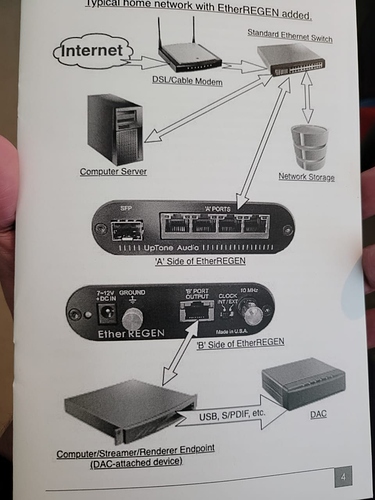I have an Uptone EtherRegen that is used to supply isolated wired networking to both my Lumin U1 and my Nucleus+. The Regen can be connected to my unifi switch with either an optical or RJ45 connection. My issue is that whenever my switch is rebooted, the Lumin will not reconnect properly to my network unless I reboot the EtherRegen (by unplugging and plugging back in). The symptom is the same whether I’m using RJ45 or optical network connections to my switch. I had a conversation with @Alex_Crespi1 from Uptone and he said that the only products they that they are seeing this behavior with is Lumin. I’m posting this here and copying @wklie in hopes that he can work with Alex to sort this out. Don’t really know if this is a Lumin or Uptone issue but am posting it here in the Lumin category. Alex said he probably needs to get a unit to Lumin for them to be able test and help sort out… Would appreciate help from both parties. If anyone else has this combo would love to know if you are seeing the same issue.
You mean Unifi?
Please try Unifi (RJ45) — Side B - EtherREGEN - Side A — Lumin
And use unshielded network cable.
Why would you reboot the switch on a regular basis? Upgrade?
Firmware updates. It’s not frequent but my equip is in racks so when this happens it’s work for me to reboot the etherregen which is why I want to try to fix this.
I will try swapping the a/b sides. Alex also suggested this.
Can’t imagine why an unshielded cable would help as the issue remained when using an optical connection which of course mean the network connection was isolated from a ground noise perspective. As a further note, I did try a few different mfrs optical transceiver pairs to see if the transceivers make had anything to do with it. This did not fix it
The current state I’m using is wired RJ45 however…
Because another user experienced a problem with a shielded cable with this combo, between the EtherREGEN and Lumin.
Well. Swapping the a/b side seems to fix it. I’ve rebooted a couple of times and it reconnected. However that causes another issue in my setup as there is only 1 a side connection and I have 2 devices (lumin u1 and nucleus+ connected on the b side as I wanted to isolate both of them. Because of this I switched back to the normal config – switch to a side, U1/Nucleus+ to b side and rebooted the switch and now it seems and now it is crashing ROON. However, when Roon comes back up the Lumin is connected to the network properly however… very weird.
It works for me flawlessly, I have LUMIN U1 & EherRegen. One thing I noticed is CAT8 cables don’t work, I used the provided LUMIN Cable (unshielded CAT-6).
EtherREGEN is symmetric. Side A is isolated from side B, and vice versa.
Please use unshielded CAT-6.
Yes from a network isolation aspect a/b are symmetrical. But side a has only one network connection, side be has multiple. From this aspect it is not symmetrical. And I’m using a cat 5e not cat8.
Side A has four 1000Mbps ports and SFP. Side B has one 100Mbps port.
Plesae connect Lumin to side A. To isolate it from the Nucleus, please connect the Nucleus to Unifi.
Yea. Sorry I mixed up the side a/b from a network port perspective. I was going from memory as the unit is buried in my racks. To be clear, my normal config is unifi switch to a side. nucleus to a side. lumin to b side.
I’ll try an unshielded cat 6 but have to order one. Stay tuned.
Peter – Are you referring to the cable from the EtherRegen to the Lumin U1 or the cable from the Unifi switch to the EtherRegen? I’m assuming the former but want to verify.
Yip, the former one…  If i use CAT 8 from EtherRegen to LUMIN U1 it doesn’t work for me, If I use the supplied cable with U1 it works, so i guess the supplied cable is unshielded cat 6.
If i use CAT 8 from EtherRegen to LUMIN U1 it doesn’t work for me, If I use the supplied cable with U1 it works, so i guess the supplied cable is unshielded cat 6.
Hi Peter and Craig:
First, thank you Peter for your clear assistance in these matters. It is obvious that you have been paying attention to both how the EtherREGEN functions and to other user reports.
I will contact you privately to arrange sending you an EtherREGEN unit for your own testing and enjoyment. But that will have to be late-January as we are completely sold out this month.
With just about 2,000 EtherREGENs in the field, and many successfully being used with various Lumin models (and Aurender, Auralic, dCS, Devialet, Innous, etc, etc.) we are confident that there is not any fundamental flaw or incompatibility. Still, we are always looking for ways to improve the piece and if something is discovered we may be able to issue a new (user installable) firmware file.
I do admit that the incidence of new EtherREGEN owner support issues is a bit higher for Lumin owners than with others, but it most always seems to get worked out. Sometimes it depends upon the upstream router handing out IP addresses.
But the recent report regarding cables with metal-shelled RJ45s and tied to both end shields is puzzling–yet not entirely unique even to Lumin and EtherREGEN. We have some theories about this, but need to do further testing.
Craig:
Aside from your minor issue (network gear should stay on all the time and it is not unreasonable to need to reboot everything after performing a firmware update on your router), I do wonder about your set up. The key to taking full advantage of the EtherREGEN’s active differential isolation moat is to have whatever is the DAC-attached computer/streamer/renderer endpoint (or Ethernet-input-equipped DAC) ALONE on one side of the "moat."
Yet you indicate connecting both your Roon Nucleus and the Lumin together on the ‘A’ side.
Are you also using the Nucleus as a DAC-attached endpoint (i.e. USB connection to your DAC)? Or is the Lumin U1 your only DAC-attached component? If the latter, then you will obtain better performance by keeping the U1 alone on one side of the moat, and have the Nucelus upstream with the network feed.
To be clear with regards to the previously symmetrically of the EtherREGEN:
We went to extra trouble and expense to make the EtherREGEN symmetrical about its moat (i.e. differential clocking and reclocking and all super voltage regulation is the same both sides) just so that B>A performance would be equal to A>B. The original reason we did it was for optical endpoint users (such as Sonore opticalRendu), but later realized there are other uses for B>A connection, such as multiple endpoints, and in some cases solving of connectivity issues (endpoints that are Gigabit only; or using the 100Mbps-only ‘B’ port as upstream side to force slowdown in certain cases).
Many of you know that UpTone Audio’s home base for forum discussion and general troubleshooting is in our sponsored forum section over at AudiophileStyle. And of course we work with clients directly via e-mail and telephone for any more serious support issues. This RoonLabs forum is not one that I monitor–and it was only Craig’s e-mail that brought me here this morning.
A big thank you to all EtherREGEN-owning Roon users. Your positive response to the addition of our unique switch to your systems has been overwhelming this past year. And FYI: to cap it off we have been informed that EtherREGEN is receiving a Product-of-the-Year award next month from The Absolute Sound, in the category of “Technology Breakthrough.” 
Wishing you all good health and great music this coming holiday and new year,
Alex Crespi
Owner, UpTone Audio LLC
Mariposa, California
@Alex_Crespi1 – I clarified my setup as I had misreported it earlier. Sorry for the confusion.
I have this config with a Lumin d1 on the b side and a nucleus and w10pc on the a side and connected via SFP to a UniFi SW24 SFP port
All works flawlessly
Are you using an unshielded cat 6 to your D1 as peter has suggested?