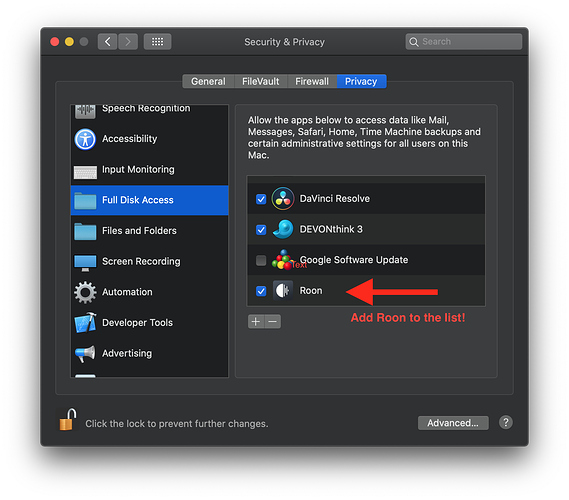Hi John,
I have moved your post to support, as it was not related to the NAS category.
Regarding your issue:
Access to external folders is blocked in macOS Catalina by default.
(@support maybe an info window like this would be good) .
I guess this is the issue in your case.
Try to quit Roon and open the macOS system preferences.
Navigate to “Security & Privacy” and click the “Privacy” tab.
You see a column “Full Disk Access” on the left side.
Click the lock at the bottom of the screen and enter your user credentials (it has to be an administrator account).
Then click the “+” button on the right side of the screen and add Roon (from your Applications folder) to the list.
Afterwards it should work.