I just upgraded to OS Catalina and Roon no longer can access my Library on the external hard drive.
I understand your aware of the issue so what are you doing about it?
I just upgraded to OS Catalina and Roon no longer can access my Library on the external hard drive.
I understand your aware of the issue so what are you doing about it?
I also wonder what is happening? All other software is working perfectly fine with my external hard drives, including audio players such as Audirvana (and it did not cost 500 USD…)
Do you have an ETA? I would prefer not to go through the hassle of restoring my MacBook Pro to Mohave. Thank you.
Hi @Mark_Seidel & @Stephen_Farndale1,
As @ged_hickman1 mentioned, we are aware of some issues surrounding Catalina and external storage.
We have an active ticket with the dev team regarding this behavior and they’re looking into it, but we do not have any ETA that we can share at this time.
As soon as there is any new information to share, we will make an announcement. Thanks in advance your patience here!
Thank you for the response. Are we talking about hours, days or weeks? I’m sure many of us that have paid for Roon as our primary source for our purchased music need to understand if it is worth the effort to roll back to Mohave to access our files and to utilize your software. Thanks again.
Since this a Roon Core issue, I am thinking it will be a while (more than a week) before we see a fix.
My library is external, attached to a ROCK NUC. It continues to work as expected after Catalina upgrade this morning. Cold comfort I know.
85 posts were merged into an existing topic: macOS Catalina broke Roon - how does this happen?
Let’s keep the support topic clean, for general discussion about Roon and Catalina please use this topic.
Does Roon have any update for us when Catalina/Roon will support external hard drives (with my music library on them)?
22 posts were merged into an existing topic: macOS Catalina’s new security model broke Roon - how does this happen?
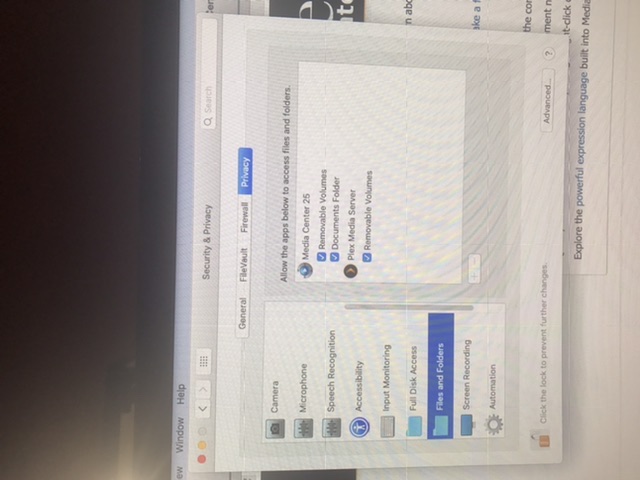
This seems to be the issue. Roon is not coming up in security under files and folders. I can see my Plex and JRiver apps, but not Roon.
Hi @Rob_Forst,
Thanks the screen shot and your insight.
The Roon devs have investigated this issue and now understand better the new security model introduced with Catalina. The work to enable Roon to function reliably on Catalina is well underway but it is taking sometime (it’s not a quick fix).
I’m not Roon but I don’t think it will be too long now, I’m sure the guys at Roon want to draw a line under this as much as Catalina users so we can all move on.
So give Roon “Full Disk Access”. It will show up in “Files and Folder” but listed as having “Full Disk Access”.
Thanks for the tip. Unfortunately, that did not fix the issue.
I gave Roon full disk access and it still gives same error message. Roon should show removable hard drives (just as it does for Plex and JRiver).
Fix is out.
This topic was automatically closed 36 hours after the last reply. New replies are no longer allowed.