If, by machine gun sound, we mean the music is still playing but sounding like a machine gun, then count me in. It’s happening periodically with my setups, all windows based, outputting via Chord Mojo.
Hi @anon74822662,
Did Build 234 fix this for you also ?
No, it’s occuring with the build 234 and previously. But it seems to be doing it more with 234 than before, but i’m not sure as I didn’t log occurences.
I have 3 systems which I am using periodically as Roon servers. A sony Vaio 13 laptop (which has not displayed this problem, oddly, to my memory) a brand new Samsung Tab Pro S and an HP Desktop, which has the highest spec, 3.4mhz, 16gb ram. It’s pretty random and fairly rare; it was only as it’s mention in this thread that I thought I’d chime in, but often enough for me to prioritise listening via the Sony laptop as core, if that makes sense?).
It should be noted that no system is completely dedicated to Roon, but the Tabpro S is the cleanest I guess, having very little installed on it, i only got it a few days ago.
Cheers!
Hi @anon74822662 ---- Thank you for the feedback and sharing this observation with us.
Moving forward, can you please provide the following information:
-
Please expand on the description of your setup, as seen here
-
Just to verify, out of the three systems you’ve mentioned (sony Vaio 13 laptop, Samsung Tab Pro S, HP Desktop), the Samsung Tab Pro S and the HP desktop computer are the ones having this issue. Correct?
- Is anything being done differently (procedurally speaking) when using Roon on these two devices? Are you using the same settings each time? My assumption is “yes”, but are you using the same endpoints each time? Same media?
-Eric
Hi Eric,
Working through the list of points in the list…
what version of Roon you are running (Settings > About; If you’re running Windows, please let us know whether you’re running 32bit or 64 bit) - Roon 64 bit on each-
What operating system you are running (Windows 7; OSX 10.9; etc) Windows 10 64 bit
Basic information about the device you’re using (MacBook Pro 2011 w 4gb of RAM; HP Envy laptop w i7; etc).
Sony VAIO 13 with i5 and 4gb ram, preferred core
HP Desktop 3.4mhz 16gb Ram
Samsung Tabpro S, M3, 4gb Ram
Describe where your music is stored – this includes hard drive description and interface type (USB, Firewire, etc. If you are using a NAS or any other kind of network storage, be sure to include the information requested in the Network section below)
4x 4tb HDD connected via USB 3.0 hub
Let us know your collection size (approximate number of tracks), around 100000 tracks
Am pausing here, as I am trying to duplicate the effect and to try and establish more of a pattern as to what could trigger it.
Ill report back when I have further data for you!
Cheers!
Hi Eric,
I am coming to the conclusion that I can’t do anything CPU intensive on the PC I am using as core. Still not quite there with my conclusion, but it seems to be the case. I’m ok with a bit of email processing and such, but push it too hard and I get the effect.
Is this normal?
As it was, I was using the Sony really on it’s own without trying to multitask, hence not displaying the problem. Maybe it’s Mojo specific, not tried other dacs to duplicate the problem yet.
Also, I think I was pushing it with the Samsung tablet trying to work with HD files, DSD and such. I am loading up a 4TB drive of only 16-44 flacs and going to soak test that for a while.
What kind of CPU do you have in the HP desktop ? It is unusual that it cannot multi-task without disrupting Roon when acting as Core.
Sometimes I have had disruption occur if Roon is analysing tracks (a spinner will appear in the top right) or if Windows wants to upgrade. Are either of those possibilities ?
It’s an i7 Intel:
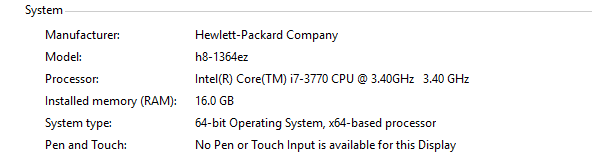
I think it’s probably so chock full of unneeded software and background processes that it’s affecting the performance. I’ve had it since… gosh. 2012 or 2013, can’t even remember. You know how these things get!  - could that be it?
- could that be it?
ps… no windows updates in background and I’m also careful that the update spinner’s not on when the noise occurs. I put on that game, slither on friday as it’s CPU intensive, and it triggered it pretty much immediately, after a couple of hours of plain sailing.
That CPU should definitely be able to multitask with Roon doing anything. If you wanted to track down the issue then starting with as minimal a configuration of Windows and other programs and then adding something piece by piece to get to your normal configuration might be useful. Or just use your VAIO as the Core and listen to music !
Yeah, I have enough devices to let one of them just play the darned music, lol.
It’s why it was more a case of me chiming in with the rest when people started mentioning the machine gun noise, rather than actually having an issue which needed sorting out.
I think ill start stripping back the rubbish off the main PC anyhow. A bit of housekeeping wouldn’t go a miss there in any case  - It’s amazing how stuff accumulates and often just runs in the background without us even being aware.
- It’s amazing how stuff accumulates and often just runs in the background without us even being aware.
Thanks for all comments and assistance as ever 