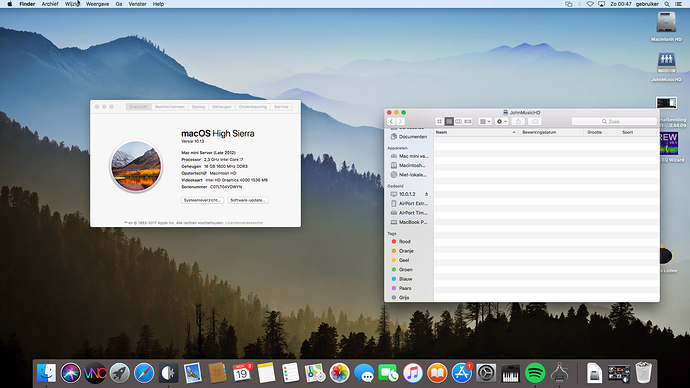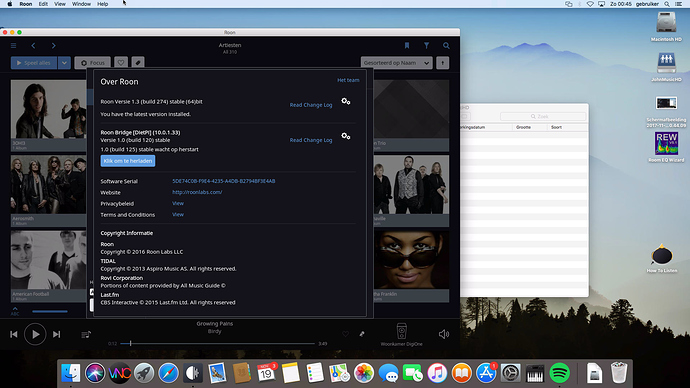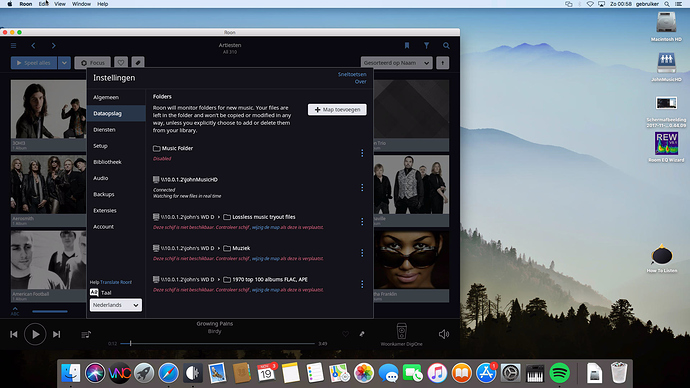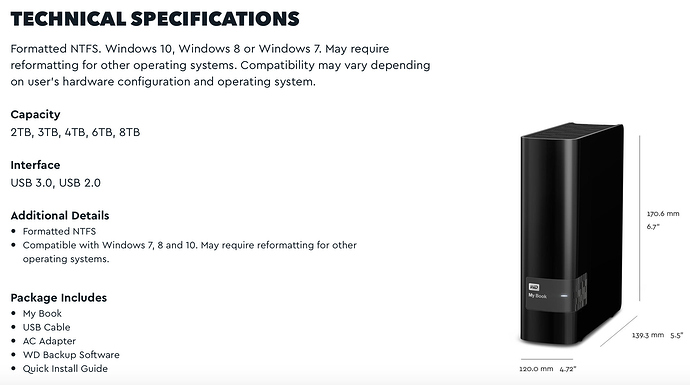Hi @John_Vogelaar ---- Thank you for touching base with me and providing the requested feedback/insight. Very appreciated!
Moving forward, I would like to advise on how to regain the functionality of this configuration but would be curious as to what Apple has to say about this behavior. From your report you have verified that the issue started after taking the update to High Seirra and since that time that the content can not even be accessed from the OS level.
“Since installing OSX High Sierra on my mac mini with an attached network disk on the airport extreme via USB and changing to the SMB protocol, instead of AFP. I am stil not able to find any files on the drive.”
“If I plug the disk directly in my MBP laptop, then I can see the files are still in the directory. But when I try to connect to the SMB server on my MBP laptop the directory JohnMusicHD is empty.”
Clearly, after the update to Sierra something changed here. I would suggest confirming that SMB is being used (as opposed to AFP, which Roon doesn’t support), but since you’re not able to access the content from the operating system at all, I think there may be a more fundamental issue here, beyond how things are communicating with Roon. I’m happy to do a bit more research for you here, but the most logical step might be to get in touch with the support team at Apple, to see if they have advice about why the files can’t be seen at the OS level. Once that’s resolved, I’m sure we can then advise you on how to get Roon to import them.
Also, I would just like to point out that we have seen performance issues in the past related to this type of configuration and with the Apple “networking product” line in general. As pointed out by our CTO Brian, here:
“The Apple AirPort Extreme is extremely bad (they seem to be exiting that business and paying little attention to the issues…I wouldn’t want one in my life). Some “cable company specials” are not great either. This technology moves over time–a first-generation 802.11n router will underperform compared to something more current, simply because the newer ones have more CPU/RAM. If at all possible, make sure your router does 802.11ac. Even if your endpoints are n-only, the bandwidth hungry phones/tablets/laptops are more likely to have ac support, which will get them out of the way a little bit.”
Let me know how you’d like to proceed here, and we’ll do whatever we can to ensure we get this working for you.
-Eric